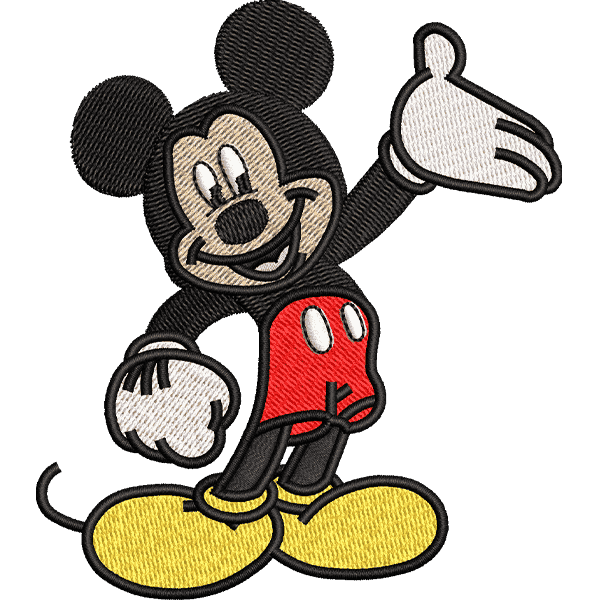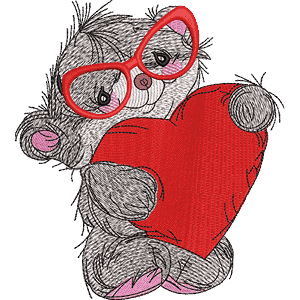In this article, we will discuss Ricoma MT-1502 common errors & solutions with easy steps to maintain.
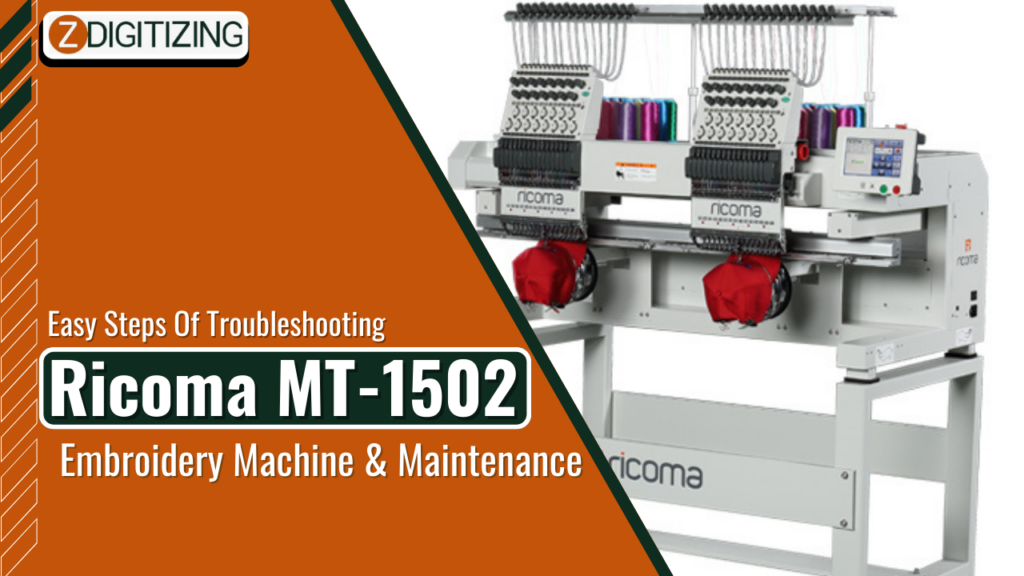
Ricoma MT-1502 Common Errors & Solutions:

You will learn how to easily troubleshoot common errors on the Ricoma machine. Let’s get started:
Embroidery Digitizing
&
Vector Art Services
Are you looking for embroidery digitizing and vector art services at low cost with superfast turnaround, guaranteed quality and preview before pay? So, you are at right place. We can digitize and vectorize any type of artwork in your required file format.
1. Stitches Looping And Troubleshooting In The Ricoma Embroidery Machine
Looping of stitches happens because of incorrect threading. Please ensure that the bobbin thread is threaded correctly. If the machine is threaded rightly, check the thread tension. Plus, be certain to check the needle. A loose or old needle would cause looping and other embroidery issues.

2. Same Needles For All Kinds Of Projects
Ballpoint needles could be used for all kinds of projects. Though, we suggest using sharp point needles on satin, leather, or any other fine material. For bulky fabric, we suggest using an 80/12 needle. On metallic threads, we suggest using a 90/14 needle, which has a bigger eye that would lessen friction as the thread passes through.

3. Getting An X Or Y Limit Error And Troubleshooting In The Ricoma Embroidery Machine
You are getting this error because your logo might be very huge for the hoop, or you are trying to stitch out the preset hoop margin. You can either use a large hoop or move the logo around so you stay within the boundaries of the hoop.

4. Thread Breaks Causes And Troubleshooting In The Ricoma Embroidery Machine
Common causes of thread breaks are:
- The needle could be worn out if you have been using it for a very long time or on thick fabrics.
- Your machine might not be threaded correctly. Check the thread passage to ensure all the threads are positioned correctly.
- Threads might be too old or damaged
- Prolonged exposure to light, heat, and air could make your thread weak. You can prevent this by storing thread in a dark and cool place.
- Hooping might not be tight enough
- The tension might be very tight or very loose

5. Getting Pinch On The Fabric And Troubleshooting In The Ricoma Embroidery Machine
This is because of a hooping error. You have to create the right tension by ensuring that the hooping is tight and the material is not creased. Be specific not to stretch the fabric, as this could damage the design. You might need a firm stabilizer.

6. Changing The Size Of The Needle
You must change the size of your needle to control the bending of the needle. The needle size relies on the stitch size you wish to create. Usually, bulky materials need bigger needles, and light materials need smaller needles.

7. Often Needle Replacement
A basic guideline that a lot of expert embroiderers use to decide when to change needles is the 3 strikes rule. You must change a needle whenever there have been consecutive 3 thread breaks on the needle. You must as well change a needle if it breaks or is skipping stitches.

8. Needle Breaking Causes
- The needle is bent, worn out, or old
- The design might have a lot of stitches for the area
- You might have hit a hoop
- Hooping was not smooth or tight
- The material is very thick for the kind of needle

9. Change The Thread On Your Ricoma Embroidery Machine
Start by clipping the thread from the existing spool and adding a new spool in its place. Then, make a knot with the loose end of the old thread and the loose end of the new thread. Ultimately, grab the thread from the presser foot, and pull the new thread through the thread passage unless it reaches the needle.

10. Needles Break On Hats And Troubleshooting In The Ricoma Embroidery Machine
The needle might be worn out. Structured hats have thick cardboard or plastic in the center, which could break the needle. When sewing caps, ensure the bill of the cap is as flat as possible. It is also extremely significant to pay attention to the digitized logo. You must be aware of which logos might be utilized for different materials. The way the DST was made might not be appropriate for hats. Also, the hooping might not be correct.

Easy Steps For Ricoma Mt 1502 Maintenance:

Ricoma mt 1502 maintenance is very easy. The most crucial maintenance that has to be completed is lubricating the rotary hook. Before oiling or cleaning, we suggest turning off your machine. To maintain and clean the rotary hook, begin by removing the bobbin case from the rotary hook.
Clean any thread lint in the area using a lint brush or dusting spray.
Then add three or four drops of machine oil to the rotary hook.
Now you can insert the bobbin case back into the rotary hook and close the bobbin housing unit.
To make sure the machine runs efficiently, repeat this process twice a day if you are planning to run a machine eight hours a day.
Once or twice a week, remove the needle plate and clean around the trimmer knives with a soft brush.
Once a week, pass a business card or paper through the bobbin case slit to clean any lint buildup.
Every week, place a drop-off oil directly on the needle bar through the slots in the needle case, alternate each week.
One week lubricate the upper needle bar section and the next week the lower needle bar section.
Once a week oil the opening on the needle plate. For this section, we suggest turning on the machine and setting it to needle one to see the opening on the right side of the machine head.
Add three drops of oil each week to that section.
Then, add three drops of oil to the metal rail of the machine head.
Now you can move your machine head to needle 15 and place 2 drops of oil on the other side of the rail.
Once each three to five months, apply white lithium grease to the black metal bar in the machine head. Also, apply this grease to the wheels placed on the back of your machine head.
Once each three to five months, apply white lithium grease to the color change cam.
You would first need to remove the metal plate placed above the color change cam by loosening the attached screw. Then apply grease to the color change cam area.
Place the cover back over the color change cam and tighten the screw before proceeding.
Always remember, not to over oil. After oiling, stitch on a test swatch before returning to production to assure extra oil does not stain garments.
Winding Up:
We hope this article will be helpful for you. If you want to digitize embroidery design you would need a professional like ZDigitizing, as digitizing is a complex process.
Zdigitizing is a digitizing embroidery company that provides complete digitizing and vector art services all over the world to businesses, industries, and corporations. Zdigitizing provides high-class, durable, and reasonable custom digitizing embroidery and vector art services. We have been delivering top-notch digitizing embroidery services for 20+ years.
So, if you need a digitizing or vector art service for your embroidery machine, with a super-fast turnaround and excellent quality, ZD will be your best choice. Just click the link below and get a free quote in less than 5 minutes. We offer 50% off on all our services to our potential customers on their first order.
Hope it will be helpful for you guys!
If there’s any question related to this article you can simply ask in the comment section and don’t forget to share with those you think might be helpful for them.
And finally, thanks for reading!