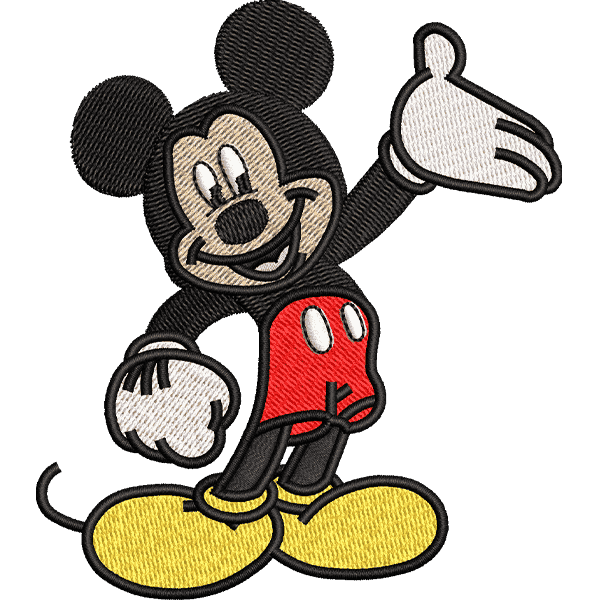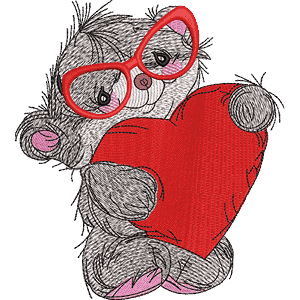Embroidery software plays a crucial role in transforming creative ideas into stitch-ready designs, and Chroma Digitizing Software is one of the top contenders in the market. Whether you’re looking for basic auto-digitizing or more advanced design customization, Chroma seems to offer a solution for all. But does it really justify the investment?
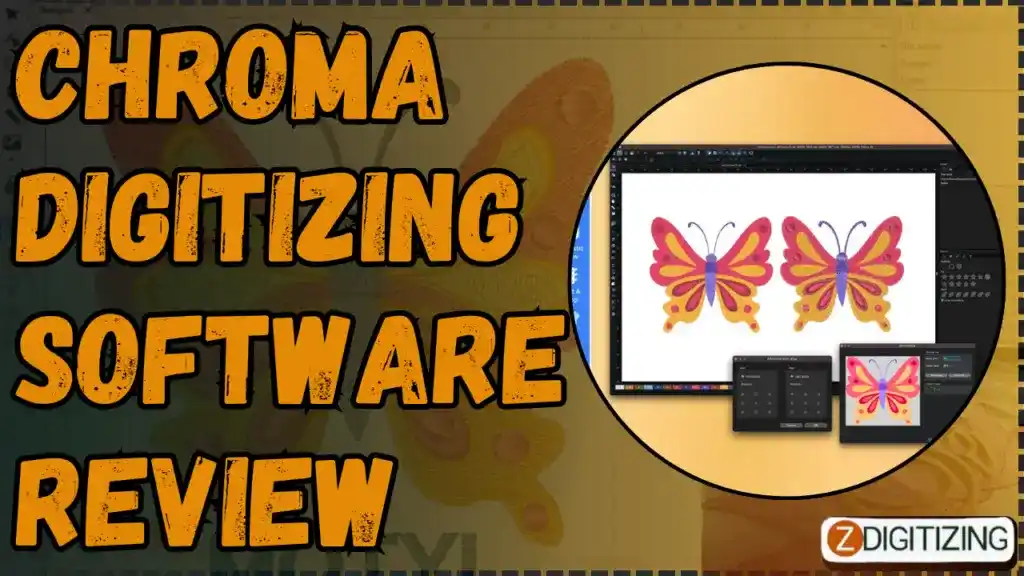
In this detailed review, we’ll explore the key features, pricing, and overall value to help you decide if it’s the right software for your embroidery needs.
Chroma Digitizing Software Review
What are the Available Versions of Chroma Digitizing Software
The three exclusive plans available for Chroma Software are:
- Chroma Inspire
- Chroma Plus
- Chroma Luxe
Now, let’s take a detailed look at these versions, exploring their key features, pros and cons, and their pricing.
Embroidery Digitizing & Vector Art Services
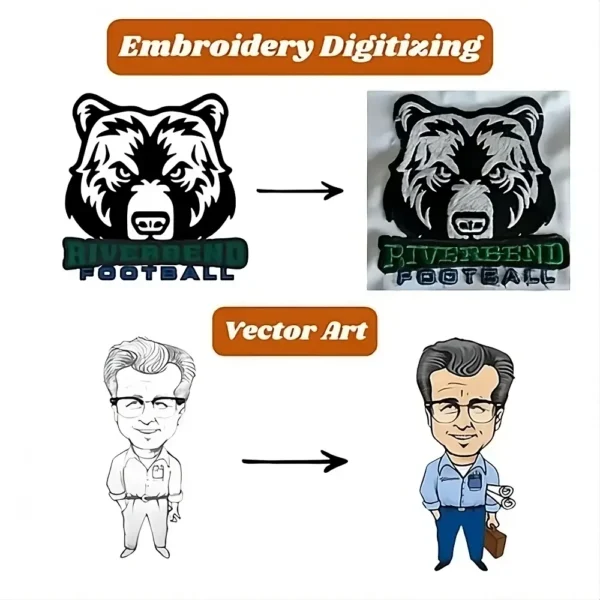
Looking for embroidery digitizing and vector art services that are affordable and reliable? We offer fast turnaround time, guaranteed quality, and the option to preview your design before payment, we make sure you get exactly what you need. Your satisfaction is our top priority, and we’re dedicated to delivering the best results. Don’t wait—try ZDigitizing today and see the difference in quality and service!
Embroidery Digitizing & Vector Art Services
Looking for embroidery digitizing and vector art services that are affordable and reliable? We offer fast turnaround time, guaranteed quality, and the option to preview your design before payment, we make sure you get exactly what you need. Your satisfaction is our top priority, and we’re dedicated to delivering the best results. Don’t wait—try ZDigitizing today and see the difference in quality and service!
1. Chroma Inspire
Chroma Inspire is the basic version of Chroma Software and is designed for beginners and hobbyists. It provides essential tools for simple embroidery digitizing projects and is perfect for those just starting out in the embroidery world. The software is easy to use with a straightforward interface, making it accessible for users with limited experience.
Key Features
Auto Digitizing: Automatically converts images into embroidery designs, making the process quick and easy for beginners.
Design Editing Tools: Basic tools allow users to make simple changes to their designs, such as resizing or adjusting shapes.
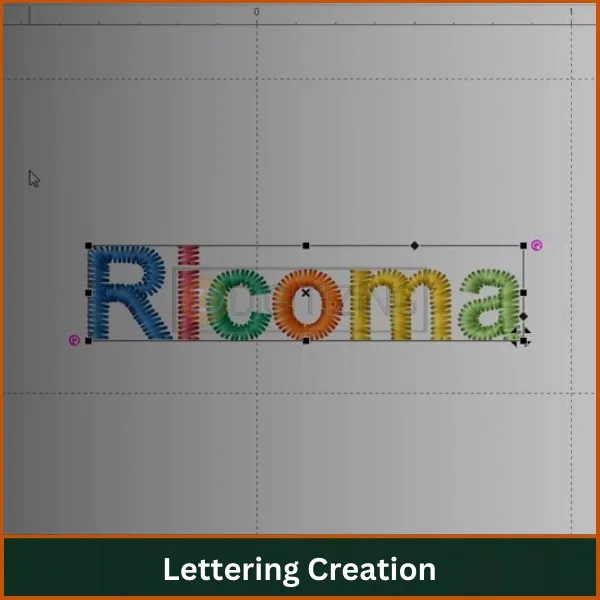
Lettering Creation: Easily add and customize text in your designs using built-in fonts.
Stitch Type Conversion: Change between different stitch types, like satin and run stitch, for more flexibility in designs.
Resize Designs: Adjust the size of your embroidery designs without losing stitch quality.
Rearrange Color Stops: Easily reorder the color sequence in your design for better control during stitching.
Backdrop Tool: Allows you to trace or work over an image to help create your design accurately.
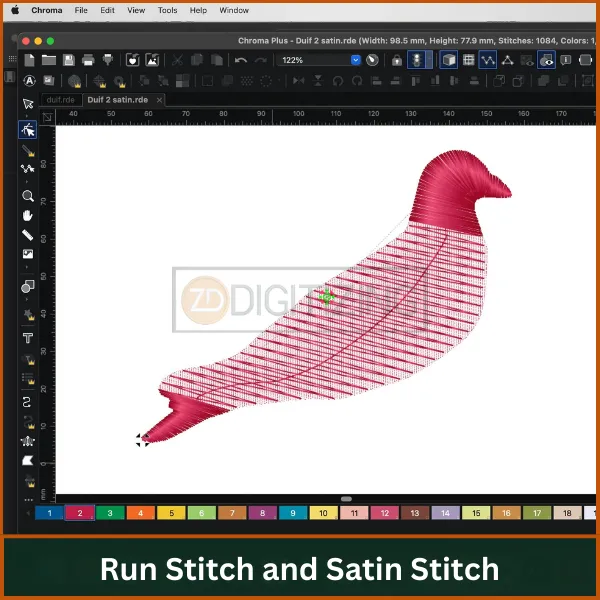
Run Stitch and Satin Stitch: Choose between these popular stitch types for various design elements.
Design Library: Access a collection of ready-to-use designs to incorporate into your projects.
Print Design Feature: Print your embroidery designs to preview them on paper before stitching.
Benefits and Limitations
Benefits |
|
Limitations |
|
2. Chroma Plus
Chroma Plus is the intermediate version of Chroma Digitizing Software, offering more advanced tools for users who want greater control over their embroidery designs. It is suitable for both hobbyists and small business owners who require more customization options than the basic version. Chroma Plus includes all the features of Chroma Inspire, along with more editing and design tools to create intricate and professional-level designs.
Key Features
Advanced Auto Digitizing: Offers more precise conversion of images into embroidery designs with better accuracy.
Batch Export Feature: Export multiple designs at once, making it faster to handle large projects.
Complex Fill Options: Allows for intricate fills with customizable settings.
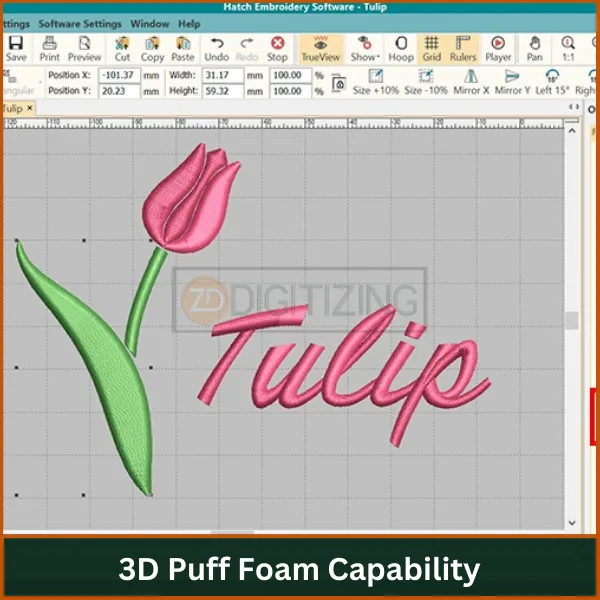
3D Puff Foam Capability: Add 3D effects to your designs using puff foam techniques.
Custom Stitch Settings: Fine-tune stitch settings for more control over how the embroidery will be stitched out.
Color Blending: Blend different colors in designs for smooth transitions and shading effects.
Applique Tool: Easily create appliqué designs for multi-fabric embroidery projects.
Font Editor: Customize built-in fonts or create new ones for unique lettering styles.
Advanced Design Library: Access a larger variety of built-in designs.
Sequence Control: Reorder and control stitching sequences to optimize design workflow.
Backdrop and Ruler Tools: Use backdrop and ruler tools for precise alignment and design placement.
Realistic View Feature: Visualize designs in a lifelike manner before stitching.
Benefits and Limitations
Benefits |
|
Limitations |
|
3. Chroma Luxe
Chroma Luxe Digitizing Software is the top-tier version of Chroma Software, designed for professionals and advanced users. It offers all the features of Chroma Plus, along with high-end tools for complex and detailed embroidery projects. This version is perfect for businesses or individuals who require precise control, advanced customization, and the ability to handle large-scale, intricate designs. Chroma Luxe is ideal for those who need the best performance and maximum flexibility in their digitizing
Key Features
250 Pre-Digitized Fonts: A vast selection of fonts for diverse lettering needs.
3D Design Preview: Visualize designs on 3D models before stitching.
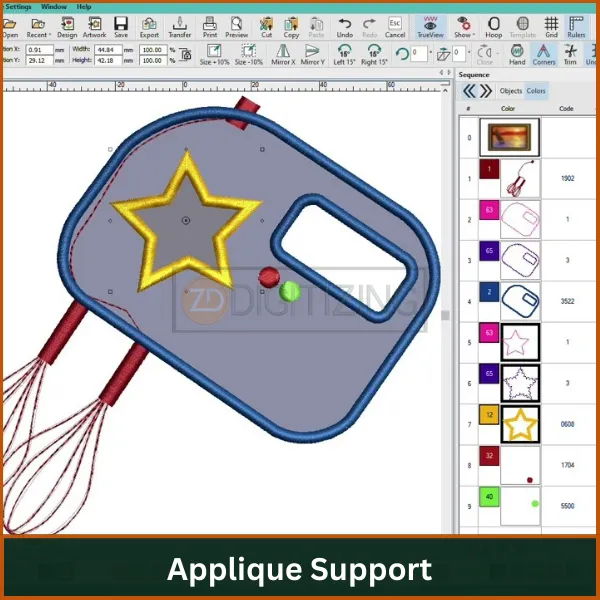
Applique Support: Create layered designs easily with appliqué features.
Cross & Steil Stitch: Advanced stitch options for more complex designs.
Magic Wand Tool: Simplifies selection and editing of design elements.
Color Blending: Allows for smooth transitions between colors in designs.
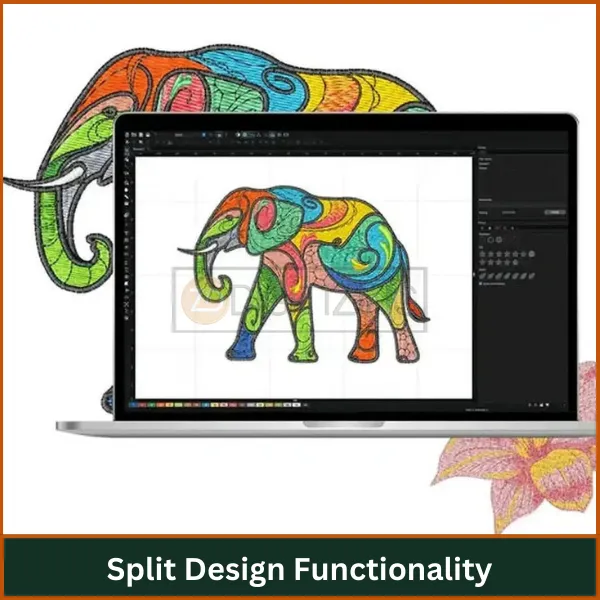
Split Design Functionality: Break down complex designs into manageable segments.
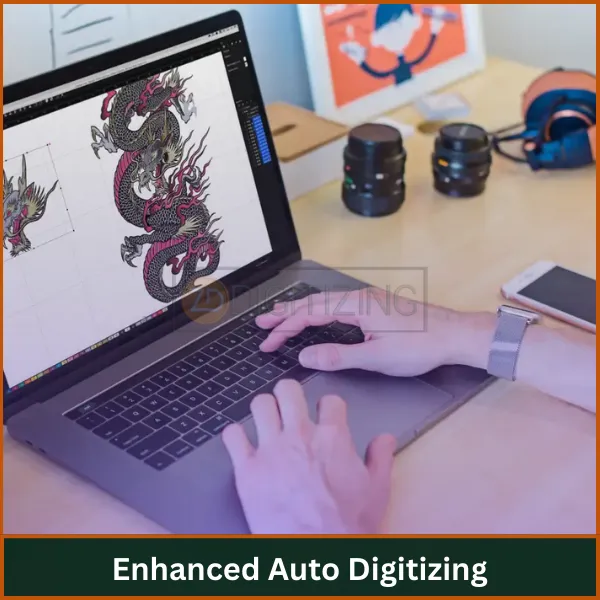
Enhanced Auto Digitizing: Improved automation for converting images into embroidery designs.
Extensive Design Library: Access to a wide range of pre-made designs and templates.
Benefits and Limitations
Benefits |
|
Limitations |
|
What are the Pricing of these Chroma Digitizing Software Versions
Here’s the pricing for the subscription plans of Chroma Embroidery Software:
- Chroma Inspire:
- First 12 Months: $799 (one-time activation fee)
- Monthly After First Year: $16
- Chroma Plus:
- First 12 Months: $1,799 (one-time activation fee)
- Monthly After First Year: $33
- Chroma Luxe:
- First 12 Months: $2,499 (one-time activation fee)
- Monthly After First Year: $41
Note: Financing options are available for all plans, making it easier to get started.
Embroidery Digitizing & Vector Art Services
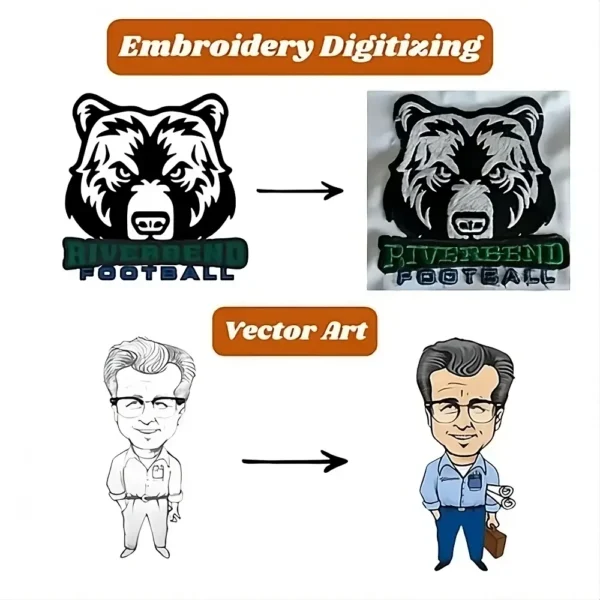
Looking for embroidery digitizing and vector art services that are affordable and reliable? We offer fast turnaround time, guaranteed quality, and the option to preview your design before payment, we make sure you get exactly what you need. Your satisfaction is our top priority, and we’re dedicated to delivering the best results. Don’t wait—try ZDigitizing today and see the difference in quality and service!
Embroidery Digitizing & Vector Art Services
Looking for embroidery digitizing and vector art services that are affordable and reliable? We offer fast turnaround time, guaranteed quality, and the option to preview your design before payment, we make sure you get exactly what you need. Your satisfaction is our top priority, and we’re dedicated to delivering the best results. Don’t wait—try ZDigitizing today and see the difference in quality and service!
Main Difference Between Chroma Inspire, Plus, and Luxe
Feature | Chroma Inspire | Chroma Plus | Chroma Luxe |
Target User | Beginners | Intermediate users | Professionals and businesses |
Pre-Digitized Fonts | 150 | 200 | 250 |
Advanced Editing Tools | Basic editing options | Enhanced editing capabilities | Comprehensive editing tools |
Auto Digitizing | Yes | Yes | Yes |
3D Design Preview | No | No | Yes |
Special Stitch Types | Basic stitch types | Additional stitch types | Cross, Steil, and Appliqué support |
Magic Wand Tool | No | No | Yes |
Color Blending | No | No | Yes |
Design Library Access | Limited | Expanded | Extensive |
Price (First Year) | $799 | $1,799 | $2,499 |
Conclusion
While Chroma Digitizing Software offers a range of powerful features, it may feel expensive to some, especially for those just starting out or lacking advanced digitizing skills. Learning to use the software effectively can take time and effort, making it a significant investment both financially and in terms of learning.
If you’re concerned about the price or the time it takes to learn, why not let the experts at Zdigitizing do the work for you? We offer professional embroidery digitizing with guaranteed accuracy and fast turnaround.
And for first-time clients, we have a 50% discount! Save your time and effort by entrusting your digitizing needs to us – we’ve got you covered!
FAQs
Digitizing software is a type of computer application used to convert various forms of artwork, like images or designs, into digital embroidery or vector formats. This process is essential in industries like textile and graphic design.
To digitize with Chroma Inspire, you start by importing your design or image into the software. Then, you use the toolset provided to trace and convert the design into a stitch file, adjusting settings like stitch type, direction, and density as needed.
Chroma software works by allowing users to create or import designs and then use a range of tools to edit, manipulate, and convert these designs into embroidery files. It automates many steps in the embroidery design process, making it efficient and user-friendly.
To change the color in Chroma Luxe, select the area or element you want to modify, and then choose a new color from the color palette or enter a specific color code. The change is immediate and can be previewed in real-time.