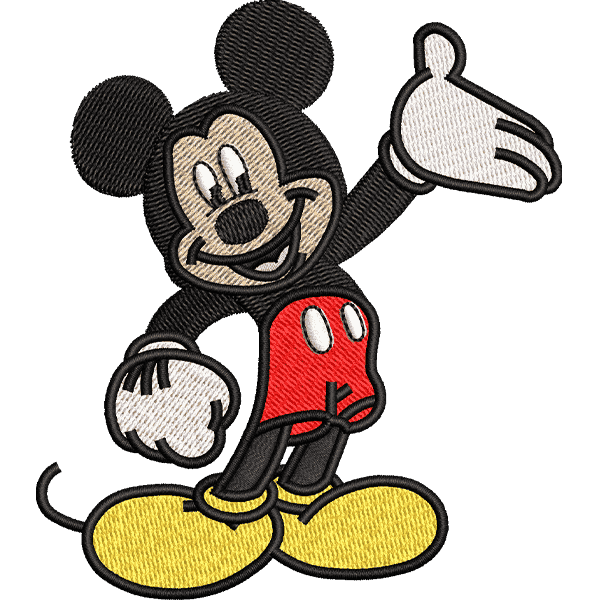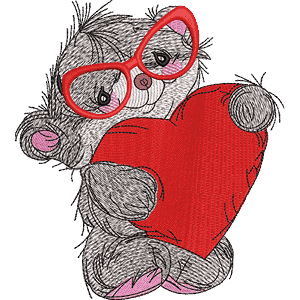Monogram digitizing is a fantastic way to add a personalized touch to clothing and accessories. This guide will take you step by step through the entire process, making it easy for beginners to create stunning, professional-looking designs. Whether you’re working on gifts, business branding, or personal projects, we’ll cover everything from selecting the right fonts to choosing the best stitching techniques.

By the end, you’ll have all the knowledge you need to create beautiful monograms with ease.
Master Monogram Digitizing: A Complete Step-by-Step Guide
What is Monogram Digitizing?
It is the process of converting a design made of two or more letters, typically intertwined or styled decoratively, into a digital format that can be used by an embroidery machine.
Imagine you have a fancy initial design you want to be stitched onto a tote bag. It translates that design into a specific set of instructions for the embroidery machine, telling it exactly where to place each stitch and what kind of stitch to use to create your monogram.
Embroidery Digitizing & Vector Art Services
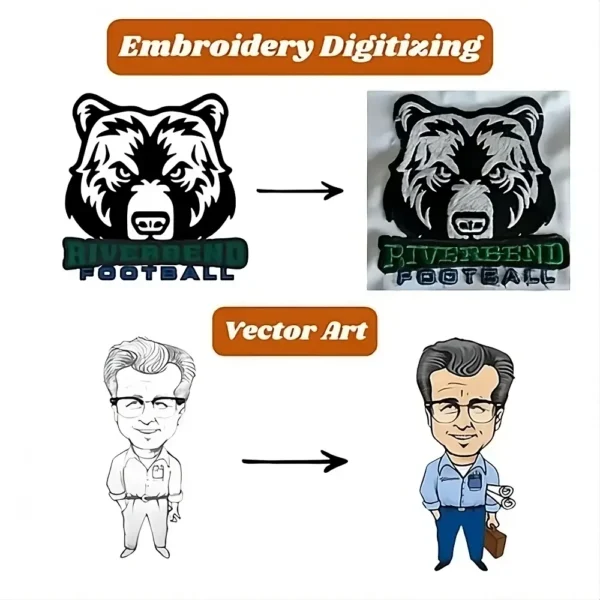
Looking for embroidery digitizing and vector art services that are affordable and reliable? We offer fast turnaround time, guaranteed quality, and the option to preview your design before payment, we make sure you get exactly what you need. Your satisfaction is our top priority, and we’re dedicated to delivering the best results. Don’t wait—try ZDigitizing today and see the difference in quality and service!
Embroidery Digitizing & Vector Art Services
Looking for embroidery digitizing and vector art services that are affordable and reliable? We offer fast turnaround time, guaranteed quality, and the option to preview your design before payment, we make sure you get exactly what you need. Your satisfaction is our top priority, and we’re dedicated to delivering the best results. Don’t wait—try ZDigitizing today and see the difference in quality and service!
Which Software is Best for Digitizing Monogram?
When it comes to custom digitizing, having the right software can make all the difference in creating high-quality designs. Here are five top software tools widely used for digitizing of monograms:
- Embrilliance Essentials
- Hatch Embroidery Digitizer
- Chroma
- Wilcom
- Embird
1. Embrilliance Essentials
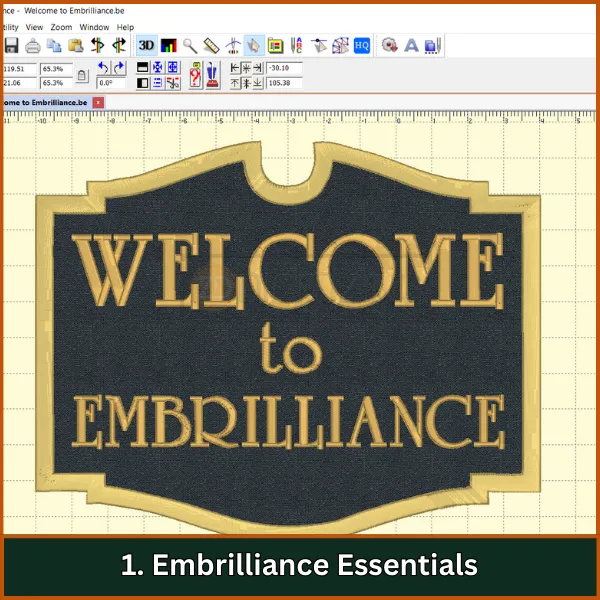
Embrilliance Essentials is a versatile embroidery software compatible with both Windows and Mac. It allows users to merge, resize, and edit existing embroidery designs while recalculating stitches automatically. Some of its standout features include adding lettering, printing templates, and removing overlaps in designs. It supports various file formats and is user-friendly, especially for beginners, making it a great choice for those wanting to customize embroidery projects with ease.
2. Hatch Embroidery Digitizer
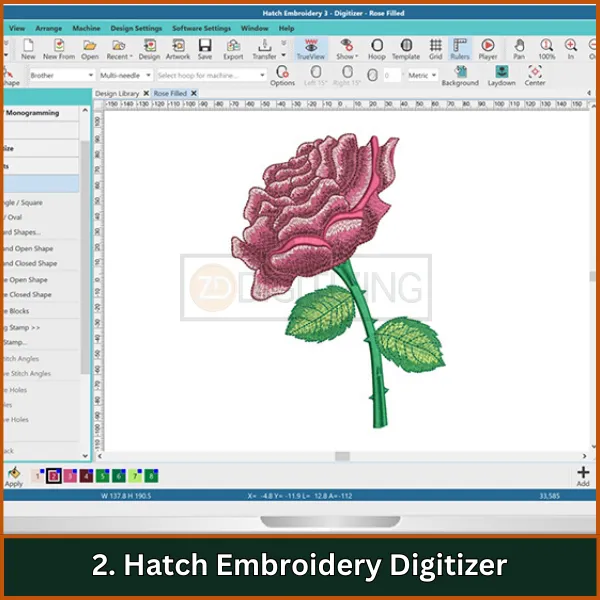
Hatch Embroidery Digitizer is a comprehensive software designed for professional embroiderers. It offers advanced tools for creating and editing embroidery designs, allowing users to customize fonts, apply effects, and manage color palettes. Known for its intuitive interface and extensive library of design elements, it’s ideal for both hobbyists and commercial users who seek high-quality embroidery results.
3. Chroma
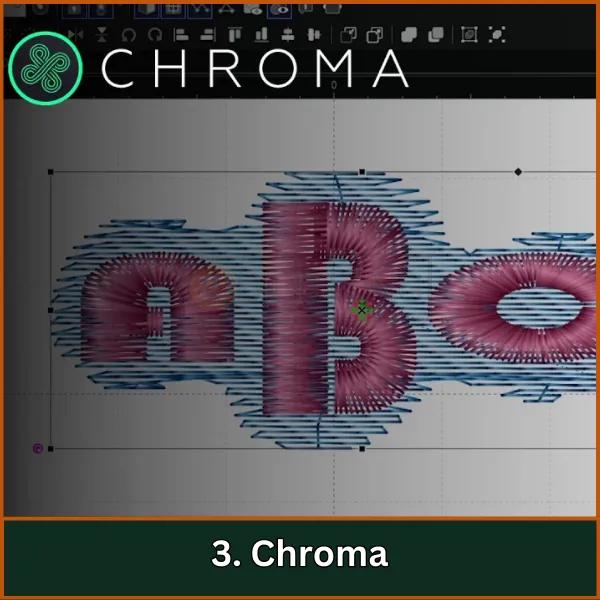
Chroma is a robust digitizing software suitable for both beginners and advanced users. It features a wide range of editing tools, including automatic stitch generation and customizable design templates. Chroma supports multiple embroidery machine formats and offers useful tools like color sorting and stitch sequencing, making it easy to create intricate designs efficiently. Its user-friendly interface ensures accessibility while offering depth for experienced users.
4. Wilcom Embroidery Studio
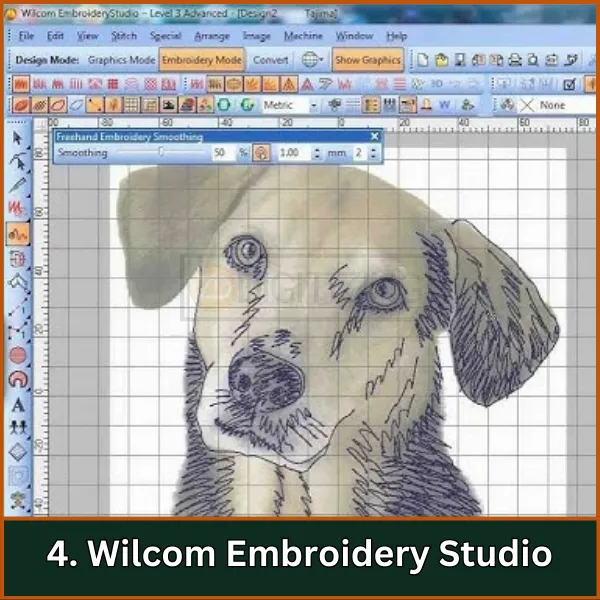
Wilcom is renowned as one of the leading names in embroidery software, offering a suite of powerful tools that cover all aspects of embroidery design and production. Its features include vector graphics manipulation, an extensive font library, and advanced editing capabilities. Designed for professional use, Wilcom ensures high-quality output and is compatible with various embroidery machines, streamlining the digitizing process with ease.
5. Embird
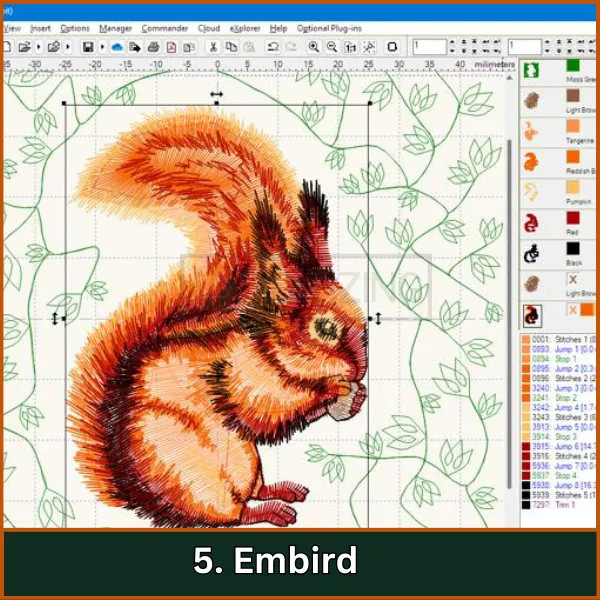
Embird is a versatile embroidery software that offers various tools for digitizing and editing designs. With modules for different tasks like custom design creation, file conversion, and embroidery library management, It is known for being an affordable option compared to other professional-grade software. Its modular approach allows users to purchase only the features they need, making it highly flexible for monogram digitizing.
Step-by-Step Process for Monogram Digitizing in Wilcom Embroidery Software
It requires a systematic approach to ensure your embroidery monogram design is high-quality and professional. Follow these steps to digitize your monogram effectively.
Step 1: Create or Import Your Design
Start by creating your monogram design using graphic design software, or import an existing design into Wilcom Embroidery Studio. Ensure the design is in a compatible format for easy processing.
Step 2: Set Up the Workspace
Open Wilcom Embroidery Studio and adjust your workspace settings to your preferences. Take time to familiarize yourself with the toolbar and the tools available for your project.
Step 3: Select the Column Tool
Use the Column A tool for creating satin stitches, which work best for lettering and monograms. Click on the tool and begin outlining the letters in your monogram to define their shape.
Step 4: Outline Your Monogram
Carefully trace each letter of your monogram, ensuring that the outlines are smooth and continuous. Adjust the stitch angles as needed to achieve a polished, cohesive appearance.
Step 5: Adjust Stitch Properties
Select each section of your design and modify properties such as stitch type, stitch density, and underlay settings. This step is critical to achieving a professional and durable finish.
Step 6: Pathing
Plan the pathing or the order in which the stitches will be applied. Organize your stitching sequence to reduce trims and unnecessary travel stitches, which can impact the overall quality of the embroidery.
Step 7: Add Decorative Elements (if desired)
If you want to add embellishments like borders or decorative elements to your monogram, use the appropriate tools within the software to integrate these features seamlessly into your design.
Step 8: Preview Your Design
Use the preview function to visualize your design and ensure it will stitch out correctly. Check for any potential issues, such as misaligned stitches or overlaps, before proceeding.
Step 9: Run a Test Stitch
Before finalizing, run a test stitch on a scrap piece of fabric to evaluate how the design performs in real conditions. Based on the test results, make any necessary adjustments to improve the final output.
Step 10: Finalize and Save Your Design
Once satisfied with the design and the test stitch, save your monogram in the correct format for your embroidery machine. Double-check that all settings match the fabric and machine specifications.
Step 11: Prepare for Production
Load your saved design onto your embroidery machine, set up the fabric, and begin stitching the final monogram. Ensure the fabric is properly hooped and stabilized for the best results.
Step 12: Quality Control
After the monogram is stitched, inspect the finished product for any imperfections or issues. Address any problems before delivering the product or using it yourself.
Essential Tips for Digitizing High-Quality Monograms
For anyone in the monogramming business, following these tips will help ensure your designs are professional, clear, and well-stitched.
- Choose the Right Software: Use advanced software like Wilcom or Hatch, which offer precise digitizing tools and user-friendly features.
- Select Appropriate Fonts: Choose embroidery-specific fonts, such as .ESA-based fonts, for clean lines and smooth edges that ensure readability.
- Optimize Stitch Density: Ensure a balanced stitch density—too few stitches may cause gaps, while too many can distort the fabric.
- Utilize Correct Underlay Techniques: Apply the right underlay based on letter size; small letters benefit from centerline underlays, while larger ones need zigzag or double zigzag underlays.
- Test and Refine Designs: Always test stitch your monogram on similar fabric to check the quality, making necessary adjustments before final production.
Advanced Techniques for Monogram Digitizing
To take your digitizing skills to the next level, there are several advanced techniques that can improve the quality, style, and efficiency of your designs. Here are some methods to help you achieve professional results.
- Layering and Texture
- Gradient Effects
- Color Blending and Layering
- Embossed Embroidery Digitizing
- Using Specialty Threads
1. Layering and Texture
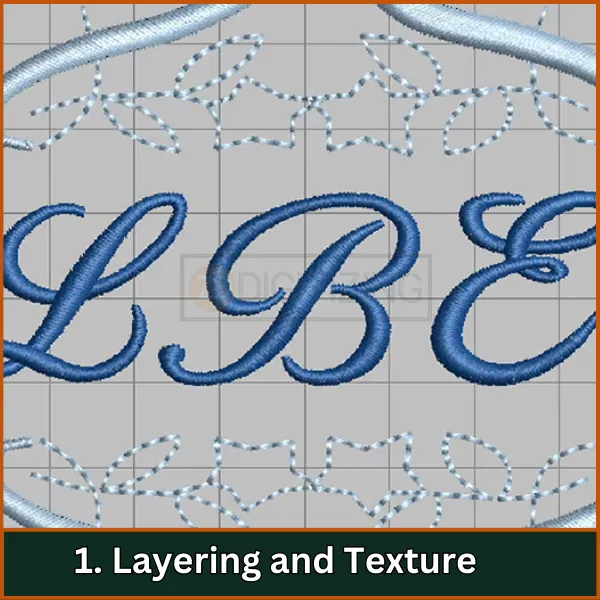
This technique involves layering stitches of varying lengths and densities to add depth and dimension to the embroidery. By carefully placing these layers, you can create a textured look that enhances the overall design and gives it a more dynamic appearance.
2. Gradient Effects
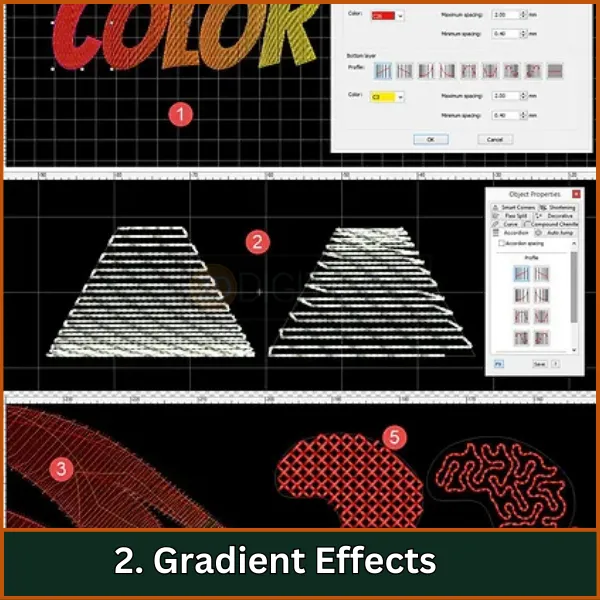
Gradient effects are achieved by smoothly transitioning between different shades and hues through the manipulation of stitch angles, densities, and colors. This technique adds visual interest and is ideal for creating eye-catching, multi-toned designs.
3. Color Blending and Layering
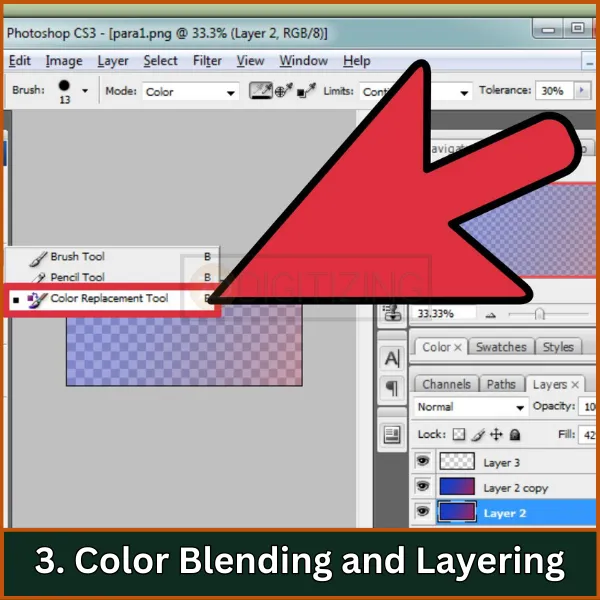
Color blending and layering involve overlapping stitches with different thread colors to create seamless transitions. This method allows for intricate designs with a blended, smooth appearance, perfect for detailed and complex monogramming work.
4. Embossed Embroidery Digitizing
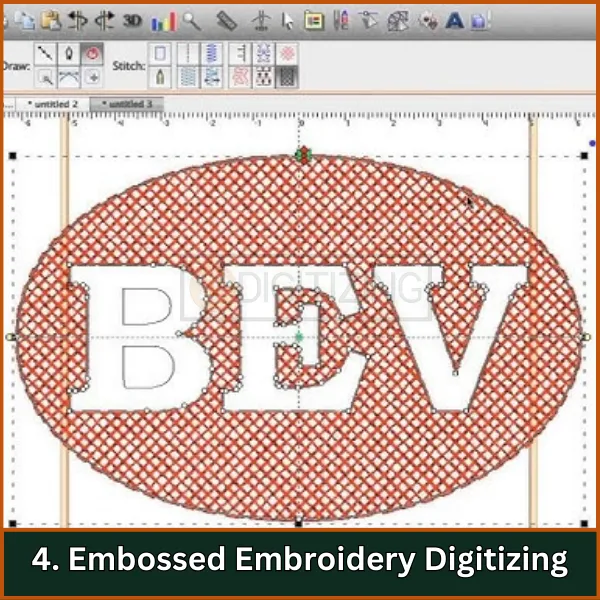
Embossed embroidery gives a raised effect to specific areas of the design, creating a three-dimensional look. This technique adds depth and tactile interest, making the embroidered piece more visually and physically appealing.
5. Using Specialty Threads

Using specialty threads like metallic, glow-in-the-dark, or textured threads can significantly enhance the final design. These unique threads provide a distinct finish, making the embroidery stand out and offering creative possibilities for more innovative designs.
Embroidery Digitizing & Vector Art Services
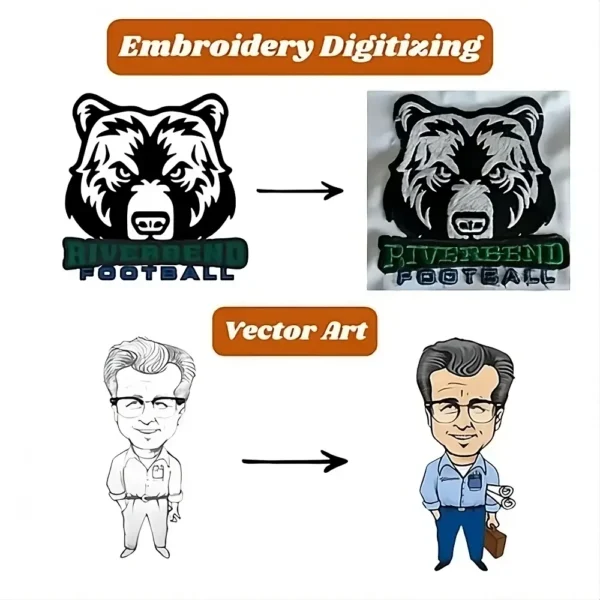
Looking for embroidery digitizing and vector art services that are affordable and reliable? We offer fast turnaround time, guaranteed quality, and the option to preview your design before payment, we make sure you get exactly what you need. Your satisfaction is our top priority, and we’re dedicated to delivering the best results. Don’t wait—try ZDigitizing today and see the difference in quality and service!
Embroidery Digitizing & Vector Art Services
Looking for embroidery digitizing and vector art services that are affordable and reliable? We offer fast turnaround time, guaranteed quality, and the option to preview your design before payment, we make sure you get exactly what you need. Your satisfaction is our top priority, and we’re dedicated to delivering the best results. Don’t wait—try ZDigitizing today and see the difference in quality and service!
Conclusion
Digitizing monograms is the perfect way to create personalized, professional designs that make an impact. Whether it’s for personal projects or business needs, mastering this skill will elevate your embroidery work.
But why go through the hassle yourself when ZDigitizing can do it for you? We specialize in custom monogram digitizing, offering high-quality designs with a fast turnaround time and affordable pricing.
Plus, as a first-time customer, you get 50% off your order! Trust us to deliver stunning results quickly and easily—leave the digitizing to the experts and enjoy flawless monograms without the stress.
FAQs
Digitizing is essential for monogramming because it converts a design into a format that embroidery machines can read and execute accurately, ensuring the design is stitched precisely.
Common file formats for monogram embroidery digitizing include DST, PES, and JEF, which are compatible with different brands of embroidery machines.
The time to digitize a monogram can vary, typically ranging from a few minutes to several hours, depending on the complexity of the design and the digitizer’s skill level.
Key tips for successful monogram embroidery include choosing the right fabric and stabilizer, selecting appropriate thread types and colors, and ensuring proper machine settings for clean and precise stitching.