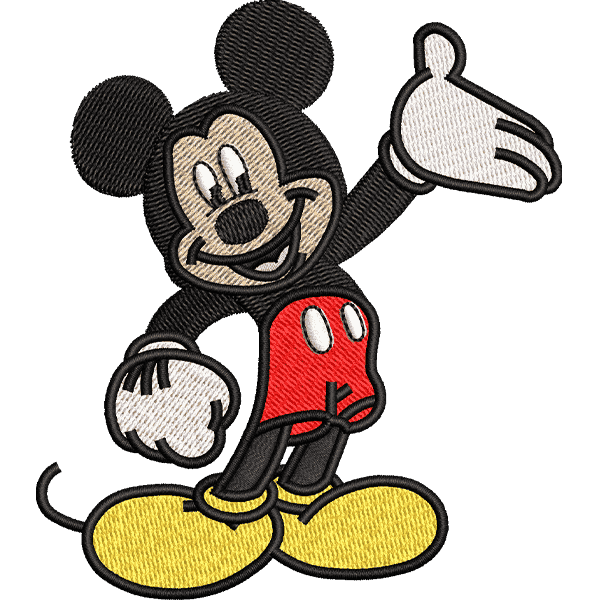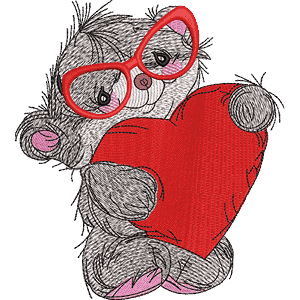In this article, we will guide how to hoop on onesies and T-shirts for embroidery. The soft and stretchy cotton material is used to make onesies and T-shirts.
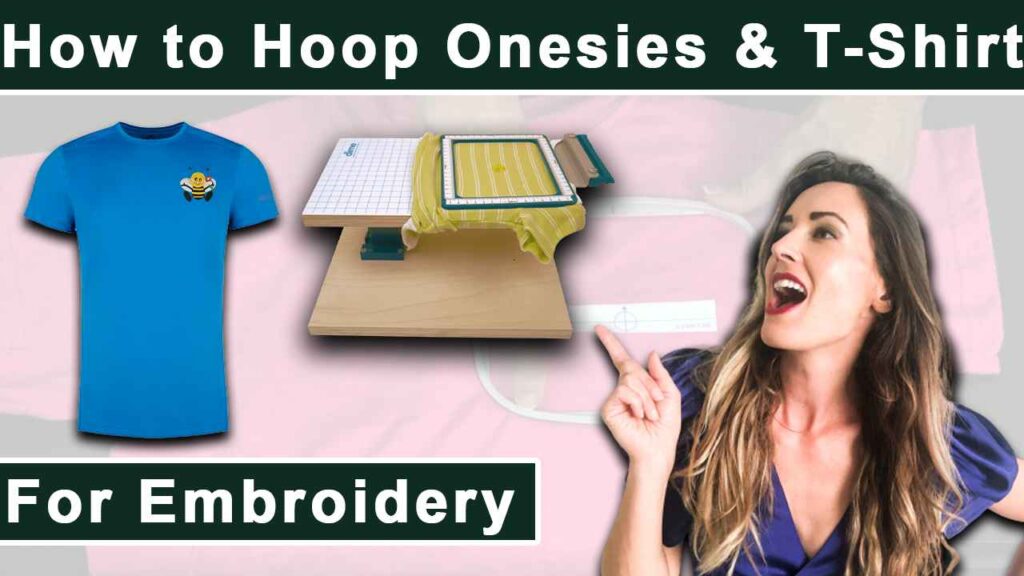
Hoop Onesies And T-Shirts For Embroidery
Embroidering on clothes and giving them as a gift is a new way to show affection towards your loved ones. Hooping is the first step to add machine embroidery to any fabric. However, using embroidery machines for embroidery can sometimes be very tricky. Hooping may sound easy, but the process can differ according to the fabric type or the shape of the design / fabric. Here are some unique tips and tricks on how to hoop easily for machine embroidery.

Always wash and dry the fabric before embroidering to shrink it.
Step 1: Find the area of onesie or t-shirt where you want to stitch the design.
Step 2: There are multiple ways to help you with the placement of the design. You can either use a template or print out of the invention, arrange the template on the fabric at where you want to add the embroidery. Use a marker to mark the centre point, vertical and horizontal axis lines, or you can use a template designed for onesies and T-shirts to help you find the specific spot for embroidery. Align the template with the shape of the neckline and the center in front of the fabric.
Step 3: Cut the stabilizer more extensive than the size of the hoop for the embroidery machine as it helps improve embroidery results. A fusible cutaway stabilizer works well for fabric that is used for onesies and t-shirts.
Step 4: Use a small amount of a temporary adhesive on the stabilizer. Turn the onesie or t-shirt inside out, and stick the stabilizer to the back of the area to be embroidered, ensuring that everything is well flattened and smooth.
You can also select not to use an adhesive. Insert the stabilizer directly under the hooped fabric and on top of the needle arm. When you start stitching, the machine will sew straight through the shirt and stabilizer, ensuring the stabilizer stays in place.
Step 5: If you have used an adhesive to stick the stabilizer on the inside of a onesie or t-shirt. Turn the fabric right side out. Insert the bottom of the hoop inside the shirt or onesie while making sure the tab comes out of the neck. Line the hoop marks with the lines on the fabric/template and press the top hoop in place. Make sure that the fabric is smooth and flattened out. You can use a hoop guard to make sure that the fabric does not get in the way of embroidering a needle. The Hoop Guard is attached on the north side of the hoop.
Step 6: Wrap the excess fabric around the hoop. You can use some tape or clips to prevent the fabric from getting caught in the needle while embroidering.
Step 7: Attach the hooped fabric in the embroidery machine. The fabric will be sideways, so make sure to adjust the embroidery design accordingly.
Step 8: Load the embroidery design and start the embroidery machine.
Step 9: After the design is embroidered on the fabric, remove the embroidery from the hoop. Turn the onesie or t-shirt inside out and cut away any excess fabric.
Step 10: Use any fusible knit interfacing at the embroidery’s back to prevent any roughness on the skin from stitching or the stabilizer such as Cloud Clover Stitch. Just cut a piece of it and iron it to the back of the embroidery.
Follow these steps to spice up the embroidery game on your onesies and t-shirts to surprise your loved ones or just embroider your favorite design on your t-shirt to rock it by wearing it to your favorite places.