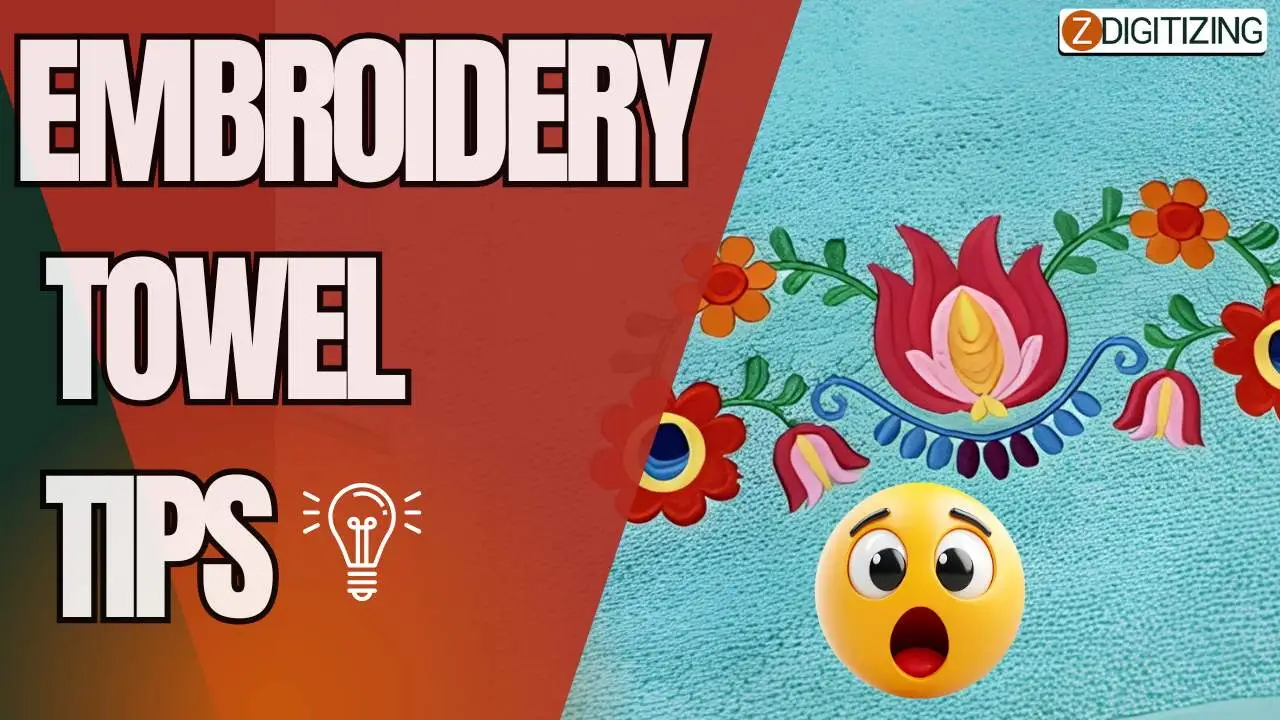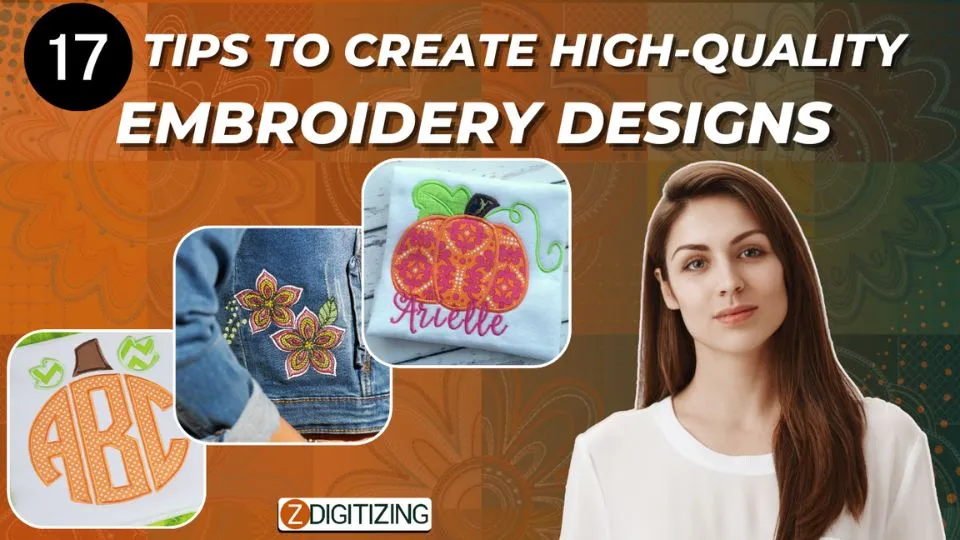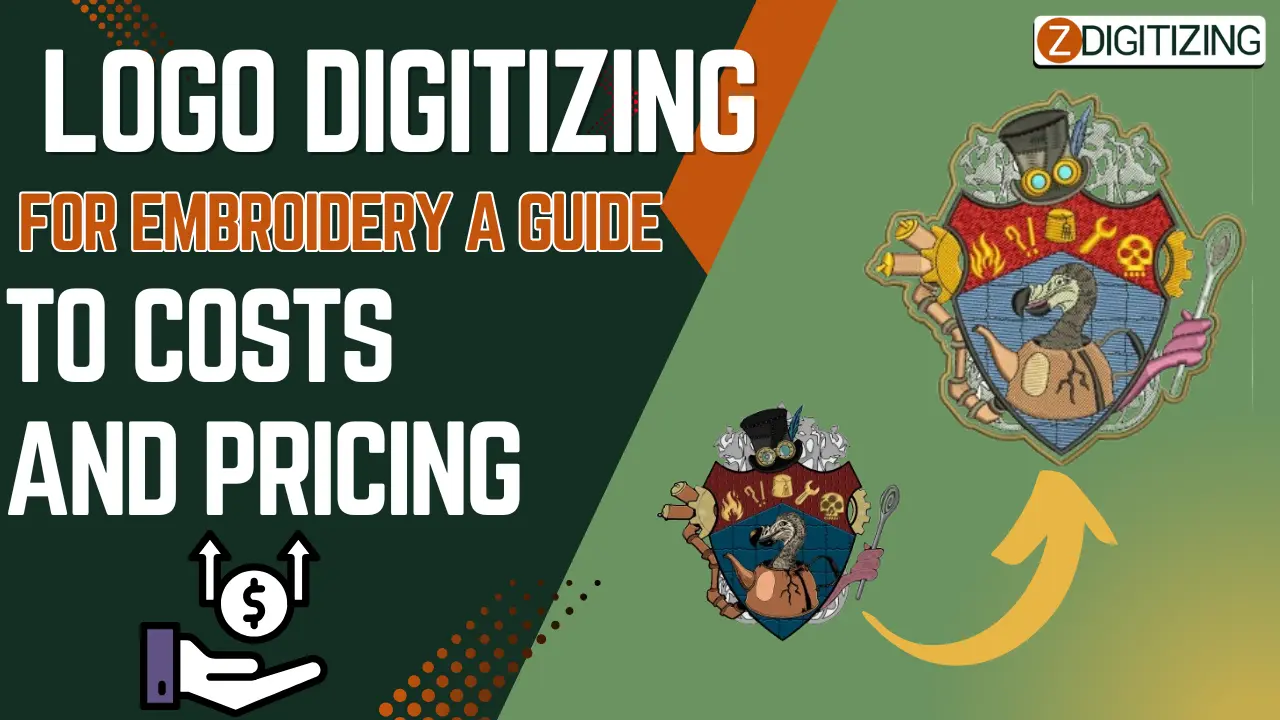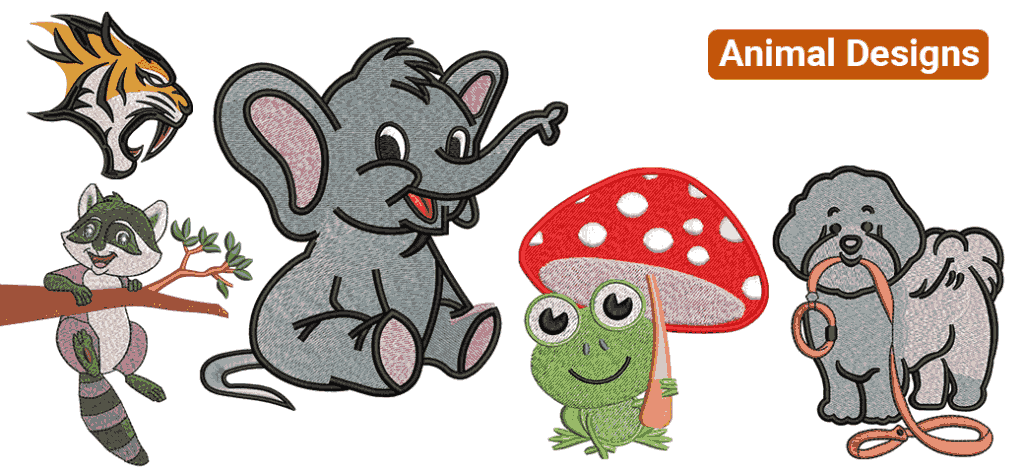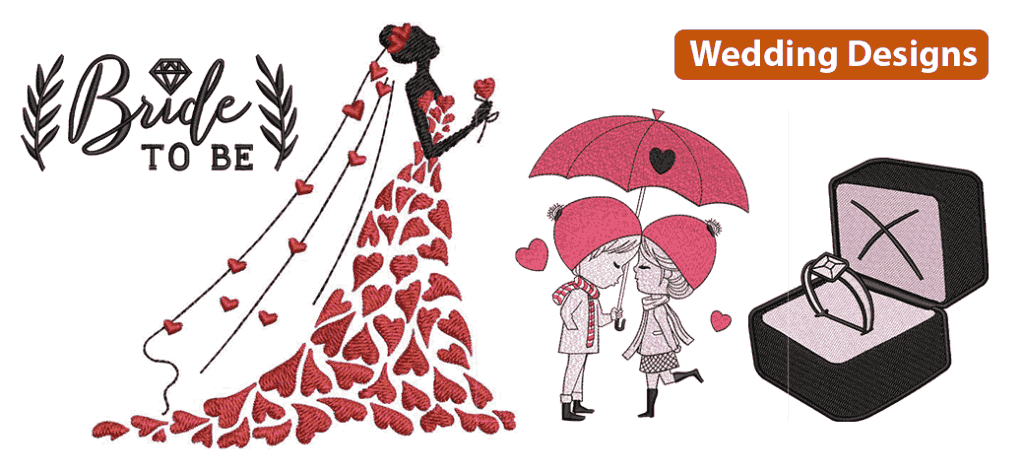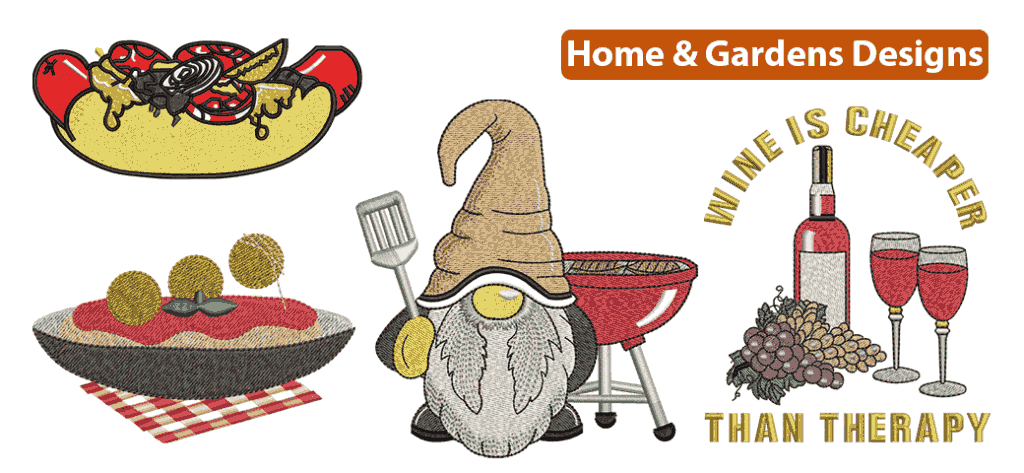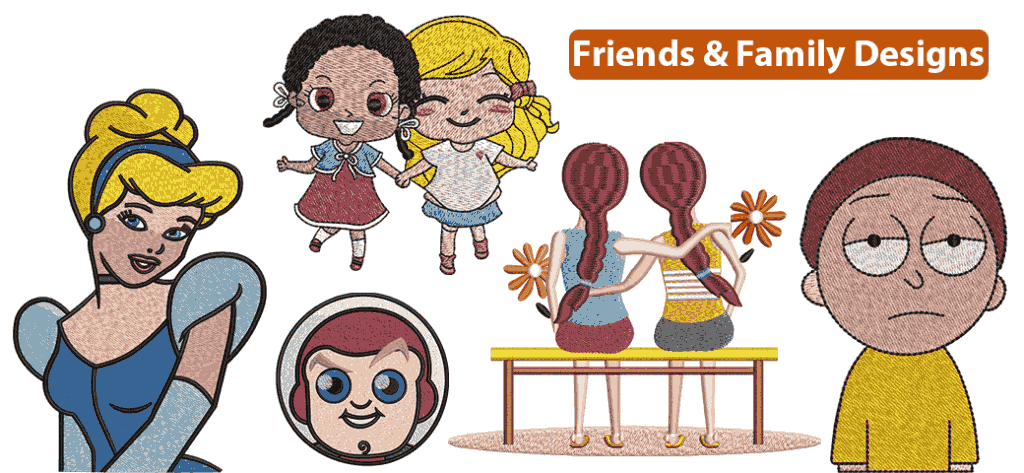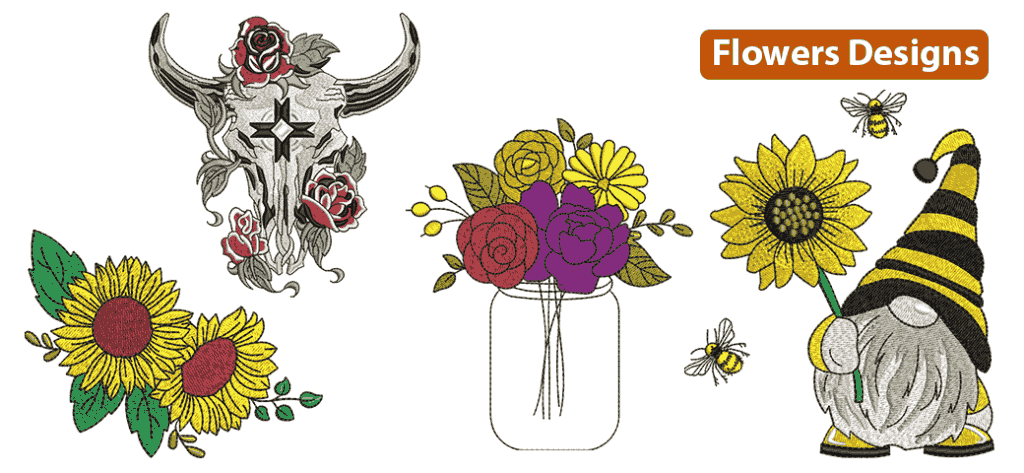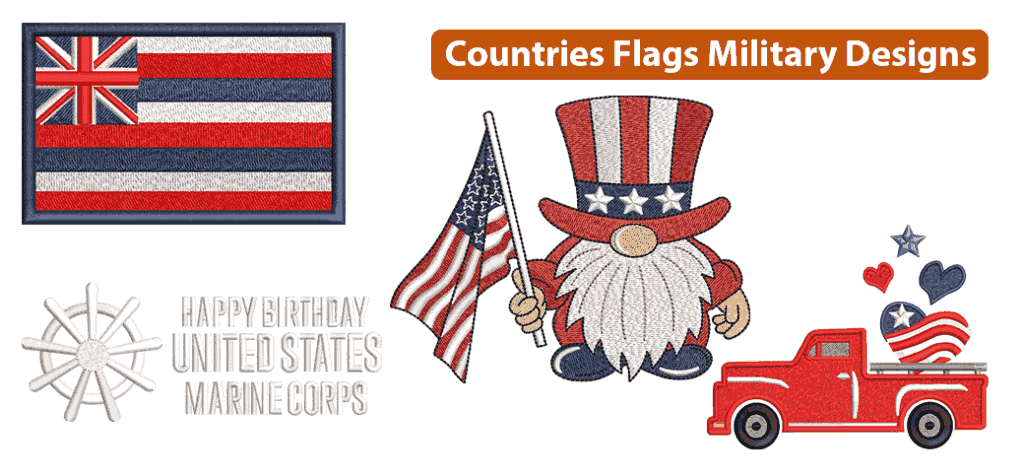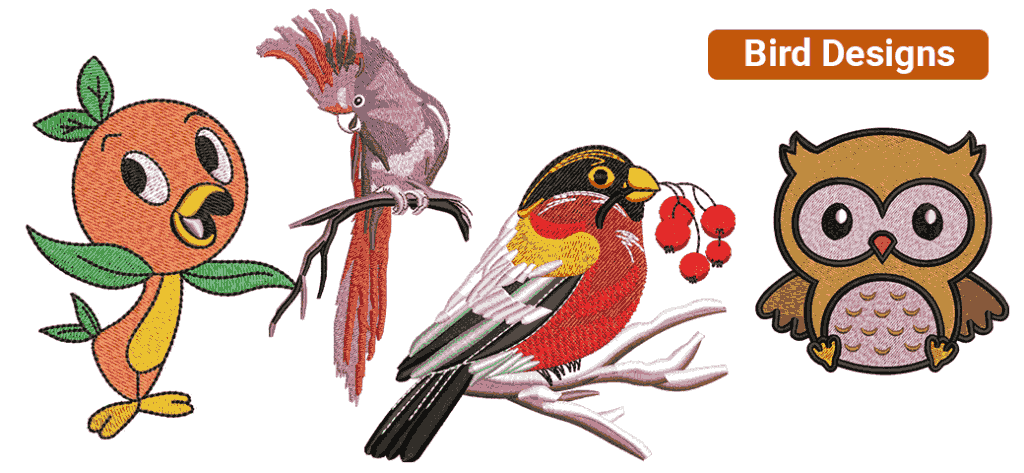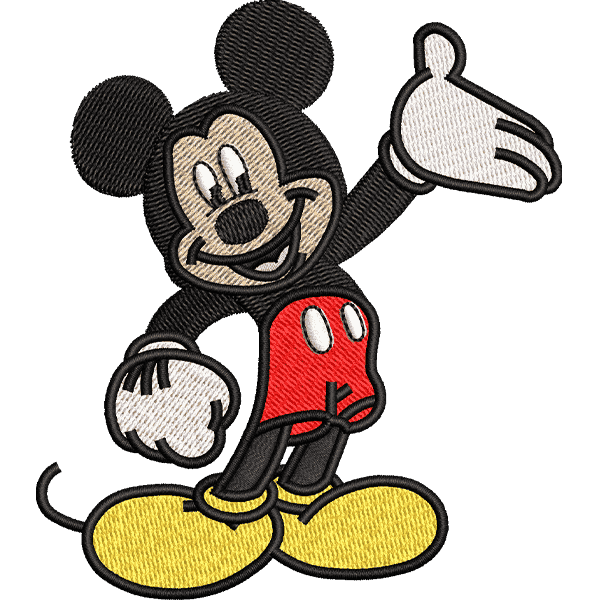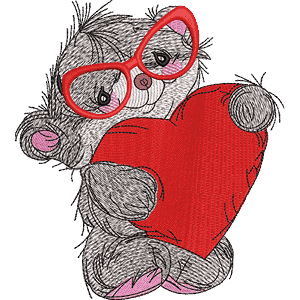Let’s discuss brother PE535 common errors and how you can fix them.
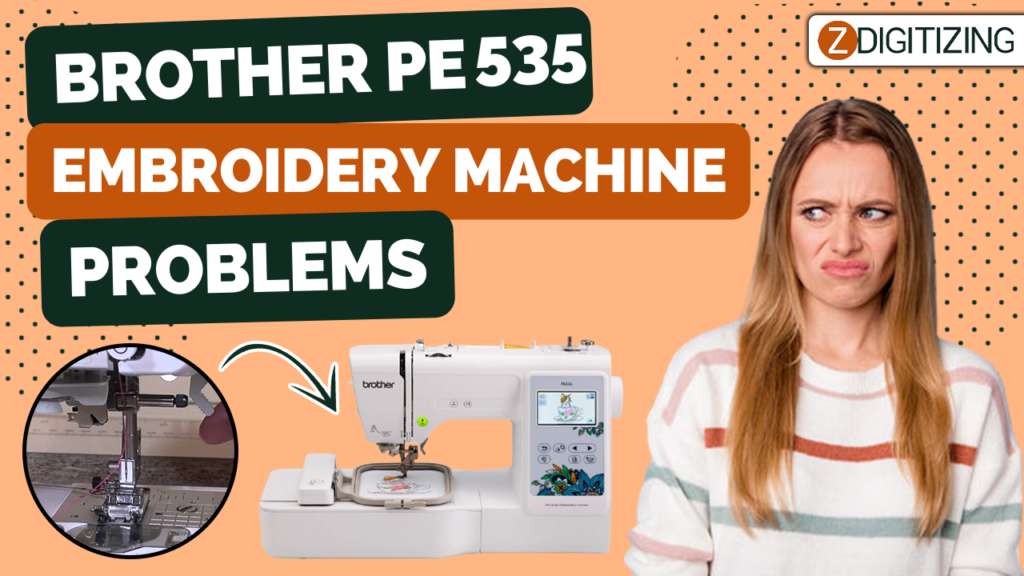
brother PE535 common errors:
Troubleshooting your brother’s machine is not tough. That is if the issues are common and easily fixed.
1. Fabric not feeding:

If the machine you own comes with a drop feed, then check to see if that feed has been lessened. If it has, then you have to raise it to the right position. Then if you have a technical feed, check to see if the foot has been lessened to the right position. If it has not, then lessen it!
Next, check the length of your stitch. Few brother machines would not feed anything if the length of the stitch is very short. It is as well possible that the feed dogs have been jammed with fuzz, broken threads, and dust. A fine cleaning would take care of this problem in no time.
Pay vigilant attention to the areas holding your feed dogs and bobbin case when doing your cleaning. If these areas get jammed your brother’s machine would not work as it should.
2. Needle is not moving, but the handwheel is free:

By sliding the bobbin winder shaft to the left, check if the machine is in bobbin winding mode. This would switch the machine to sewing mode again.
3. Machine isn't’ picking up the lower thread:

Check if the needle is bent or not and if necessary, change it with a new needle. Thread the machine again following the threading instructions in your machine’s guide manual.
You can as well find instructions online for your machine through the brother solution center.
Always remember that the singer and butterfly branded needles are not often compatible with brother machines and might cause problems with your machine not picking up the lower thread. We will suggest using Schmetz or Organ branded needles.
4. Brother machine is not stitching:

There are a few causes of this issue. Initially, the top thread might not have been rightly threaded so stop what you are doing and check again to ensure if it is rightly threaded.
If it is you can shift on to the next place to check and that would be the needle bar thread guide. The needle thread has to be at the back of the needle bar thread guide. Thirdly you have to check the thread to see if it is tangled or knotted. Fourthly, the thread might be very big for the needle.
Untangle the thread or change the thread to one that would fit the needle. Next, check the needle and see if it is bent or the tip is blunt. After that, check for the scratches around the needle hole. Change the needle if those are present.
Lastly, check your presser foot and bobbin to see if they’re the reason for the issue. You are searching for scratches and if the bobbin has them you have to change it.
5. Brother machine is not sewing:

Some common quick brother pe535 problems fixes of this Brother Pe535 embroidery issues are:
- Check that the bobbin winder shaft is not pushed on the right, if it is, then pushes it to the left side.
- Check if the machine is rightly threaded by making sure that the threading line on the hand wheel is at the top position (this places the needle into the right position for threading).
Ensure the presser foot is lifted before threading the brother machine. Set your bobbin rightly into the machine. For top-loading bobbins, the thread requires going around the bobbin in an anti-clockwise direction. Use the guides on your machine or refer to your guide manual.
6. Thread keeps breaking:
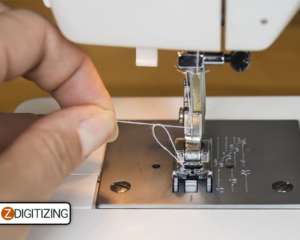
Try to re-thread the top thread, making sure the threading indicator on the hand wheel is placed to the top (this places the thread take-up lever at threading point three, the right position for threading).
Use a fine quality thread. It is common for cheap low-quality threads or threads that are made for hand sewing to be the cause of what appears to be tension issues when there is nothing wrong with the machine. Using thread that doesn’t pull through smoothly could cause breakage of thread, bad stitching, or damage to your machine. For the finest outcomes, you must use fine quality, branded thread.
To check if your thread is appropriate for use on a machine thread your machine with the raised foot. The thread must pull through the machine with zero tightness.
7. Thread bunching or birds nesting of thread under the fabric:

Follow:
- Re-thread the top thread again making sure the threading line indicator on the hand wheel is placed to the top (this places the thread take-up lever at threading point three, the right position for threading) checking you have not missed the take-up lever (this would cause the thread to gather under the fabric).
- Re-threading the top thread, with the help of your presser foot raised (threading your machine with the foot down would outcome is zero tension being applied on the top thread because the tension discs are closed) checking the position of your bobbin case and resetting as per guide manual checking the settings of the tension – if the setting is very low, reset the tension to setting number four.
8. Machine is sewing in reverse:

For mechanical ones – check the buttonhole lever is not in the down position.
For electronic or computerized machines – turn off then switch back on this would recalibrate the feed motor.
9. Needle threader is not working:

- The needle is not raised to the highest point – Raise the highest point for mechanical machines, position the line on the handwheel to the top refer to the upper thread in your manual, for electric machines press the needle position button so that the needle comes back to the top.
- The needle is not rightly installed – Make sure the needle is completely inserted into the needle bar clamp before you tighten up the screw and the flat parts of the needle are to the back, always remember singer and butterfly needles are not suitable, brother suggests using organ or Schmetz needles, 11/75 is the smallest needle you could use with the help of the needle threader.
- The needle threader’s hook is bent and doesn’t pass through the eye of the needle – Kindly get in touch with your dealer for support or use the dealer locator to find the closest repair center. Always remember that the needle threaders are not covered under warranty.
So, these were the common brother pe535 problems fixed. Brother pe535 embroidery machine troubleshooting is easy.
Winding up with offer:
Troubleshooting your brother’s machine is not tough. That is if the issues are common and easily fixed. Computerized brother machines might not be so easy and might require you to visit your brother repairman more often.
These were the simple guide for troubleshooting brother pe535 embroidery machine and brother pe535 problems fix. Now that you very well know how to troubleshoot brother pe535 embroidery machine, it is time to start embroidering. Good luck!
If you want digitizing services for your embroidery machine with super-fast turnaround and excellent quality just click the link below and get a free quote in less than 5 minutes. We offer 50% off on all our services to our potential customers on their first order.
Hope it will be helpful for you guys!
If there’s any question related to this article you can simply ask in the comment section and don’t forget to like and share with those you think might be helpful for them.
Frequently Asked Questions
You can find the common problems of brother pe535 embroidery machine by clicking on the link here. (Mention article link here)
Know how to fix brother pe535 common problems by clicking on the link here.