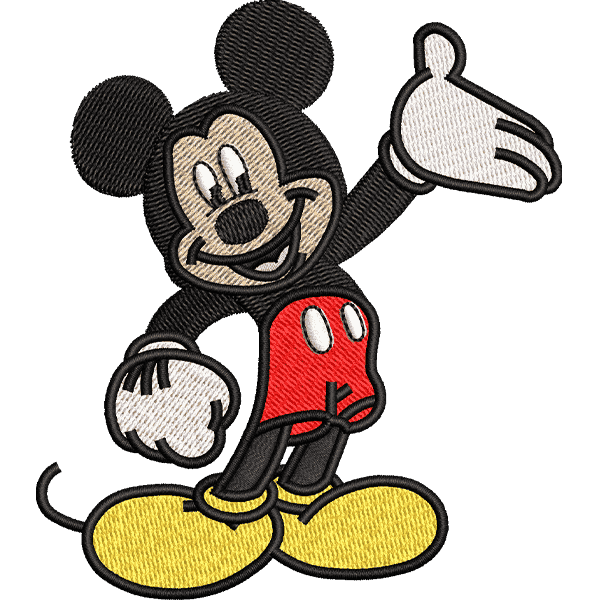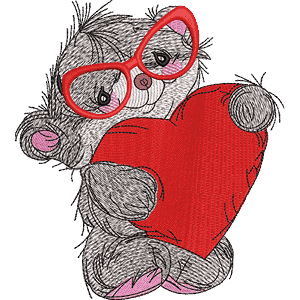In this article, we will be discussing five potential screen printing problems that you may encounter during the screen printing painting process and how to solve them. Screen painting printing can be a challenging process, and it is not uncommon to encounter issues with ink, registration, or other variables.

5 Potential Screen Printing Problems & How To Solve Them
Five Potential Screen Printing Problems:

Before diving into the problems, let’s see what is silk screening screen print. Screen printing on fabric is a popular printing technique that uses a stencil and ink to print designs onto a variety of surfaces, including fabric, paper, and even wood. While screen silk printing can be a rewarding and satisfying process, it can also be a challenging one, particularly for beginners. Let’s discuss five potential screen printing problems that you may encounter during the screen print screen process and how to solve them. By understanding the causes of these common problems and knowing how to address them, you can achieve high-quality screen prints with fewer issues. Whether you are a beginner or a seasoned screen printer, this screen printmaking guide can help you troubleshoot common screen printing problems and improve your screen printing process.
Embroidery Digitizing
&
Vector Art Services
Are you looking for embroidery digitizing and vector art services at low cost with superfast turnaround, guaranteed quality and preview before pay? So, you are at right place. We can digitize and vectorize any type of artwork in your required file format.
Ink Bleeding:

One of the most common screen printing problems that screen printers face is ink bleeding. This occurs when the ink seeps outside of the intended area, resulting in a blurry or smeared print. Ink bleeding can be caused by a variety of factors, including using too much ink, not enough pressure on the screen, or using a mesh screen that has too low of a mesh count. Additionally, bleeding can occur if the ink is not properly cured or if the fabric is not prepped correctly.
To prevent ink bleeding, it is important to use the right amount of ink for your design and to ensure that your screen is properly prepared before printing. Use a high-quality mesh screen that has been stretched properly and coated with a high-quality emulsion. Make sure that the ink is properly cured by following the recommended curing time for the ink you are using.
Poor Registration:

Another common screen printing problems that screen printers face is poor registration, which occurs when the printed design is not properly aligned with the intended area. Poor registration can be caused by a variety of factors, including using a screen that is not properly aligned, using too much or too little pressure when printing, or not properly adjusting the off-contact distance between the screen and the substrate.
To prevent poor registration, make sure that your screen is properly aligned before printing. Use a registration system to ensure that your design is lined up correctly before printing. Additionally, adjust your off-contact distance to ensure that the screen is not too far away or too close to the substrate, which can result in poor registration.
Pinholes:

Pinholes are small holes that appear in the printed design and can be caused by a variety of factors, including using a screen that has not been properly prepared, not using enough emulsion, or using a mesh screen that has too high of a mesh count. Pinholes can be particularly frustrating because they can ruin an otherwise perfect print.
To prevent pinholes, make sure that your screen is properly prepared before use. Use a high-quality mesh screen that has been stretched properly and coated with a high-quality emulsion. Additionally, use a degreaser to clean the screen before use, and make sure that the screen is completely dry before coating with emulsion. Pinholes can also be prevented by using the correct squeegee pressure and angle during printing.
Ink Color Fading:

Ink color fading can occur over time, particularly when printing on fabric. This can be caused by a variety of factors, including using low-quality ink, not properly curing the ink, or not properly preparing the fabric before printing.
To prevent ink color fading, make sure that you are using high-quality ink that is designed for the type of fabric you are printing on. Properly cure the ink by following the recommended curing time for the ink you are using. Additionally, properly prepare the fabric by washing and drying it before printing to remove any residue or chemicals that could affect the ink’s ability to adhere to the fabric.
Ghosting:

Ghosting occurs when a designing for screen printing from a previous print run appears on a subsequent print run, resulting in a blurry or distorted design. Ghosting can be caused by a variety of factors, including not properly cleaning the screen between print runs, using too much pressure when printing, or not properly curing the ink.
To prevent ghosting, make sure that you properly clean your screen between print runs, particularly if you’re printing a design with fine details or small text. Ghosting can occur when leftover ink or emulsion from a previous print run transfers to the next print, causing a blurry or distorted image. To prevent this, thoroughly clean your screen with a screen cleaning solution or a high-pressure washer, making sure to remove all traces of ink or emulsion. It’s also a good idea to use a fresh squeegee for each print run to prevent any ink transfer from the previous print.
Another tip to prevent ghosting is to ensure that your ink is properly cured before handling or stacking the printed items. Improper curing can cause the ink to stick to the surface of the item above it, resulting in a ghost image. Proper curing times and techniques will vary depending on the type of ink and the material being printed on, so it’s important to follow the manufacturer’s recommendations and test the ink before starting a large print run.
Winding up with offer:
In conclusion, screen printing is a versatile and popular method of printing that can produce high-quality and durable prints. However, it is not without its challenges. Common problems such as ink bleeding, pinholes, ink color fading, ghosting, and poor registration can all impact the quality of your prints. By understanding the causes and solutions to Screen Printing Problems, you can take the necessary steps to prevent them from occurring.
Preparation, attention to detail, and maintenance are key to successful screen printing. Make sure to properly prepare your screens and items, use the right ink and emulsion, and carefully time your exposure. Clean and maintain your screens regularly to prevent clogs and ghosting, and ensure that your ink is properly cured before handling or stacking.
With practice and experience, you can refine your screen printing technique and produce consistent and high-quality prints. Don’t be discouraged by the challenges that may arise – instead, use them as opportunities to learn and improve. By addressing common screen printing problems and implementing best practices, you can create prints that are both beautiful and long-lasting.
If you’re looking to digitize your embroidery designs or convert them into vector art, it’s best to rely on professionals like ZDigitizing. Digitizing and vector art conversion are complex processes that require expertise and experience. ZDigitizing is a trusted company that offers comprehensive digitizing and vector art services worldwide. With over 20 years of experience, we provide high-quality and durable custom digitizing embroidery and vector art services at reasonable prices. Our quick turnaround time and excellent quality make us the ideal choice for your digitizing and vector art needs. We offer 50% off on all our services to our potential customers.
Hope it will be helpful for you guys!
If there’s any question related to this article you can simply ask in the comment section and don’t forget to share with those you think might be helpful for them.
And finally, thanks for reading!
Frequently Asked Questions
Bleeding in screen printing can be caused by using too much ink, not having enough pressure on the screen, or using a mesh screen that has too low of a mesh count. Bleeding can also occur if the ink is not properly cured or if the fabric is not prepped correctly.
The method for fixing a screen printing mistake depends on the type of mistake. If the mistake is small, it may be possible to use a small brush to touch up the print. For larger mistakes, you may need to start over with a new screen or fabric. It is important to catch mistakes early so that they can be fixed before the ink dries.
Ink sticks to the screen because the mesh in the screen is coated with a photo emulsion, which creates a stencil. The stencil allows ink to pass through in certain areas and blocks it in others, creating the desired image. When the ink is pressed onto the screen and squeegeed through, it adheres to the fabric in the areas where the stencil has been created.
To prevent pinholes in screen printing, make sure that your screen is properly prepared before use. Use a high-quality mesh screen that has been stretched properly and coated with a high-quality emulsion. Additionally, use a degreaser to clean the screen before use, and make sure that the screen is completely dry before coating with emulsion. Pinholes can also be prevented by using the correct squeegee pressure and angle during printing.
Screen printing can be difficult because it requires precision and attention to detail. Small mistakes can ruin an entire print run, and there are many variables that can affect the final product, such as ink consistency, mesh count, and exposure time. Additionally, screen printing can be physically demanding, as it requires a lot of standing and repetitive motion. However, with practice and attention to detail, screen printing can become easier over time.