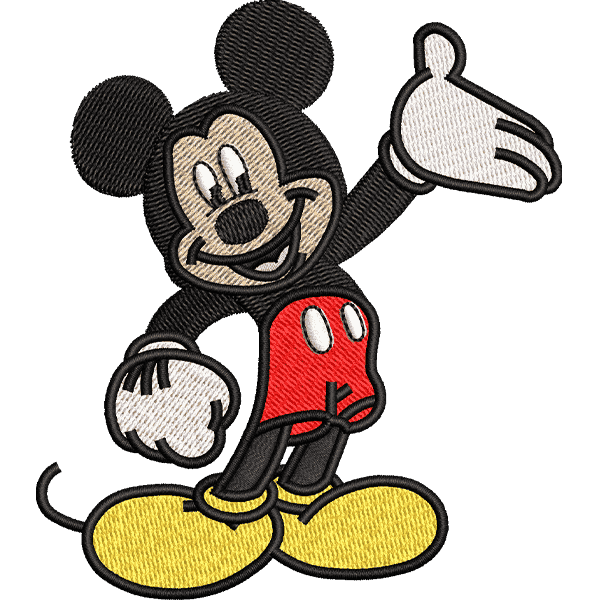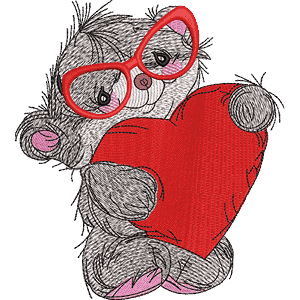How To Make A Digital File For Embroidery
In this article, we will guide you through the process of making a digital file for embroidery, enabling you to bring your designs to life with thread and fabric.
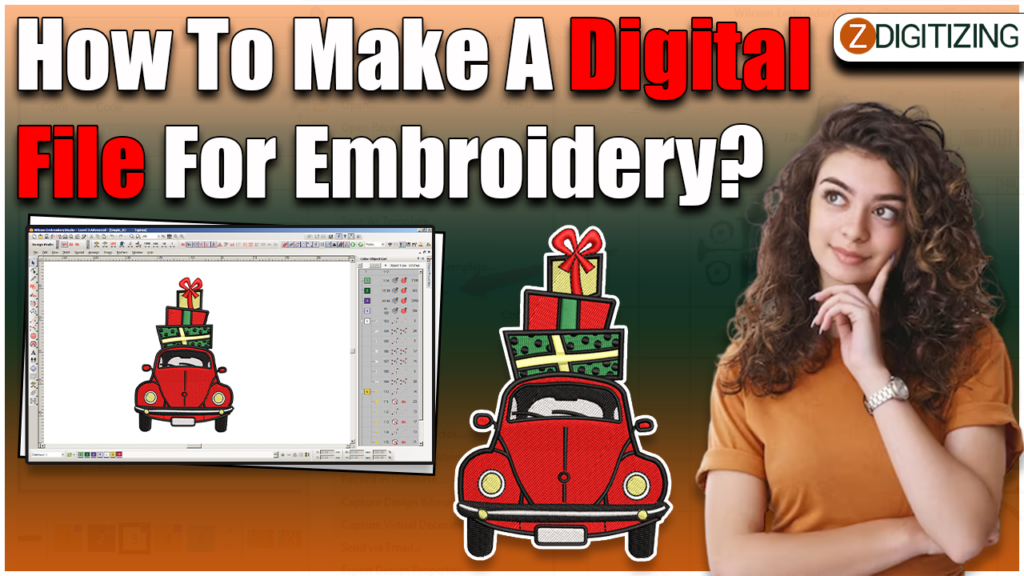
How To Make A Digital File For Embroidery
Embroidery is a beautiful and intricate art form that involves stitching designs onto fabric. In modern times, embroidery has become more accessible through the use of digital files, which can be created using specialized software and then used with embroidery machines.
Step 1: Choose Your Design
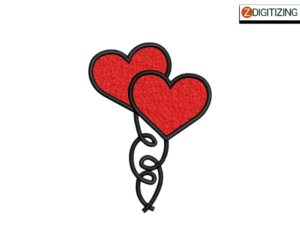
The first step in creating a digital embroidery file is selecting the design you want to stitch. This can be a logo, an illustration, a text, or any other image you wish to embroider. Keep in mind that highly detailed or complex embroidery designs may require more time and effort to digitize effectively.
Step 2: Prepare Your Design

Once you have chosen your design, it’s essential to prepare it for digitization. This involves cleaning up the image, adjusting the colors, and simplifying the design if necessary. Ensure that the design is clear, with distinct lines and shapes, as this will make the digitizing process more straightforward.
Embroidery Digitizing
&
Vector Art Services
Are you looking for embroidery digitizing and vector art services at low cost with superfast turnaround, guaranteed quality and preview before pay? So, you are at right place. We can digitize and vectorize any type of artwork in your required file format.
Step 3: Choose Embroidery Digitizing Software

To create a digital embroidery file, you will need specialized embroidery digitizing software. There are various options available on the market, each with its own set of features and complexity levels. Popular software includes Wilcom, Pulse, and Hatch. Select a software that suits your skill level and bu
Step 4: Import And Edit the Design
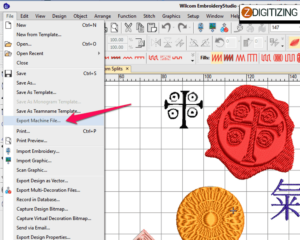
Once you have your embroidery digitizing software, import your prepared design into the program. The software will allow you to view and edit the design in a digital workspace. You can resize the design, rotate it, and make any necessary adjustments to ensure it fits your intended embroidery area.
Step 5: Define Stitch Types And Parameters

Embroidery files are composed of different stitch types, each serving a specific purpose in creating the final design. In your digitizing software, you will have options to select stitch types such as satin stitches for outlines, fill stitches for solid areas, and run stitches for finer details. Experiment with different stitch types to achieve the desired effect.
Additionally, you can adjust various parameters to control aspects like stitch density, stitch length, and underlay stitches. These settings play a crucial role in determining the quality and appearance of the embroidered design. It’s essential to find a balance that ensures the stitches are secure without being too dense or sparse.
Step 6: Define Color Stops
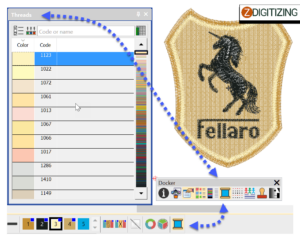
Embroidery machines stitch designs using different thread colors. In your digitizing software, you can define color stops to indicate when the machine should change thread colors during the embroidery process. This feature ensures that your design is stitched accurately, with the correct colors in the right places.
Step 7: Test and Refine
Once you have defined the stitch types, parameters, and color stops, it’s crucial to test your design before finalizing the digital file. Most digitizing software offers simulation or preview functions that allow you to see how the design will look when stitched. Review the simulation, paying attention to details, stitch angles, and color placements. Make any necessary adjustments or refinements to ensure the design meets your expectations.
Step 8: Save the Digital Embroidery File
After you have tested and refined your design, it’s time to save the digital embroidery file. The most commonly used file formats for embroidery are DST, PES, and EXP. These formats are compatible with most embroidery machines. Save your file in the appropriate format, ensuring it is compatible with your specific machine or the machines of your intended embroidery service provider.
Step 9: Transfer the Digital File to the Embroidery Machine
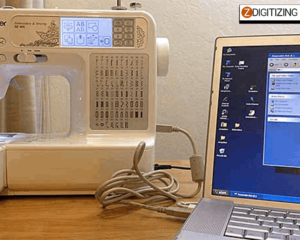
To begin embroidering your design, you need to transfer the digital file to your embroidery machine. This can be done using various methods such as USB drives, memory cards, or connecting the machine directly to your computer. Consult your embroidery machine’s user manual for instructions on how to transfer files.
Step 10: Set Up the Fabric and Thread
Before starting the embroidery process, prepare your fabric and thread. Choose the appropriate fabric type and stabilizer for your design. Hoop the fabric tightly, ensuring it remains that during the stitching process. Thread your embroidery machine with the colors specified in your digital embroidery file.
Step 11: Embroider Your Design
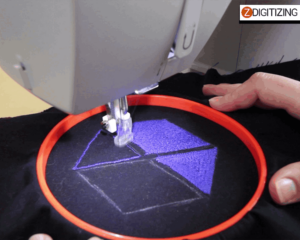
With the fabric hooped and the machine threaded, it’s time to embroider your design. Follow the instructions provided by your embroidery machine manufacturer for setting up and operating the machine. Ensure that the machine is properly calibrated, and the design is aligned correctly with the fabric. Start the embroidery process and monitor it closely to address any issues that may arise.
Step 12: Finishing Touches
Once the embroidery is complete, remove the fabric from the hoop and trim any loose threads. If necessary, press the embroidered area gently to remove any wrinkles. Admire your finished embroidery and showcase it proudly!
Tips To Consider When Creating A Digital File For Embroidery
Here are some tips to consider when creating a digital file for embroidery:
- To ensure the best results, begin with high-resolution designs or images. This will help maintain the clarity and sharpness of the design when it’s stitched onto fabric.
- Intricate designs with numerous details may not translate well into embroidery. Simplify complex designs by removing unnecessary elements or reducing the level of detail. This will make the digitizing process smoother and improve the final embroidery outcome.
- Whenever possible, work with vector file formats like AI or EPS. These formats allow for easy scalability without loss of quality. If you only have a raster image (such as JPEG or PNG), consider using software to convert it into a vector format before digitizing.
- Familiarize yourself with different stitch types and their purposes. Satin stitches are ideal for outlines, fill stitches for solid areas, and run stitches for finer details. Experiment with stitch lengths and densities to achieve the desired effect and texture.
- Underlay stitches serve as the foundation for the embroidery design. They stabilize the fabric and provide a base for the top stitches. Adjusting the underlay stitches can significantly impact the final appearance, so experiment with different types and densities to achieve the desired results.
- Different fabrics require different approaches. Take into account the fabric’s weight, texture, and stretchiness when digitizing. Select the appropriate stabilizer and adjust the stitch settings accordingly. Additionally, consider the thread type and weight that works best for the chosen fabric to ensure optimal results.
- Don’t skip the step of testing your design on a sample fabric before committing to the final embroidery. This allows you to evaluate the stitch quality, colors, and overall appearance. Make any necessary adjustments and refinements to ensure the best possible outcome.
- Efficiently organizing color stops in your digital file will minimize thread changes during the embroidery process. Group colors that can be stitched consecutively, reducing the number of stops and facilitating smoother embroidery production.
- During the embroidery process, it’s essential to monitor the tension of the fabric and the backing material. Proper tension ensures accurate stitching and prevents puckering or distortion. Regularly check and adjust the fabric and backing to maintain optimal results.
- Embroidery machines and digitizing software often receive updates to enhance functionality and address issues. Stay informed about any updates or patches released by the manufacturers and consider incorporating them into your workflow for improved results.
Remember, creating digital files for embroidery requires practice and experimentation. Be patient, embrace the learning process, and don’t hesitate to seek guidance from online tutorials, forums, or professional embroiderers. With time and experience, you’ll develop your own techniques and achieve exceptional results in your embroidery projects.
Conclusion:
In conclusion, creating a digital file for embroidery is an intricate process that requires careful attention to detail. By following the steps outlined in this guide and using specialized digitizing software, you can transform your chosen design into a stunning embroidered masterpiece. So go ahead, unleash your creativity, and enjoy the art of digital embroidery!
If you want to digitize embroidery design you would need a professional like ZDigitizing, as digitizing is a complex process.
Zdigitizing is a digitizing embroidery company that provides complete digitizing and vector art services all over the world to businesses, industries, and corporations.
So, if you need a digitizing or vector art service for your embroidery machine, with a super-fast turnaround and excellent quality, Zdigitizing will be your best choice. Just click the link below and get a free quote in less than 5 minutes. We offer 50% off on all our services to our potential customers.
Hope it will be helpful for you guys!
If there’s any question related to this article you can simply ask in the comment section and don’t forget to share with those you think might be helpful for them.
And finally, thanks for reading!
Frequently Asked Questions
To turn an image into an embroidery file, you will need specialized embroidery digitizing software. Import the image into the software, manually or automatically trace the design, assign stitch types, adjust parameters (e.g., stitch density), and save the design in a compatible file format such as DST or PES for use with embroidery machines.
The best file formats are ai, eps, pdf, and high resolution files like psd, eps, tiff, and jpg.
If you only have an embroidery machine but no editing software, you must use the proper machine file along with a run sheet that has the color detail for every color stop. The most common machine file format is dst.
Follow these steps to create an embroidery file:
- Upload Your Logo to the Digitizing Software
- Set Embroidery Design Size
- Choose Your Stitch Type
- Set Stitch Direction
- Set Your Embroidery Thread Colors
- Transfer the File to Your Embroidery Machine
- Prepare the Embroidery Machine for Embroidering
- Test Your Digitized Logo by Embroidering a Sample