The process where a program separates the different colors which are present in a picture into individual pictures is called Color separation for screen printing. Considerably, this process provides you with a separate picture for every color in the design.

What Is Color Separation For Screen Printing?
What Is Color Separation?
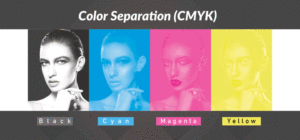
When you layer the pictures, it gives you the complete design. Though, you could only screen print only one color at a time. How many pictures you end up with, all relies on the ink type you use and the number of colors in your design.
For instance, for a four-color printing process, you have to mix your four base colors to get all the different shades in your design. The color separation software would split your picture into four different pictures, one for every base color. When you print all 4 pictures in a similar place, the outcome would look like your original picture. Other processes, such as spot color index color, use more than 4 ink colors. The spot process utilizes a separate ink for every color in your picture, so Color separation would split a spot procedure design into as many pictures as there are colors.
Embroidery Digitizing
&
Vector Art Services
Are you looking for embroidery digitizing and vector art services at low cost with superfast turnaround, guaranteed quality and preview before pay? So, you are at right place. We can digitize and vectorize any type of artwork in your required file format.
Why Choose Color Separation?
The goal of the color separation process is to prepare the file for printing. The type of color separation process used is determined by the photo and the surface it would be printed on. Color separation software divides photos into the individual components needed to recreate them.
Types Of Color Separations For Screen Printing:
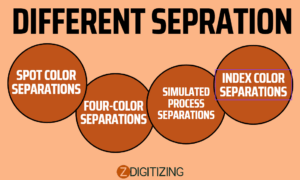
Knowing the different kinds of separation and the challenges involved in it could help you in doing amazing and successful separations daily. However, mastering the process successfully may take years of practice; screen printers could make the process easier with the right screen printing software.
Understanding which of the procedures underneath will work best for your design would help you reach the best results. It is as well important to have access to reliable screen printing software. Color separations used in screen printing include:
1. Spot Color Separations:

Spot Color Separations are the most popular separation method in screen printing. Spot Color Separations could vary from vector conversions or raster logos to cartoon graphics, with every shade separately printed with its ink. It might include the use of halftones for shades. Spot Color Separations provide exact color management while printing.
The look of Spot Color Separations might be simple or intricate. Some very intricate designs will fit on a press and print as a spot color task. Spot colorwork with a lot of colors for the press could also be split up into virtual process files.
2. Four-Color Separations:

To print any image, the Four-Color Separations method involves four colors:
- CYAN
- MAGENTA
- YELLOW
- BLACK
Most of the colors in your picture could be made by printing these four colors. Halftones, or small dots, are used in the Four-Color Separations process to make photorealistic pictures.
Though it could be difficult with dark backgrounds because the inks are transparent, this Four-Color Separations process works finest on white or light backgrounds. Due to the systems’ color exactness, it has been alternated as a preferred separation choice during the last decade by the spot color Simulated Process Separations.
3. Simulated Process Separations:

Simulated Process Separations, such as the Four-Color Separations process, uses halftones to create an image, but the Simulated Process Separations utilizes a huge range of colors to tackle a broad range of colors. Since opaque inks are used, a simulated procedure could be used for both dark and light backgrounds, unlike Four-Color Separations.
Channel or tonal separations are other terms used for Simulated Process Separations. Additionally, Simulated Process Separations is similar to the Four-Color Separations method, which is done in color separation Photoshop.
4. Index Color Separations:
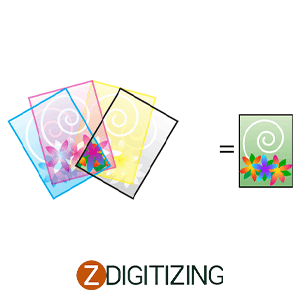
To accomplish color shading in index color separations, square pixels of a similar size are used instead of halftone dots. Process separation could be more challenging to perform, print, and index as compared to color separations. A photorealistic print, on the contrary, often requires the use of more colors. The separations are done in Photoshop, but pictures from other apps like Illustrator could be readily transferred.
To make it look as close to the original design as possible, the squares are used for color shading with a limited color selection, generally the most prominent colors in the picture. However, to complete the simulated or four-color process for custom screen printing, you would need a big press and many colors.
Relying on the design and press needs, a color separation might use a mixture of these separation approaches. A color separation process, for instance, would benefit from the inclusion of a spot color to enlarge the color range.
A process color or a customize color separation might be included in a simulated process print as required. Due to varying design or printer needs, customize color separations are often employed in practice.
Conclusion:
While color separation is a crucial part of the manufacturing process, screen printers know that there is still a lot of work to be completed to create the highest quality print from the images they have isolated. Once you have confirmed that your color separation was successful, follow best practices of screen printing to accomplish a high-quality print. At ZD, we offer the finest color separation services for screen printing.
Zdigitizing’s digitizing embroidery services are made to give cost-effective and high-quality digitizing services to all businesses, despite order quantity. We offer 50% off on all our services to our potential customers. So, get a free quote now and we will get in touch with you.
If you think this article was helpful, share it with others you think might be helpful for them as well.












