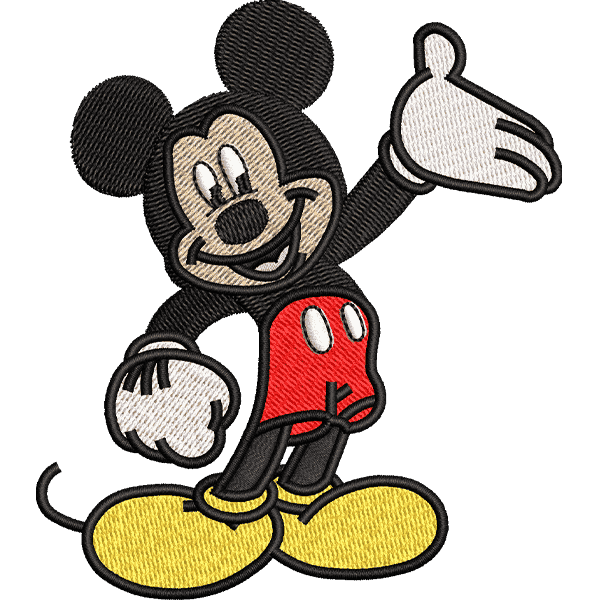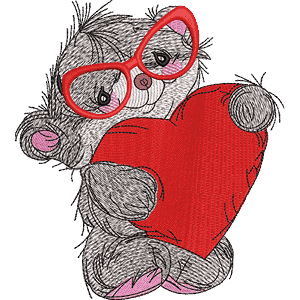In this article, we will explore some of the best color separation software options available for screen printers. Color separation software for screen printers plays a crucial role in the printing industry by allowing printers to divide full-color images into separate channels for accurate reproduction.
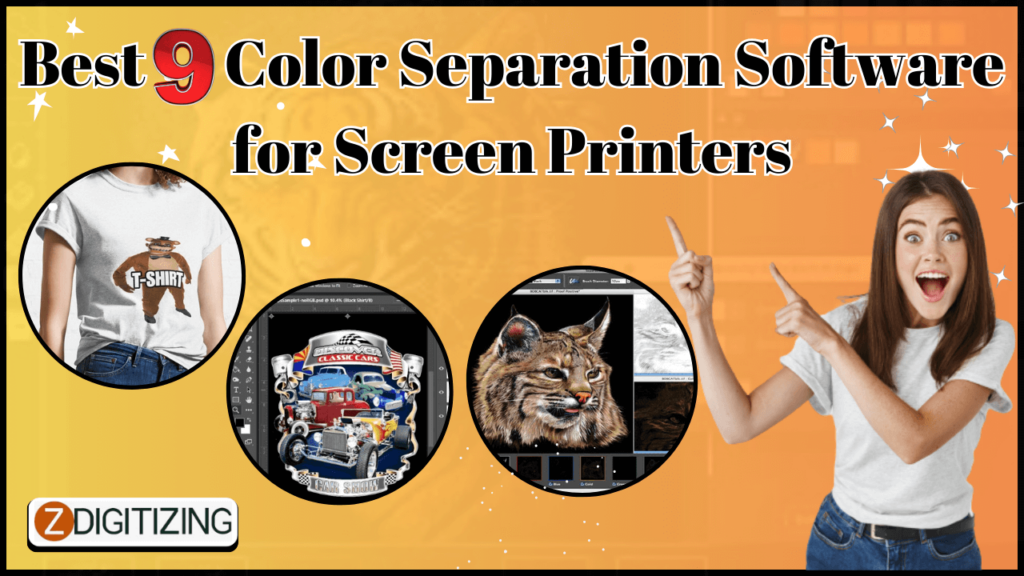
Whether you’re a professional screen printer or a hobbyist, having the right software can significantly enhance your workflow and help you achieve outstanding results. We will highlight nine top-notch color screen printing separation software options that provide advanced features, ease of use, and precise control over the color separation process.
Best 9 Color Separation Software for Screen Printers
Best 9 Software for Color Separation for Screen Printing
Color separation software is an essential tool for screen printers, enabling them to convert full-color images into separate color channels that can be printed individually. This process is crucial in achieving accurate and high-quality prints. Let’s explore nine top color screen printing software options that cater to the needs of screen printers. These software tools offer a range of advanced features, user-friendly interfaces, and precise control over the color separation process. Let’s dive in and discover the tools that can take your screen printing projects to the next level.
Separation Studio:
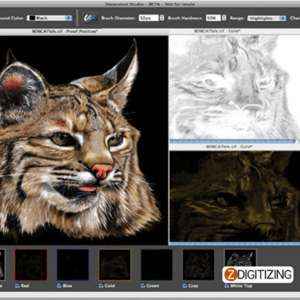
Separation Studio is a popular software widely used in the screen printing industry. It provides powerful color separation capabilities, allowing users to create spot color separations, simulate process color printing, and generate halftones. The software offers intuitive tools for color editing and customization, making it an excellent choice for both beginners and experienced screen printers.
Pros:
Powerful color separation capabilities, spot color separations, process color simulation, intuitive tools for color editing, suitable for beginners and experienced screen printers.
Cons:
May have a learning curve for beginners, limited support for certain file formats.
UltraSeps:
UltraSeps is another feature-rich color separation software designed specifically for screen printers. It supports a wide range of color modes, including CMYK, RGB, and spot colors. The software offers advanced color separation algorithms, automated channel generation, and the ability to create simulated process color separations. With its user-friendly interface and comprehensive tools, UltraSeps simplifies the color separation process.

Pros:
Supports various color modes, advanced color separation algorithms, automated channel generation, simulated process color separations, user-friendly interface.
Cons:
Limited support for spot color separations, may require additional software integration for certain features.
AccuRIP:

AccuRIP is a popular software widely used for screen printing black and white separations. It provides accurate halftones, precise control over ink density, and supports various output resolutions. AccuRIP seamlessly integrates with popular graphic design software, allowing users to directly print separations from their design applications.
Pros:
Accurate halftones, precise control over ink density, seamless integration with popular graphic design software, supports various output resolutions.
Cons:
Specializes in black and white separations, limited features for color management and advanced color separations.
Spot Process Separation Studio:
Spot Process Separation Studio is a specialized software designed for creating spot color separations. It offers powerful color management tools, precise control over spot colors, and the ability to generate accurate halftones. The software includes features such as inkjet printing support, color correction tools, and automated trapping options, making it an ideal choice for spot color printing.

Pros:
Powerful color management tools, precise control over spot colors, accurate halftones, inkjet printing support, automated trapping options.
Cons:
Specialized for spot color separations, may lack some advanced features required for process color separations.
T-Seps:

T-Seps is a comprehensive color separation software that provides advanced features for both spot color and process color separations. It offers automated color separation, halftone generation, and ink management tools. T-Seps also includes a wide range of prepress options, such as trapping, underbase generation, and ink channel editing, ensuring precise control over the printing process.
Pros:
Automated color separation, halftone generation, ink management tools, comprehensive prepress options, precise control over trapping and underbase generation.
Cons:
May be overwhelming for beginners, and requires time to master all the features.
FastFilms:
FastFilms is a user-friendly color separation software that offers quick and efficient separations for screen printing. It provides automated color separation algorithms, pre-defined ink palettes, and the ability to create custom separations. FastFilms also includes tools for generating halftones, adjusting color parameters, and previewing the final separations.

Pros:
User-friendly interface, automated color separation algorithms, pre-defined ink palettes, customizable separations, tools for generating halftones and adjusting color parameters.
Cons:
Limited advanced features compared to other software options, may lack certain customization options.
Embroidery Digitizing
&
Vector Art Services
Are you looking for embroidery digitizing and vector art services at low cost with superfast turnaround, guaranteed quality and preview before pay? So, you are at right place. We can digitize and vectorize any type of artwork in your required file format.
Kothari Print Pro:
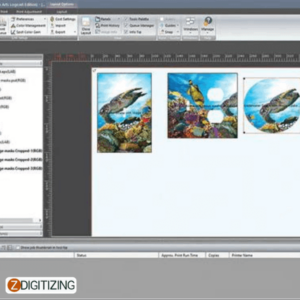
Kothari Print Pro is a versatile software solution for screen printers, offering robust color separation capabilities. It supports CMYK, RGB, and spot colors, allowing users to create accurate separations for different printing scenarios. Kothari Print Pro also includes features for color editing, ink management, and halftone customization.
Pros:
Robust color separation capabilities, support for CMYK, RGB, and spot colors, features for color editing, ink management, and halftone customization.
Cons:
May require additional software integration for some features, limited user community for support.
Serendipity Blackmagic:
Serendipity Blackmagic is a professional-grade color separation software widely used in the screen printing industry. It offers advanced algorithms for precise color separation, custom ink channel generation, and halftone creation. The software also provides extensive color correction and image enhancement tools, ensuring optimal print results.
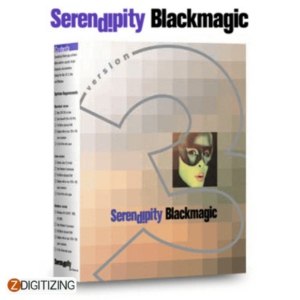
Pros:
Advanced algorithms for precise color separation, custom ink channel generation, extensive color correction and image enhancement tools.
Cons:
Professional-grade software may have a steeper learning curve, may require more technical expertise to utilize all the features effectively.
Separation Studio by Freehand Graphics:

Separation Studio by Freehand Graphics is a comprehensive software solution for color separator in screen printing. It offers features such as spot color separation, process color simulation, and halftone generation. The software integrates seamlessly with popular design applications and provides precise control over color separations.
Pros:
Spot color separation, process color simulation, halftone generation, seamless integration with design applications, precise control over color separations.
Cons:
Limited support for advanced color management features, may require additional software integration for specific requirements.
Each color separation software has its strengths and limitations. The choice ultimately depends on the specific needs and preferences of screen printers. It is recommended to consider factors such as the complexity of the artwork, desired color accuracy, ease of use, and compatibility with existing software and hardware. Trying out demo versions or seeking recommendations from industry professionals can also help in making an informed decision.
Frequently Asked Questions:
Color separation software is a tool used in the printing industry to divide a full-color image into separate color channels, such as CMYK or spot colors, which can be printed individually for screen printing or other printing methods.
EZ screen color separation is a software specifically designed for creating color separations for screen printing. It simplifies the process by automatically generating color channels and halftones from the original image, making it easier and faster to prepare artwork for screen printing.
Separation Studio is a popular Photoshop plugin for color separation that provides advanced features for separating colors, creating halftones, and preparing artwork for screen printing. It offers precise control over color separation and helps optimize print quality.
CMYK color separation involves separating the full-color image into four separate channels: cyan, magenta, yellow, and black. Each channel represents a specific color and its intensity, allowing for accurate reproduction of the original image using these four colors.
The best technique for separating colors depends on the specific requirements of the printing project. Generally, using software or plugins specifically designed for color separation, like EZ screen or Separation Studio, can offer precise control and efficiency. Additionally, experienced graphic designers may use manual techniques, such as creating separate layers in Photoshop and adjusting color channels individually, to achieve optimal results based on their expertise and the desired outcome.