Are you an embroidery enthusiast who is always looking for innovative and feature-packed embroidery machines? The Brother Innov-is NQ1400E is one such machine that has captured the attention of many in the embroidery community.
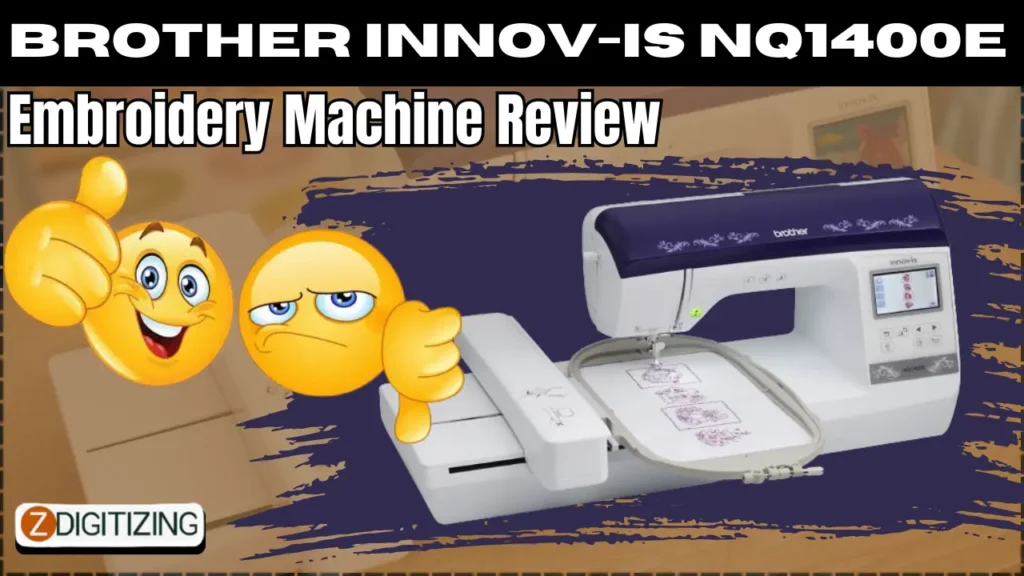
This article will focus on the NQ1400E Brother embroidery machine and its important features, functionality, and overall impression.
We’ll also talk about the pros and cons of this embroidery machine so you can make an informed choice if you’re thinking about adding it to your creative toolset.
Brother Innov-is NQ1400E Embroidery Machine Review with Pros and Cons
Key Features of the Brother Innov-is NQ1400E:
This brother machine has an array of features designed to enhance your embroidery experience.
Mentioned below are some of the most notable features:
Large Embroidery Area:
The Innov-is NQ1400E Brother machine boasts an impressively large embroidery area, measuring 8″ x 12″.

This ample space means you can work on more extensive and intricate embroidery designs without the hassle of frequently repositioning your fabric.
This feature offers you flexibility and freedom to make designs, large projects and monograms.
User-Friendly Touchscreen:
The machine’s touchscreen interface is very simple and straightforward to operate. This means you can effortlessly select and customize your embroidery designs with just a few taps.
Advanced Needle Threading System:
The advanced needle threading method is one of the best things about the NQ1400E. This handy automation feature takes the frustration out of threading the needle.

With just a simple touch or press of a button, the machine threads the needle for you, saving you time and reducing eye strain.
Extensive Built-In Designs and Fonts:
With 138 built-in embroidery patterns and 11 fonts at your fingertips, the NQ1400E offers an extensive array of creative options. You’ll have a tone of options for personalizing everything from presents to apparel to home decor, so your imagination can run crazy.
Advanced Editing Features:
The NQ1400E doesn’t stop at just offer a variety of designs; it also provides advanced editing features. You have complete freedom to experiment with different looks and adjustments with these tools.

You can adjust the size of designs, flip them, mirror them, and even combine them to make entirely new patterns for your embroidery.
USB Port for Design Import:
To expand your creative horizons, the NQ1400E includes a USB port for easy design import. This means you can effortlessly transfer your favorite embroidery patterns from your embroidery files computer or other devices to the machine.

Automatic Thread Cutter:
Time-saving and efficient, the NQ1400E includes an automatic thread cutter. This feature trims excess thread automatically at the end of each color change, eliminating the need for manual thread cutting.
Adjustable Sewing Speed:
The NQ1400E puts you in control of your sewing speed. You can change the sewing speed to fit your needs, whether you’re a beginner who wants to work at a slower pace to get better or an experienced embroiderer who wants to move quickly. It’s an adjustable setting that puts you in command at all times.
LED Lighting for Optimal Visibility:
Working on intricate embroidery projects requires excellent visibility, and the NQ1400E delivers with its bright LED lighting. The well-lit work area makes it easy to see every detail. This helps you see clearly in the dark so you can sew precisely.
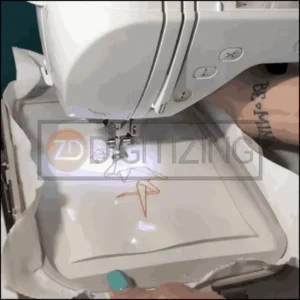
Pros and Cons of Brother Innov-is NQ1400E:
Pros:
- High-Quality Embroidery Output: Produces professional-grade embroidery with precision and excellent thread control.
- Versatile Design Options: Offers a wide variety of built-in designs and customization features.
- Easy-to-Use Interface: Boasts a user-friendly, intuitive touchscreen interface.
- Efficient Time-Saving Features: Includes automatic thread trimming for faster project completion.
Cons:
- Limited Embroidery Area: The embroidery area may be restrictive for extra-large designs, requiring repositioning.
- Learning Curve for Advanced Functions: Advanced features, like custom stitching, may have a learning curve for beginners.
Comparisons with Competitors:
When comparing the Brother Innov-is NQ1400E to the Brother PE800, both machines share the reputable Brother brand and offer excellent embroidery capabilities. However, there are some key differences to consider:
Brother Innov-is NQ1400E vs. Brother PE800:
Similarities:
Feature | Description |
Large Embroidery Area | Both the NQ1400E and the PE800 feature a generous embroidery area, making them suitable for larger and more intricate designs. |
Built-in Designs and Fonts | Both machines already have embroidery designs and fonts loaded embroidery files, giving you a lot of options for making your own projects. |
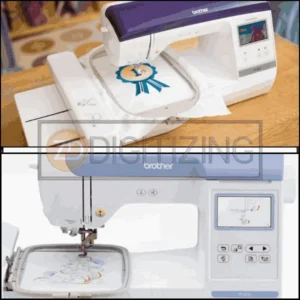
Differences:
Features | Brother Innov-is NQ1400E | Brother PE800 |
Automatic Thread Trimming | The NQ1400E includes automatic thread trimming, streamlining the embroidery process and reducing manual intervention. | The PE800 lacks automatic thread trimming, which means users will need to manually trim the threads after each color change. |
Custom Stitch Feature | My Custom Stitch is a function of the NQ1400E that lets users create and store their own unique stitch patterns for use in future projects. | The PE800 does not include this feature, limiting the extent of customization available. |
Brother Innov-is NQ1400E vs. Janome Memory Craft 500E:
Similarities:
Feature | Description |
Embroidery Area | Both machines have wide embroidery fields, so even complex designs may be worked on without difficulty. |
Built-in Designs and Fonts | Both the NQ1400E and the Memory Craft 500E come with a selection of built-in embroidery fonts and designs, allowing for creative flexibility |
User-Friendly Interfaces | Both machines have user-friendly interfaces that make it easy to choose patterns and change them. |

Differences:
Features | Brother Innov-is NQ1400E | Janome Memory Craft 500E |
Custom Stitch Feature | It has a custom stitch option where you may create your own designs and save them for later use. | The Memory Craft 500E offers customization but may not have the same level of in-depth custom stitching as the NQ1400E. |
Price Range | The NQ1400E typically falls within a specific price range, making it suitable for a wide range of budgets. | The Memory Craft 500E may be positioned at a higher price point due to its brand reputation and advanced features. |
WINDING UP:
Final Verdict: Is the Brother Innov-is NQ1400E Worth It?
In conclusion, the Brother NQ1400E is a fantastic sewing machine that lets you show off your creativity. Both beginners and professionals will appreciate the many useful options included in this Brother Embroidery Machine.
It’s an impressive rival in the embroidery machine industry thanks to its wide stitching area, in-built designs, and intuitive touchscreen. It may have some drawbacks, such as low internal memory and the necessity for additional embroidery editing software, but its performance and user experience secure it a respectable niche among Brother embroidery machines.
If you are looking to digitize your embroidery designs, ZDigitizing is a reliable and professional company that provides complete digitizing and vector art services worldwide.
With a quick turnaround time and excellent quality, ZDigitizing is a great choice for your digitizing needs. You can click the link below to get a free quote in less than 5 minutes and avail a 50% discount on all our services for potential customers on their first order.
Hope it will be helpful for you guys!
If there’s any question related to this article you can simply ask in the comment section and don’t forget to share with those you think might be helpful for them.
And finally, thanks for reading!
Frequently Asked Questions:
Brother Innov-is NQ1400E embroidery machine varies depending on the retailer, location, and any ongoing promotions or discounts. Typically, it fell within the range of $1,200 to $1,800 USD.
To change the needle in the Brother Innov-is NQ1400E machine, first, turn off the machine, then loosen the needle clamp screw, remove the old needle, insert the new one with the flat side facing the back, and tighten the clamp screw securely.












