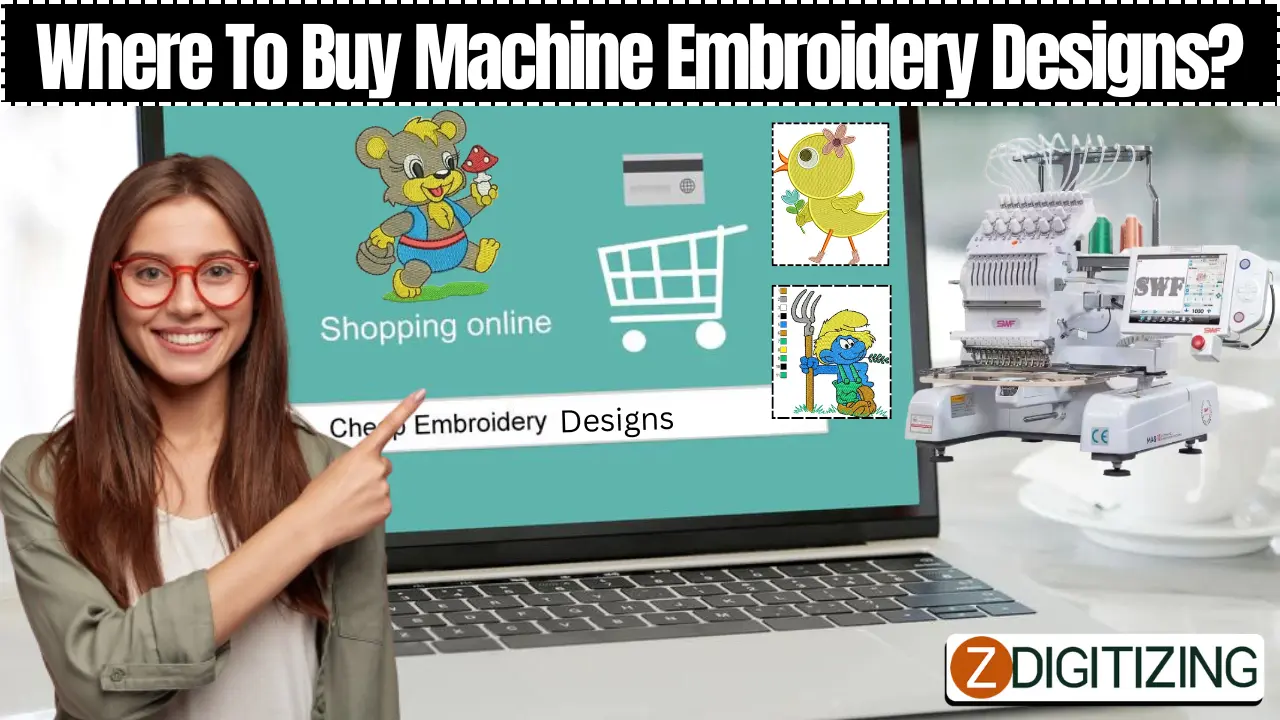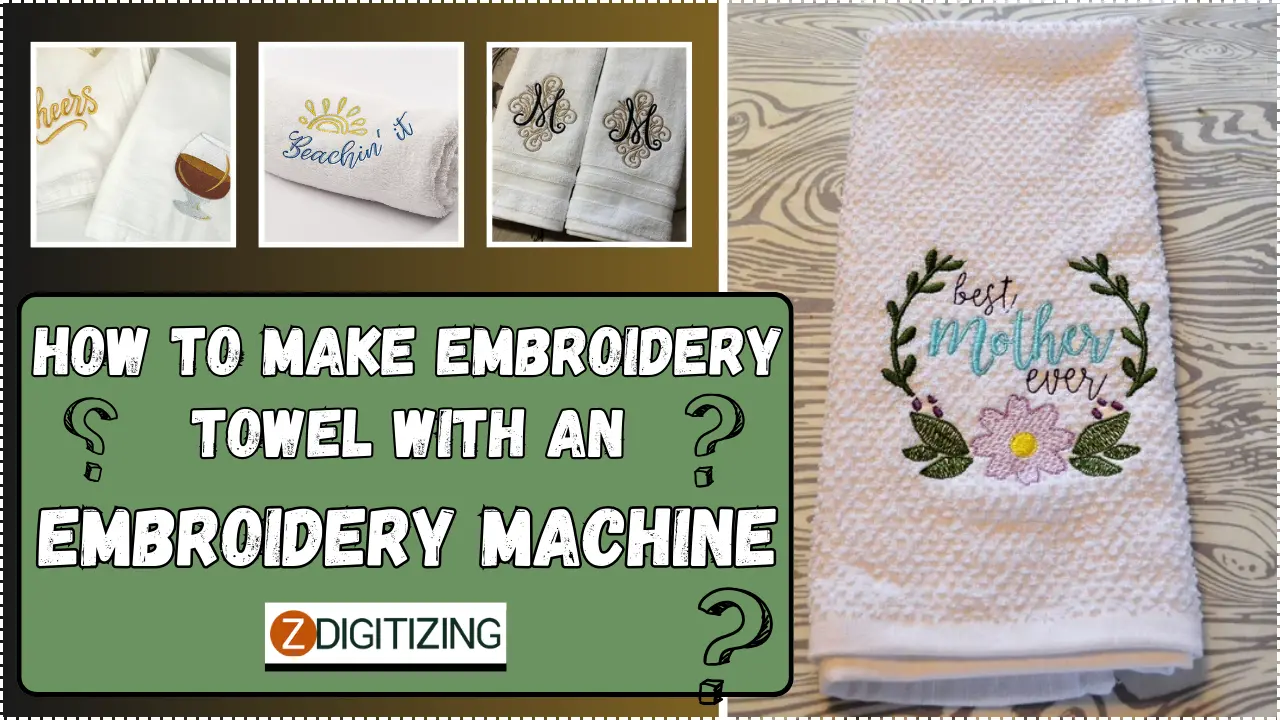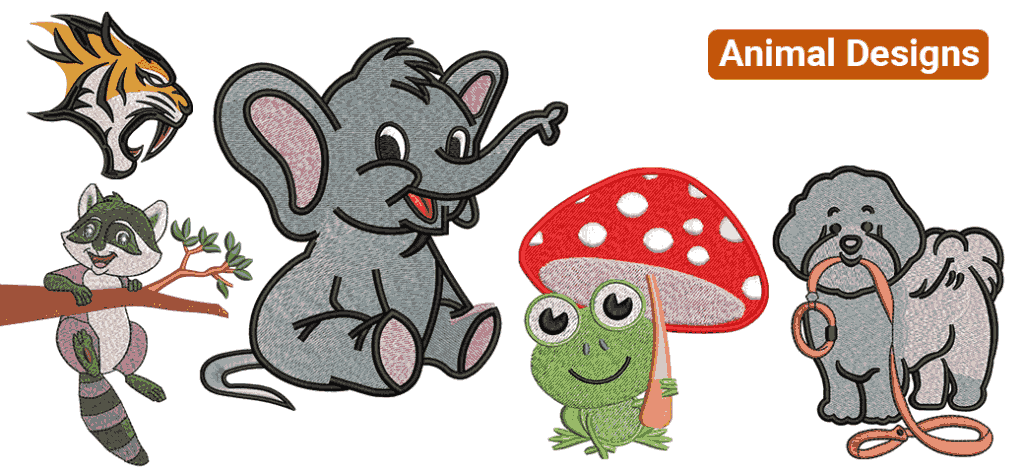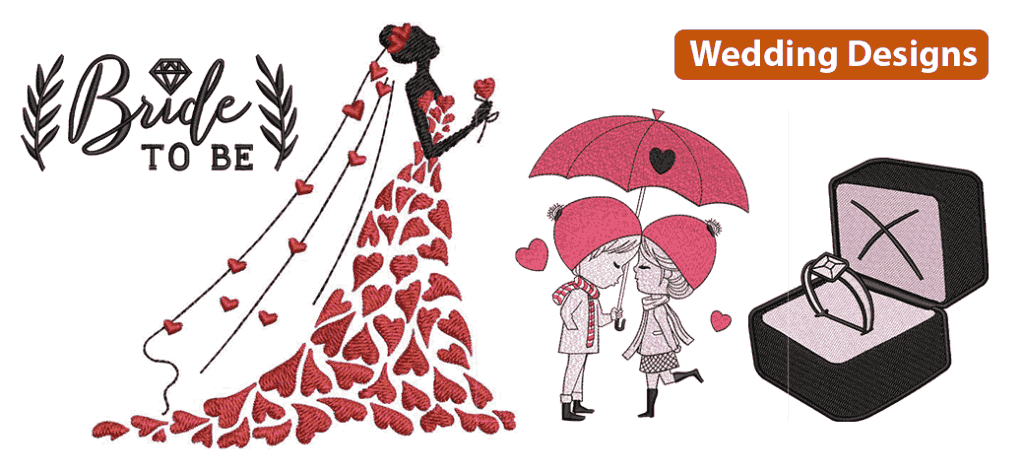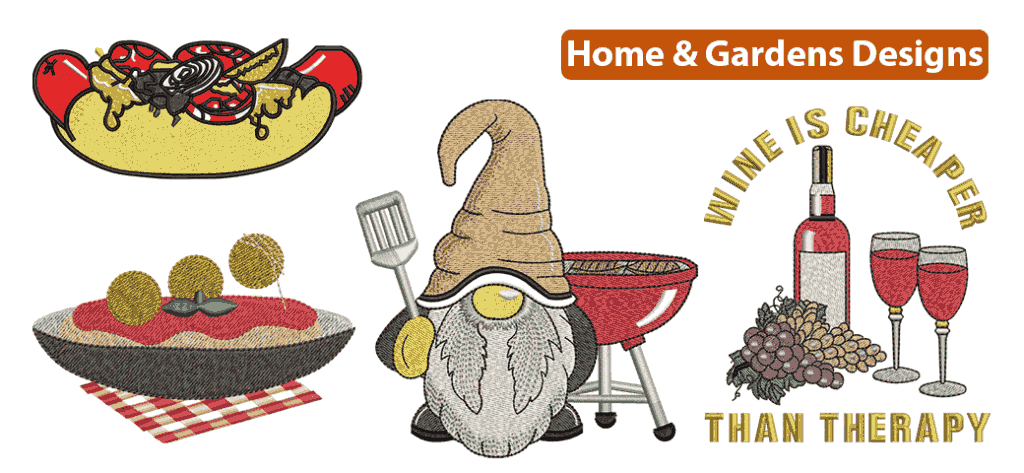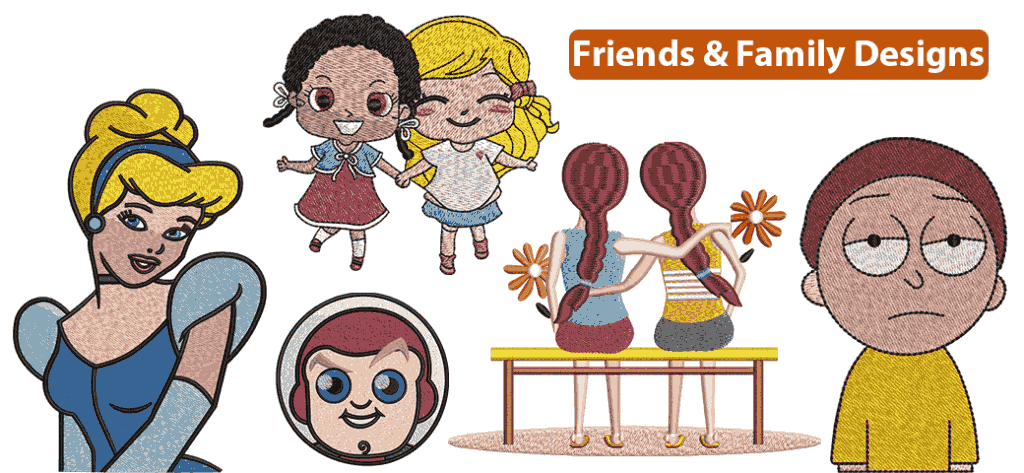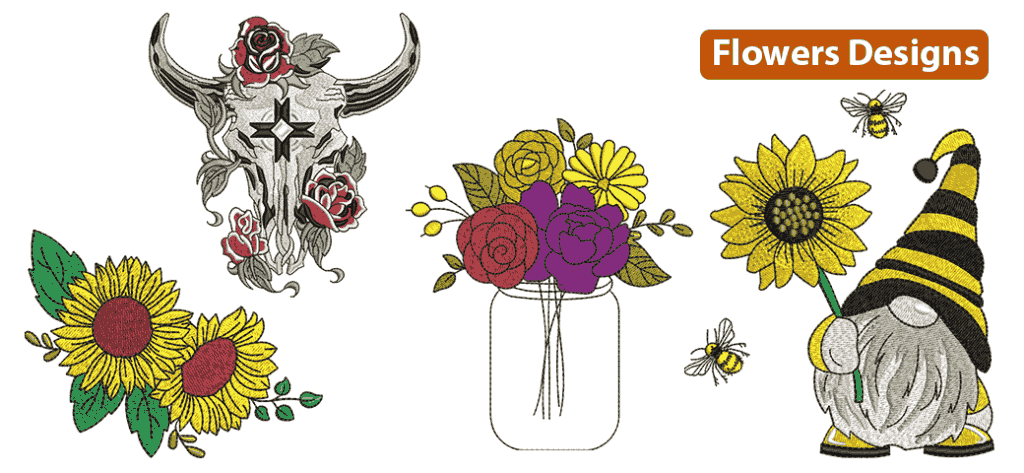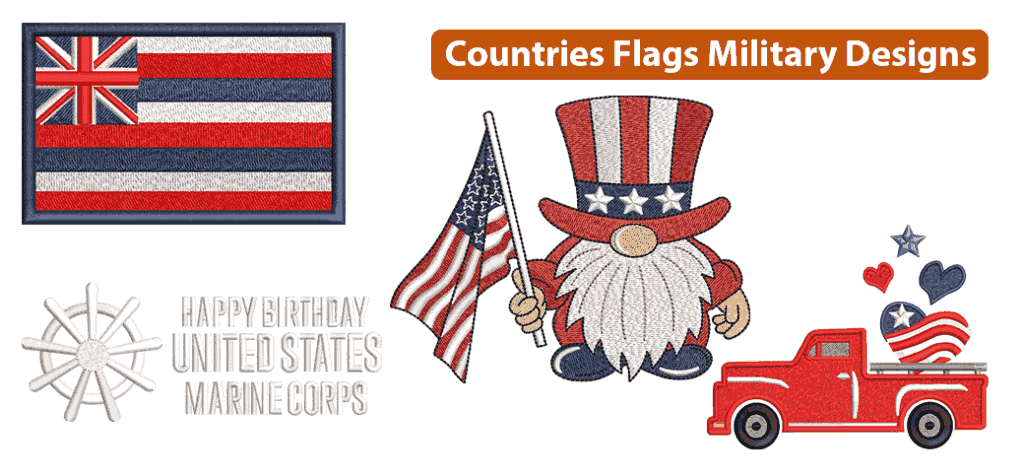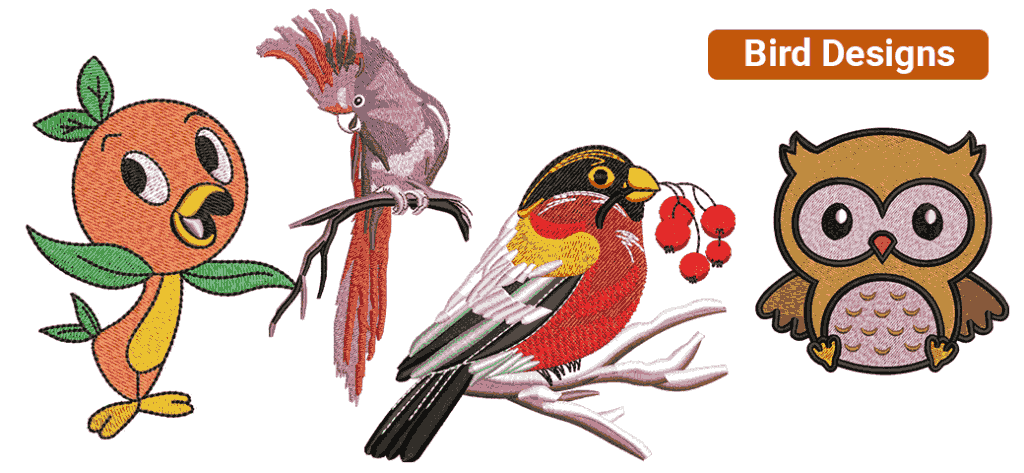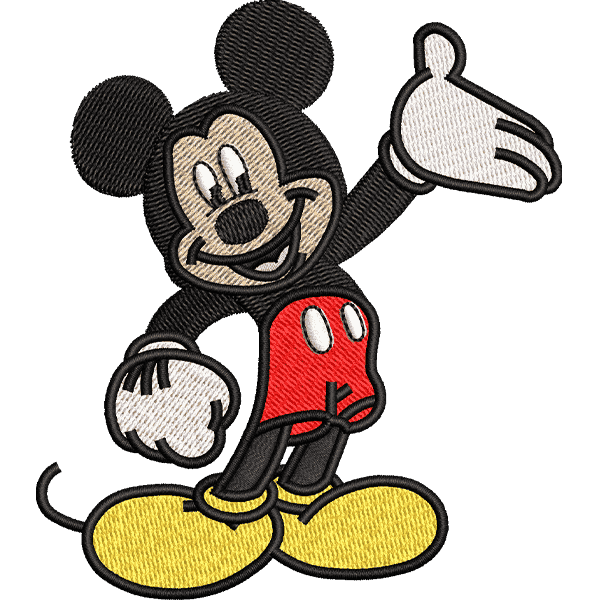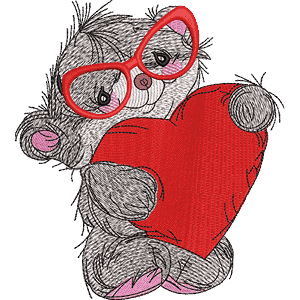Embroidery fonts play a crucial role in bringing creativity and personalization to embroidery designs, and ESA Embroidery Fonts are renowned for their versatility and quality.
In this beginner’s guide, we will delve into the world of ESA Fonts, focusing on their integration with popular software like Hatch and Wilcom.
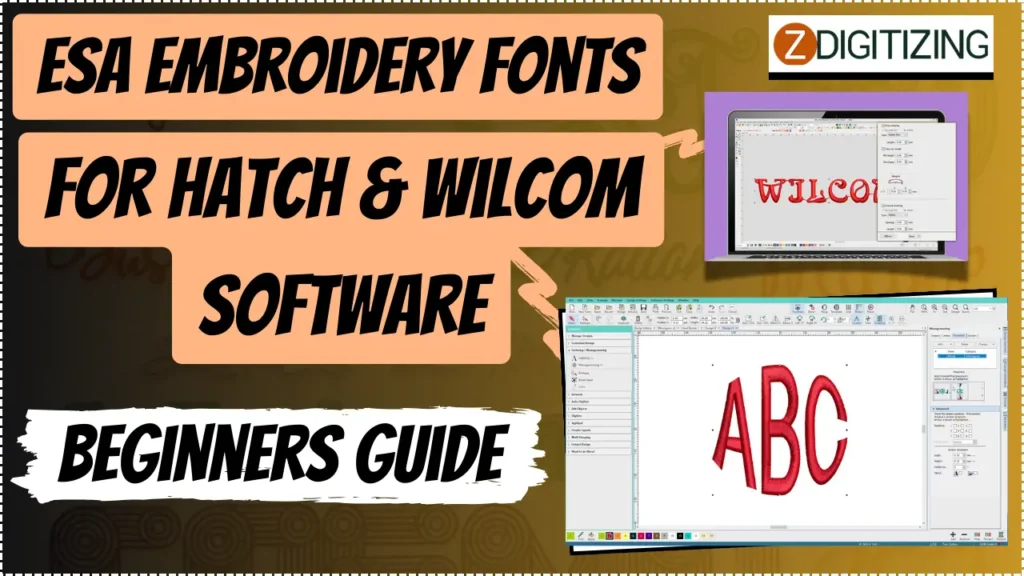
By understanding the fundamentals of ESA fonts and mastering their usage within these platforms, embroidery enthusiasts can elevate their designs to new heights.
Let’s explore the features, customization options, and tips for utilizing ESA fonts effectively in your embroidery projects.
ESA Embroidery Fonts For Hatch & Wilcom Software | Beginners Guide
What are ESA Embroidery Fonts?
ESA Embroidery Fonts (Embroidery Specific Alphabets) is a special type of font file format designed for Hatch and Wilcom embroidery software.
These fonts offer superior stitch quality and customization compared to traditional embroidery fonts.
Understanding the Different ESA Font Styles
Embroidery Font ESA come in a variety of styles to suit different tastes and project needs. Here are some of the most common categories:
Block Letters
These are simple, bold fonts with clean lines and minimal details. They are perfect for monogramming, lettering on towels, or creating bold statements on projects.
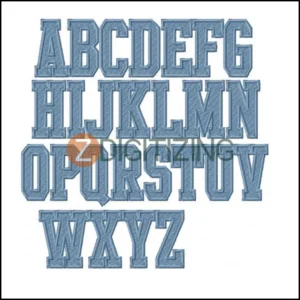
Script Fonts:
These fonts mimic handwriting and offer a more casual or elegant touch. They come in various thicknesses and levels of detail.

Applique Fonts
These fonts are designed to be stitched as appliques, where the fabric is cut out and then sewn onto the base fabric. They often have a thick, filled look and may include decorative elements.
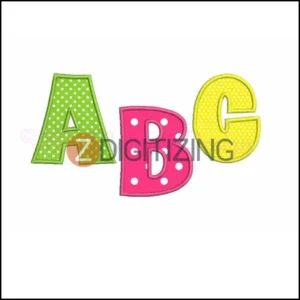
Specialty Fonts
This category includes a wide range of unique and decorative fonts, such as 3D fonts, satin stitch fonts, and even holiday-themed fonts.

Differences Between ESA Embroidery Fonts and Traditional Embroidery Fonts
Feature | ESA Fonts | Traditional Embroidery Fonts |
Purpose | Designed specifically for embroidery machines | Can be for various purposes (embroidery, text design, etc.) |
Stitch Creation | Optimized for minimal stitch count and clean embroidery | May have more complex stitches or details not ideal for embroidery |
Letterform | Simpler, often blocky with limited details | Can be more decorative with flourishes or serifs |
File Format | Often proprietary to specific embroidery software | Typically TrueType (.ttf) or OpenType (.otf) fonts |
Compatibility | Limited to software that supports ESA fonts | Wider compatibility with most embroidery machines and design software |
Editing | May not allow for editing individual letters | Can be edited and manipulated like any other font |
Benefits of Using ESA Embroidery Fonts
Embroidery Fonts ESA offer several advantages over traditional fonts when it comes to creating embroidery design:
1. Reduced Stitch Count: ESA fonts are designed specifically for embroidery machines. They prioritize clean lines and minimal details, resulting in a lower stitch count compared to traditional fonts. This translates to:
- Faster Embroidery: Fewer stitches mean your machine will complete the design quicker.
- Less Thread Use: Lower stitch count translates to using less thread, saving you money in the long run.
- Cleaner Embroidery: Fewer stitches create a smoother and more professional-looking finished product.
2. Easier to Use: The simpler letterforms of ESA fonts make them ideal for beginners. They require less editing or tweaking to achieve a clean result.
3. Compatibility: While ESA fonts might have limited software compatibility compared to traditional fonts, they are generally compatible with a wider range of embroidery-specific software compared to standard TrueType or OpenType fonts.
4. Predictable Results: Since ESA fonts are designed for embroidery, you can expect more consistent and predictable results in terms of stitch quality and overall look.
5. Specialized Features: Some ESA fonts might offer additional features like built-in underlay stitches or specific stitch types optimized for embroidery, further enhancing the final design.
What is Hatch & Wilcom Software?
Hatch and Wilcom are actually two parts of a whole! Wilcom is the main company, and Hatch is their specific software designed for home embroidery enthusiasts.
Wilcom Software
Wilcom is a leading company in the embroidery software industry. They offer a variety of software solutions, primarily focused on commercial embroidery businesses.
Their software, EmbroideryStudio, caters to professional needs like design creation, digitizing, and workflow management.
Hatch Embroidery Software
This is Wilcom’s software designed specifically for home hobbyists who enjoy embroidery projects. Hatch is known for being powerful yet user-friendly, offering a balance of creative tools and automation to make creating beautiful embroidery designs easier.
It also boasts features for experienced users, like lettering, monogramming, and multi-hooping support.
How to Install ESA Embroidery Fonts in Software?
Installing ESA fonts is a straightforward process that involves copying the font file to a specific location within your embroidery software. Here’s a breakdown of the steps:
Step 1: Download the ESA Font
You’ll need to acquire the ESA font file from a website that sells embroidery fonts. Once downloaded, the file will likely be compressed in a ZIP format.
Step 2: Extract the ESA Font File (if zipped)
Most downloaded fonts come compressed in a ZIP file. You’ll need to unzip the file to access the actual ESA font file.
Most computers have built-in software to handle ZIP files, or you can use a free third-party tool.
Step 3: Locate the Font Folder in Your Embroidery Software
The specific location of the font folder will depend on your embroidery software. Here’s a common path for Wilcom and Hatch Embroidery Software:
- Open your computer’s File Explorer (or Finder on Mac).
- Navigate to your C drive (or main drive where your programs are installed).
- Go to the “Program Files (x86)” folder.
- Find the folder for your embroidery software (e.g., Wilcom or Hatch).
- Depending on your software version, you might see a folder named “Hatch Embroidery Software Version X” (replace X with your version number).
- Inside this folder, locate the folder named “USERLETW” or “FONTS.” This is where you’ll copy the ESA font file.
Step 4: Copy and Paste the ESA Font File
- Open two separate windows on your computer screen. In one window, navigate to the folder containing the extracted ESA font file.
- In the other window, navigate to the “USERLETW” or “FONTS” folder you located in step 3.
- Drag and drop the ESA font file from the downloaded folder into the “USERLETW” or “FONTS” folder within your embroidery software.
Step 5: Restart Your Embroidery Software
After copying the font file, close and relaunch your embroidery software. This allows the software to recognize the new font.
Step 6: Verify Font Installation
Once your software restarts, you should be able to access the new ESA font. The method for using the font will vary depending on your specific software, but it’s typically found within the lettering or text editing options.
Can You Modify ESA Embroidery Fonts?
Absolutely!
ESA fonts are known for their high level of customization compared to other embroidery font formats. This is because ESA fonts are object-based, similar to vector art.
Here’s what you can do with ESA fonts:
- Resize: Enlarge or shrink the font without losing quality.
- Reshape: Modify the individual letters or elements within a letter. You can achieve this by manipulating the “nodes” which are basically control points defining the shape.
- Change Colors: Assign different stitch colors to various parts of the letters.
- Add Embellishments: Incorporate additional design elements like outlines or shadows into the ESA font lettering.
Tips and Tricks for Working with ESA Embroidery Fonts
An embroidery is an art form, and mastering ESA fonts is like wielding a magic wand in the world of stitches.
Unlock the secrets to optimizing stitch density, seamlessly combining ESA fonts with designs, and watch your embroidery projects reach new heights of creativity.
Optimizing Stitch Density for ESA Fonts
Stitch density can make or break the look of your embroidery project. Learn how to fine-tune the stitch density for ESA fonts to achieve crisp, professional-looking results that will make your designs pop.

Combining ESA Fonts with Designs
Mix and match like a pro by seamlessly integrating ESA fonts with your design elements.
Discover the art of harmonizing fonts with motifs, borders, and embellishments to create cohesive and visually stunning embroidery pieces that are sure to turn heads.
Conclusion
Using ESA Wilcom fonts guarantees flawless stitching results every time. Despite their initial complexity, ESA fonts are surprisingly straightforward to use.
With a wide array of font choices, ESA embroidery fonts offer endless creative opportunities.
Remember to leverage the tips and tricks and explore free embroidery fonts (free ESA embroidery fonts) and continue to experiment with different techniques to unleash your creativity in the world of embroidery.
Embark on your embroidery journey with confidence and passion, as ESA fonts open up a world of possibilities for creating beautiful and personalized stitched creations.
ZDigitizing: Ultimate Destination for Premium Embroidery Digitizing Services
Need awesome embroidery digitizing services?
ZDigitizing is here for you! We offer top-notch embroidery digitizing and vector art services that fit both your embroidery and printing needs.
And here’s a cool deal – we’re giving you 50% off your first order!
Getting started is super easy. Just chat with us and we’ll give you a free quote in just 5 minutes. We like to keep things simple and fast for you.
Found this article helpful?
Share it with friends and spread the word about our incredible services and discounts. It’s a chance for everyone to experience top-notch digitizing services.
Thanks for reading, and we can’t wait to help you with your embroidery projects!
Frequently Asked Questions:
An ESA embroidery font refers to a font format compatible with embroidery machines, typically used in the creation of stitched designs.
The best font for embroidery depends on personal preference and the intended design, but commonly used fonts include block, script, and serif styles for clarity and elegance.
Yes, you can add fonts to embroidery machines by transferring compatible font files via USB or using software provided by the manufacturer.
Fonts can be converted to embroidery fonts using specialized software that translates the font into stitch data compatible with embroidery machines, ensuring accurate reproduction of the text in stitches.