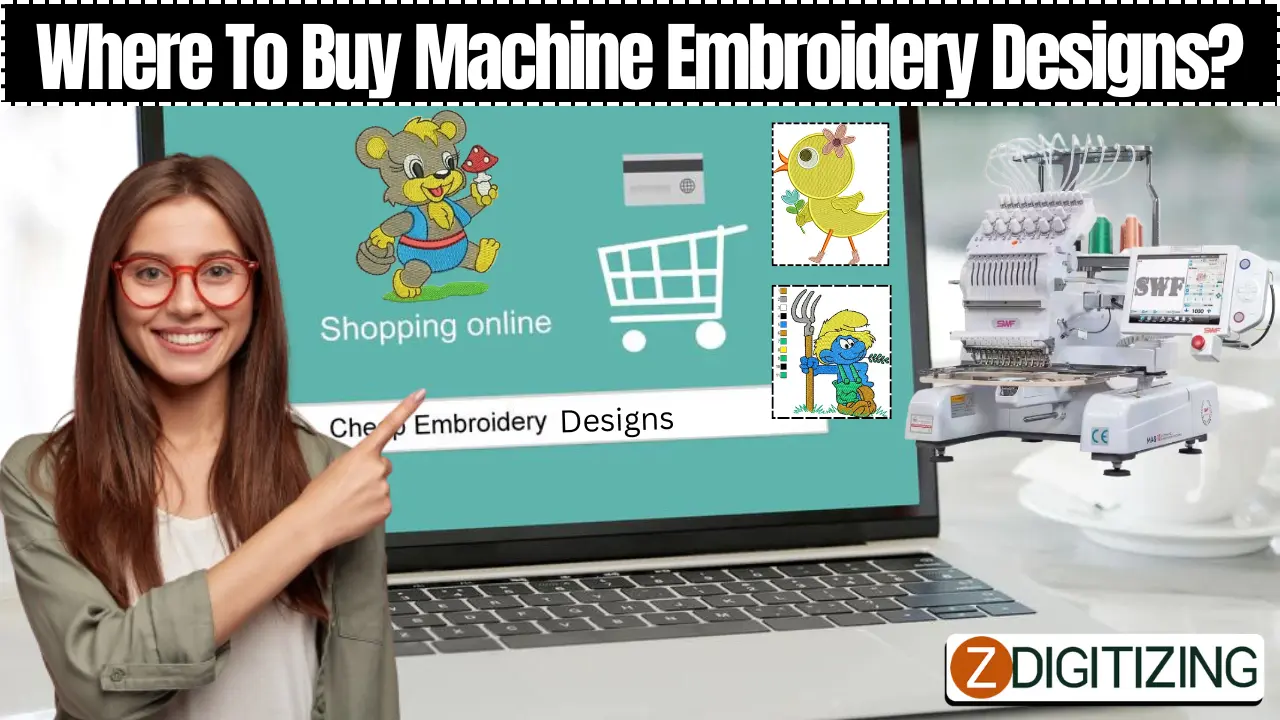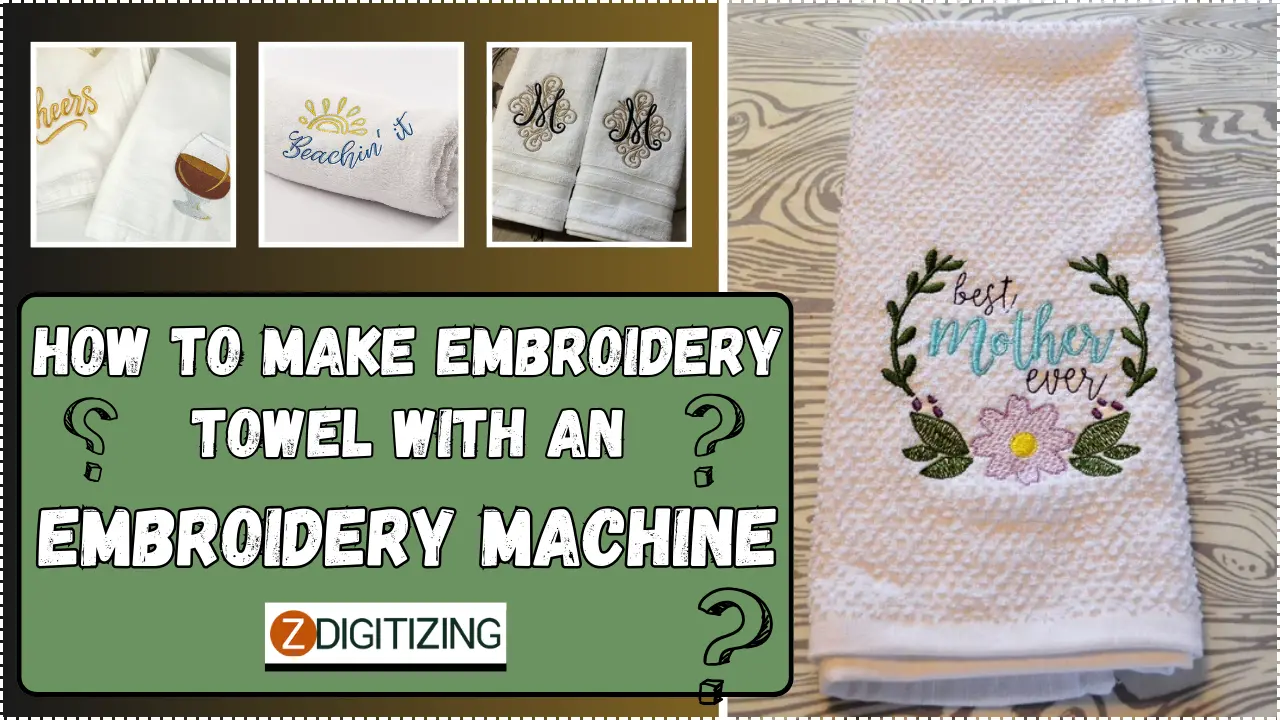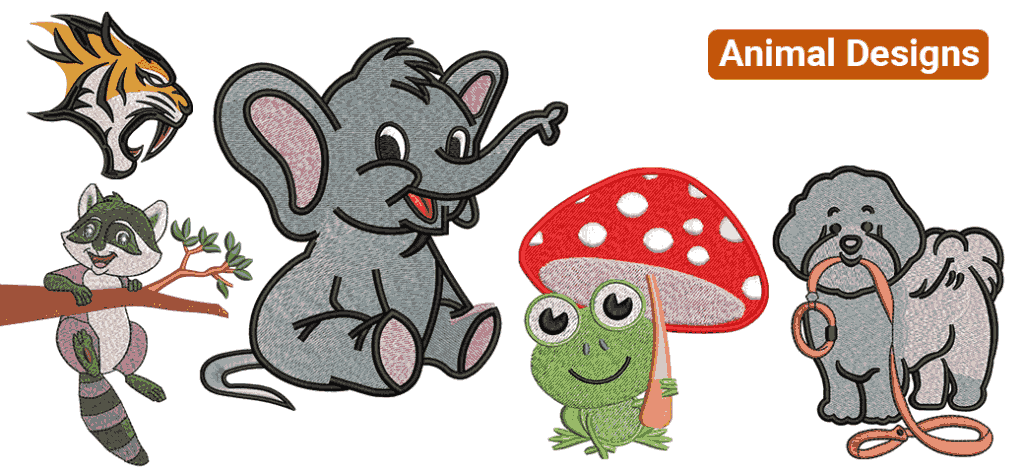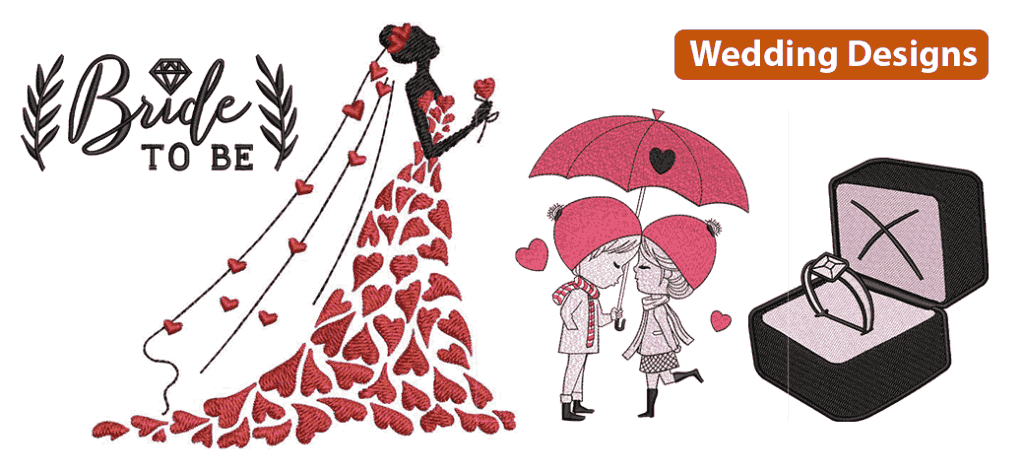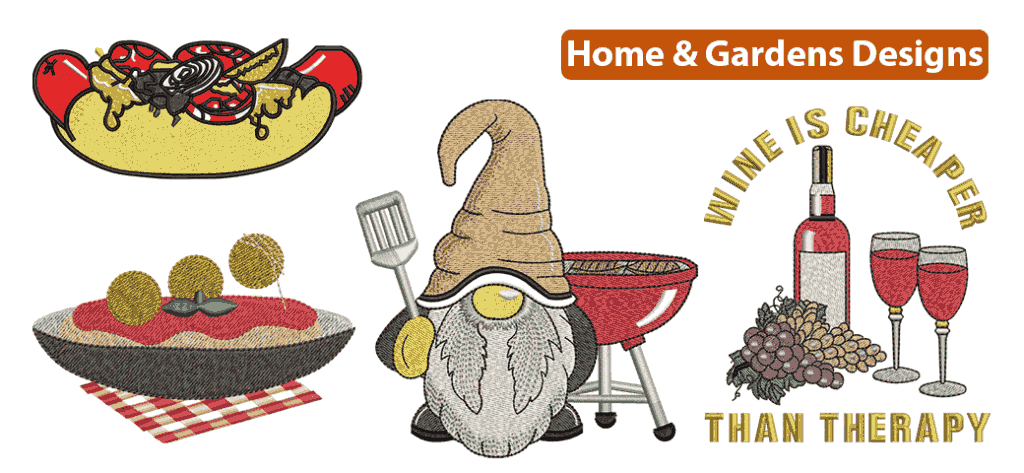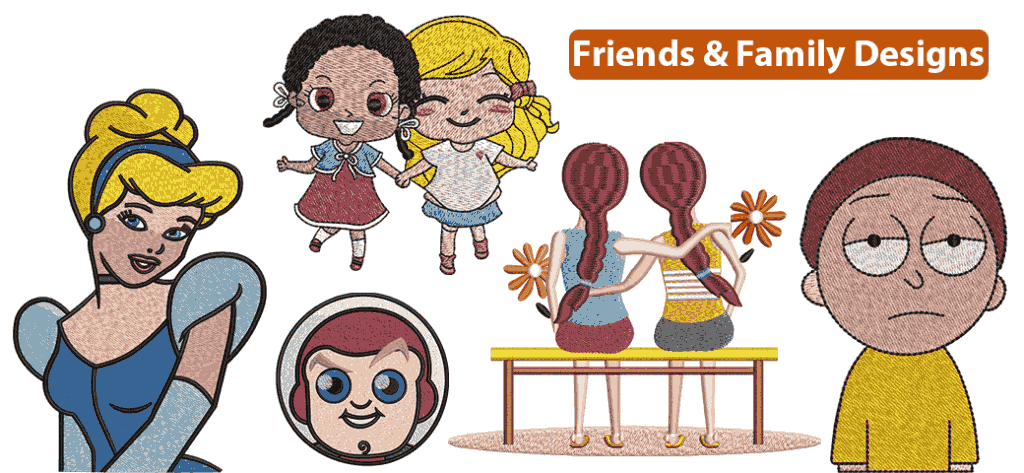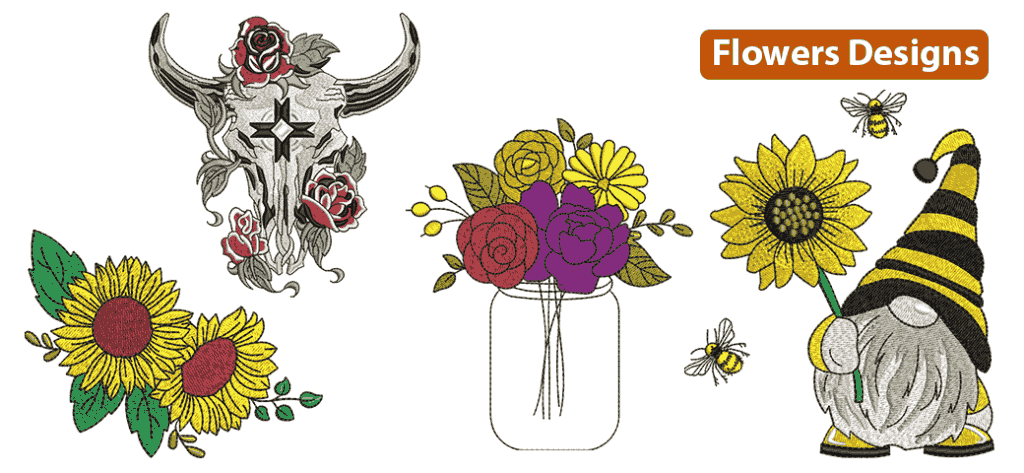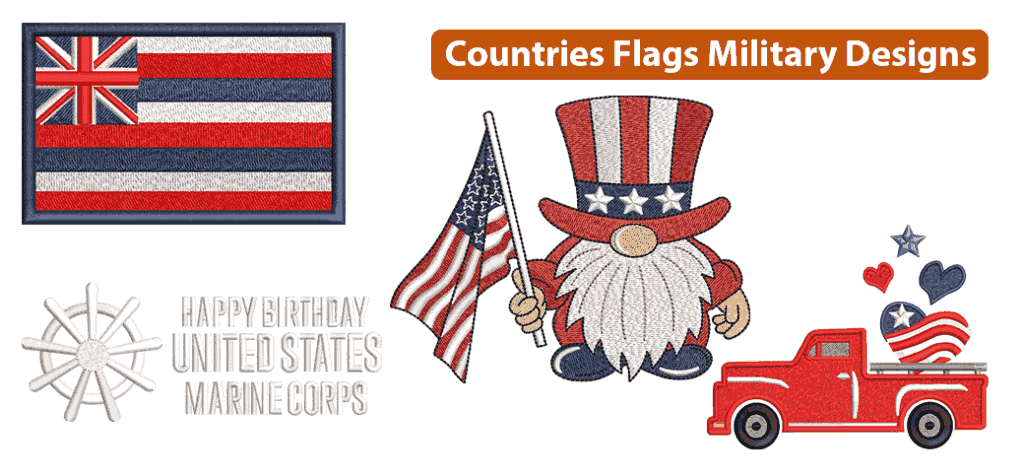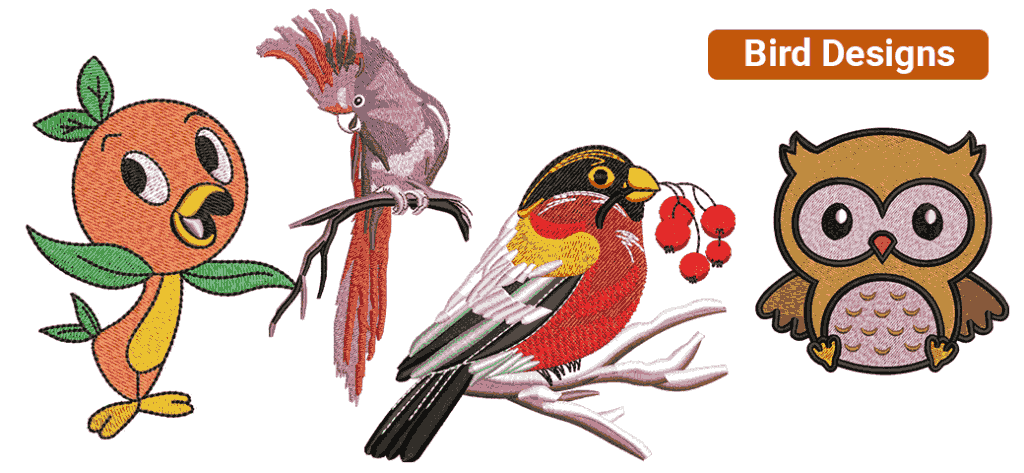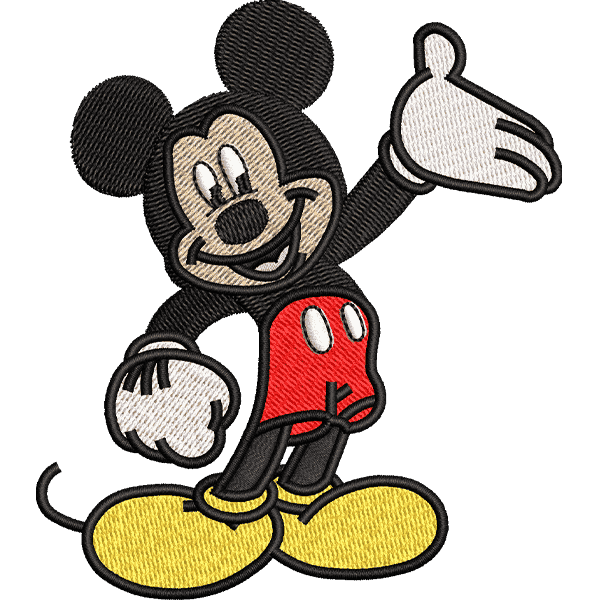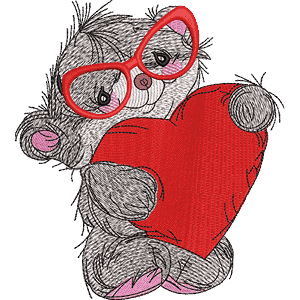Wilcom Embroidery Software stands as a prominent player in the realm of digital embroidery design, offering a comprehensive suite of tools and functionalities tailored for both novice and experienced users.
In this review, we delve into the core features and capabilities of Wilcom Software, exploring its user-friendly interface, advanced design tools, compatibility options, customer support resources, and pricing structures.
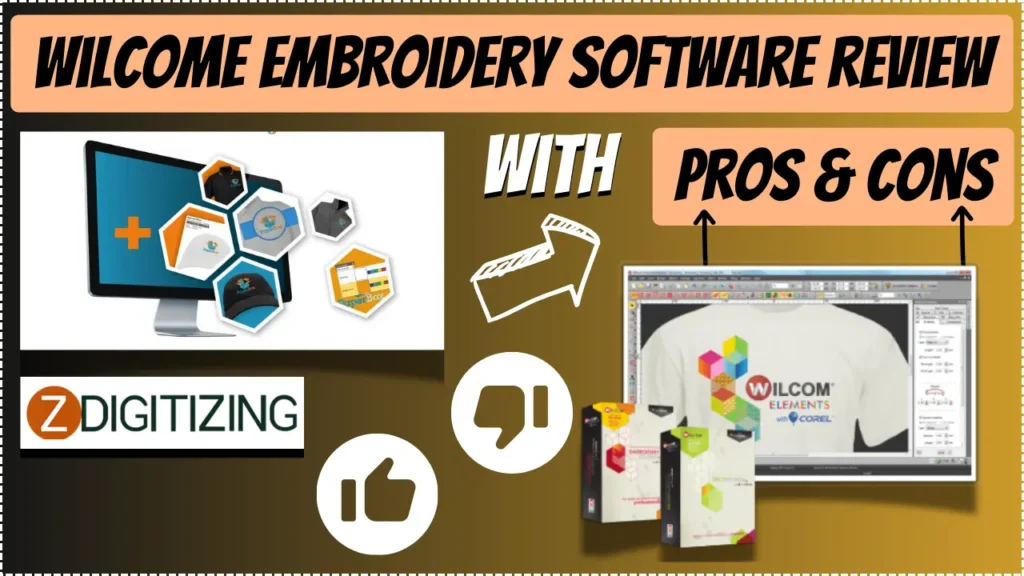
Whether you are a hobbyist looking to unleash your creativity or a professional seeking precision and efficiency in embroidery digitizing, this review aims to provide a detailed analysis to help you make an informed decision about incorporating Wilcom Embroidery Digitizing Software into your workflow.
Wilcom Embroidery Software With Pros And Cons
Overview of Wilcom Software
Wilcom Embroidery Software is a leading program in the digital embroidery industry, known for its powerful design and editing capabilities.
It provides users with a comprehensive set of tools to create intricate and professional embroidery designs.
Features and Functionality of Wilcom Embroidery Software
Wilcom software offers a comprehensive suite of features and functionality tailored for embroidery design, including advanced digitizing tools, precise stitch control, and extensive design customization options.
Digitizing Tools
Automatic Digitizing: Wilcom offers automatic digitizing features that can convert artwork or logos into embroidery stitches with minimal manual intervention. This can save time and ensure consistent stitch quality.

Manual Digitizing: For more control and complex designs, Wilcom provides a comprehensive set of manual digitizing tools. These include tools for creating different stitch types (satin, fill, bean stitch, etc.), defining stitch properties (density, length, direction), and underlying techniques for stability.
Editing and Design Capabilities
Editing: Wilcom Embroidery Software allows extensive editing of existing embroidery designs, including
- Resizing and reshaping objects
- Recoloring threads
- Resequencing stitches for optimal embroidery flow
- Fixing alignment issues and small mistakes

Design Tools:
- Create embroidery designs from scratch using Wilcom drawing tools and pre-digitized elements.
- Access a vast library of high-quality lettering, including basic and decorative fonts.
- Import and integrate vector artwork from other design software.
Stitch Effects and Lettering
Advanced Stitch Effects: Achieve unique visual effects with features like:
- Split stitches for a textured look
- Variable density stitch for shading effects
- Calligraphy stitches for mimicking handwritten lettering
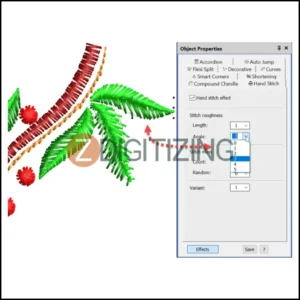
Lettering Expertise: Wilcom offers superior lettering capabilities with:
- Over 200 professionally digitized embroidery fonts for a wide range of styles.
- Automatic conversion of TrueType and OpenType fonts into embroidery stitches.
- Full control over lettering properties like stitch type, density, and spacing.
File Compatibility and Conversion
Extensive File Support: Wilcom Embroidery Software recognizes and opens over 35 embroidery file formats, allowing you to work with designs from various sources.
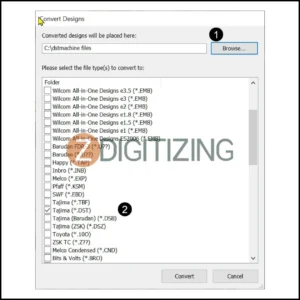
Seamless Conversion: Easily convert between different embroidery file formats to ensure compatibility with your specific embroidery machine.
Integration with Other Design Software
Wilcom offers plugins for popular design software like Adobe Illustrator, enabling a smooth workflow between design creation and embroidery generation.

This allows you to leverage existing artwork and logos for embroidery projects without needing to recreate them within Wilcom.
Truesizer and Stitch Simulation
Truesizer: This feature allows you to accurately resize embroidery designs while maintaining stitch quality. It ensures the final stitched design matches the desired dimensions.

Stitch Simulation: Wilcom Hatch Embroidery Software provides a visual simulation of how the embroidery will look once stitched. This helps identify potential issues and refine the design before actual stitching begins.
User Interface and Ease of Use
The user interface of embroidery digitizing software Wilcom is designed for intuitive navigation, ensuring ease of use for both novice and experienced users.
Ease of learning and use
Beginners:
- Wilcom offers a variety of learning resources, including tutorials, video guides, and a user manual.
- The interface can be overwhelming at first due to the extensive features.
- Wilcom might have a steeper learning curve compared to basic embroidery software.
- The customizable workspace and shortcuts can streamline their workflow.
- Advanced features like automatic digitizing and stitch effects can save time.
- Experienced users will likely appreciate the level of control Wilcom offers over every aspect of the design.
Workflow Efficiency
- Batch processing allows for automating repetitive tasks like file format conversion or color changes.
- Shortcuts and customization of the workspace can significantly speed up the digitizing process.
- Integration with other design software eliminates the need to export and import files between programs.
- Wilcom offers a variety of automation features, such as automatic hole punching and underlay generation.
Why Wilcom Embroidery Software Might Be a Good Fit for You?
Wilcom could be an ideal choice for your embroidery needs due to its robust features, such as precise stitch control, advanced digitizing tools, and extensive design customization options.
Professional Digitizers
- Advanced Toolset: Wilcom offers features like underlay creation, sequin tools, and 3D lettering for highly detailed and complex designs.
- Stitch Quality and Control: Precise stitch creation and editing ensure professional results.
- Bulk Processing: Efficiently handle large volumes of digitizing work.
Embroidery Shops and Businesses
- Workflow Efficiency: Batch processing, automation tools, and job queueing features save time and improve production speed.
- Scalability: Wilcom can handle single machines or large production setups.
- Output Consistency: Maintains consistent stitch quality across different embroidery machines.
- Client Management: Some versions offer tools to manage client orders and embroidery files.
Large Design Teams
- Collaboration Features: Share projects, track revisions, and streamline communication within design teams.
- Security and Access Control: Manage user permissions and project access for secure collaboration.
Pros and Cons of Wilcom Embroidery Software
Pros | Cons |
|
|
Conclusion
In conclusion, Wilcom Embroidery Software emerges as a versatile and powerful tool for individuals and businesses seeking to elevate their embroidery design projects.
With its intuitive interface, robust features, and dedicated support resources, Wilcom Software offers a compelling solution for creating stunning embroidery designs with ease and efficiency.
Whether you are a seasoned professional or a passionate hobbyist, Wilcom’s offerings cater to a wide range of needs and preferences in the realm of digital embroidery.
Consider exploring the possibilities that Wilcom Software can bring to your creative endeavors and elevate your embroidery designs to new heights.
ZDigitizing: Ultimate Destination for Premium Embroidery Digitizing Services
Need awesome embroidery digitizing services?
ZDigitizing is here for you! We offer top-notch embroidery digitizing and vector art services that fit both your embroidery and printing needs.
And here’s a cool deal – we’re giving you 50% off your first order!
Getting started is super easy. Just chat with us and we’ll give you a free quote in just 5 minutes. We like to keep things simple and fast for you.
Found this article helpful?
Share it with friends and spread the word about our incredible services and discounts. It’s a chance for everyone to experience top-notch digitizing services.
Thanks for reading, and we can’t wait to help you with your embroidery projects!
Frequently Asked Questions:
To download Wilcom embroidery software, visit the official website and follow the instructions for purchasing and downloading the software.
To use Wilcom embroidery software, install it on your computer, then open the program and follow tutorials or guides to start creating embroidery designs.
There is no legal way to download Wilcom embroidery software for free; it must be purchased from the official website or authorized resellers.
To learn Wilcom embroidery software, explore online tutorials, attend training sessions, or enroll in courses offered by Wilcom or authorized training centers.