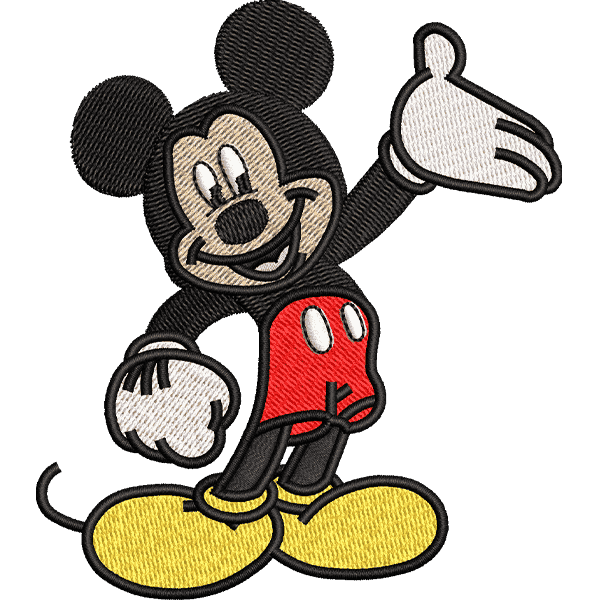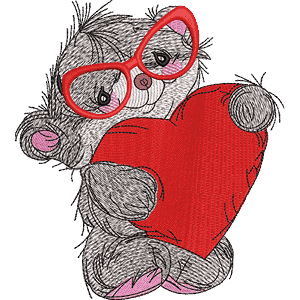In this Article, we will discuss about how to remove jump and tri, from your embroidery. We will describe 2 amazing ways how to remove jump and trim from your embroidery.
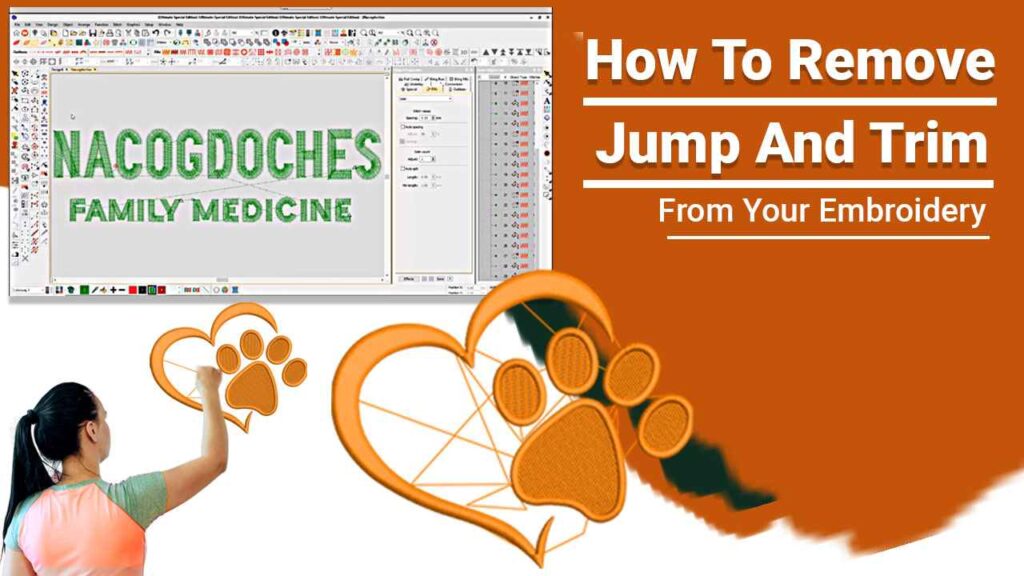
How To Remove Jump And Trim From Your Embroidery
Follow the below steps to remove jump and trim from your embroidery.
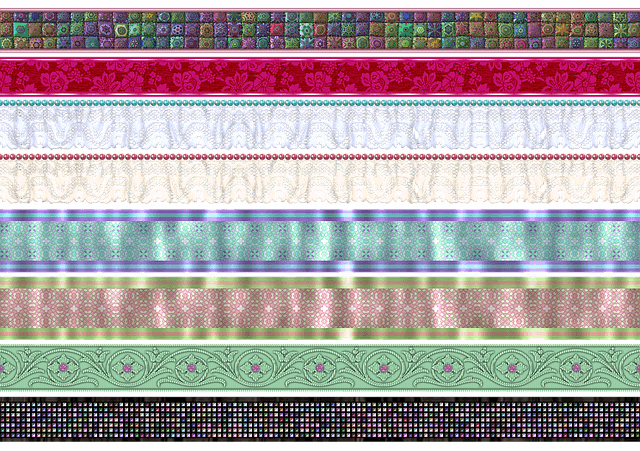
Step 1 - Open Wilcom Application:
Open the Wilcom application and open up your required design which you want to fix. Once it is loaded on Wilcom you can start working on it.
Embroidery Digitizing
&
Vector Art Services
Are you looking for embroidery digitizing and vector art services at low cost with superfast turnaround, guaranteed quality and preview before pay? So, you are at right place. We can digitize and vectorize any type of artwork in your required file format.
Step 2 - Select Travel By Trim:
Note: Both cutter and trim are the same things but in Wilcom it is addressed as trim.
Move the stitch cursor in start by choosing the option from the left toolbar, after that click on the “travel by trim” icon, you can also use Alt Right-arrow or Alt Left-Arrow key on your keyboard.
After selecting the travel by trim option your embroidery design will let you walk through it by jumps and trims.
Step 3 - Select Reshape Tool:
By doing this manually, all you have to do is to place the end of your object or the letter close to the start of your second object or the letter.
Go to the toolbar and select the “Reshape” tool, you can also use a shortcut key by pressing H on your keyboard.
It will take you to the reshape mode where you can reshape your object with several anchor points.
After placing the end of your letter at the start of the second letter your jump and trim would be removed, to ensure that click on travel by trim again and you will notice the change.
How to Remove Jump and Trim ? Alternate Way
You can also remove jump and trim by another and fast way.
Step 1- Select "Apply Closet Join":
Select your whole design, and from the above toolbar select “Apply closest Join” or simply press Ctrl+J.
This will make every object close to each other resulting in removing the jump and trim issue.
But of course, if you find out that your design file only has jump and trim issue in a few of the letters or the objects then you do not have to select your whole design.
And in that case, doing it manually will be more suitable and time-saving, and if the jump and trim issue remains with all of your objects then go for the automatic option.
Step 2 - Select Travel By Trim:
After you are done it is important to ensure that you have achieved the desired results, move your stitch cursor at the start, and then select Travel by trim again.
And now you will notice that your design is running as a whole and jump and trim has been eliminated.
And that is about it, you have successfully removed the jumps and trims from your design, now you can save it and use it on your machine.
If you need a DST file or if you want any more information just head over to ZDigitizing!
Tips! Watch our tutorial video on how to make your design in applique properly.
Hope it will be helpful for you guys!
If you are looking for quality digitizing services then head over to ZDigitizing and claim your first-month free digitizing offer before it’s gone!
If there’s any question related to this video you can simply ask in the comment section and don’t forget to like, share, and subscribe to this channel.
Frequently Asked Questions
Jump stitches are the stitches that a machine makes when it completes stitching a single object out and requires to move over to another object to begin stitching. They are not designed to be part of the design. Most often you need them to disappear, and you could do this in a no of different ways. So, what’s the best way to remove jump stitches? The finest way to remove jump stitch is to trim them close to the project. But trimming them closely could be tricky until you have the suitable tools. You can cut jump stitches with a fine part of small nippers or scissors. These specialized tools enable you to trim close to the material so that the jump stitches essentially disappear.
Yes, you can cut jump stitches. Jump stitches are the stitches that a machine makes when it completes stitching a single object out and requires to move over to another object to begin stitching. They are not designed to be part of the design. Most often you need them to disappear, and you could do this in a no of different ways. So, what’s the best way to remove jump stitches? The finest way to remove jump stitch is to trim them close to the project. But trimming them closely could be tricky until you have the suitable tools. You can cut jump stitches with a fine part of small nippers or scissors. These specialized tools enable you to trim close to the material so that the jump stitches essentially disappear.
The simplest way for trimming jump stitches is to take a slender pair of embroidery scissors and place them under the jump thread as close as possible to one side of the thread. Pull the thread up a little with the scissors or with the help of your fingers. Then, gradually clip the thread as near as you could to the design without clipping the design. Trim the threads on the front of the design. Then, hold the newly freed end of the thread between your thumb and the forefinger of your non-dominant hand. Or, use a pair of sharp tweezers to grab the thread end. Use the scissors in your dominant hand to clip the thread with scissors. If you clipped very close and notice loose threads, apply a sealant to keep the design from separating later. Also, if you have a huge mess of threads, use a lint roller to remove them easily after trimming.
Jump stitches are the stitches that a machine makes when it completes stitching a single object out and requires to move over to another object to begin stitching. They are not designed to be part of the design. Most often you need them to disappear, and you could do this in a no of different ways. So, what’s the best way to remove jump stitches? The finest way to remove jump stitch is to trim them close to the project. But trimming them closely could be tricky until you have the suitable tools. You can cut jump stitches with a fine part of small nippers or scissors. These specialized tools enable you to trim close to the material so that the jump stitches essentially disappear.