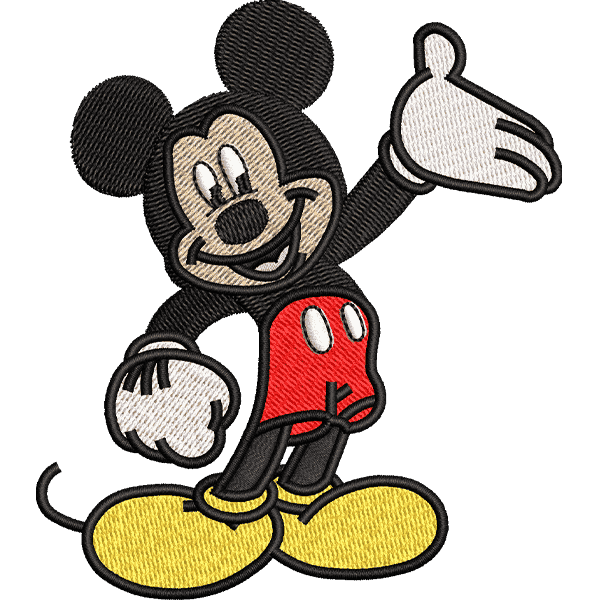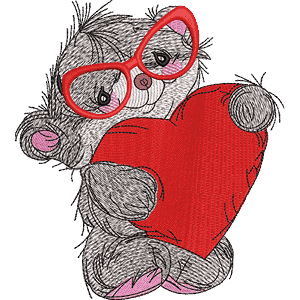In this article, I will be walking you through how to convert motif stitch to triple run in wilcom hatch embroidery software.
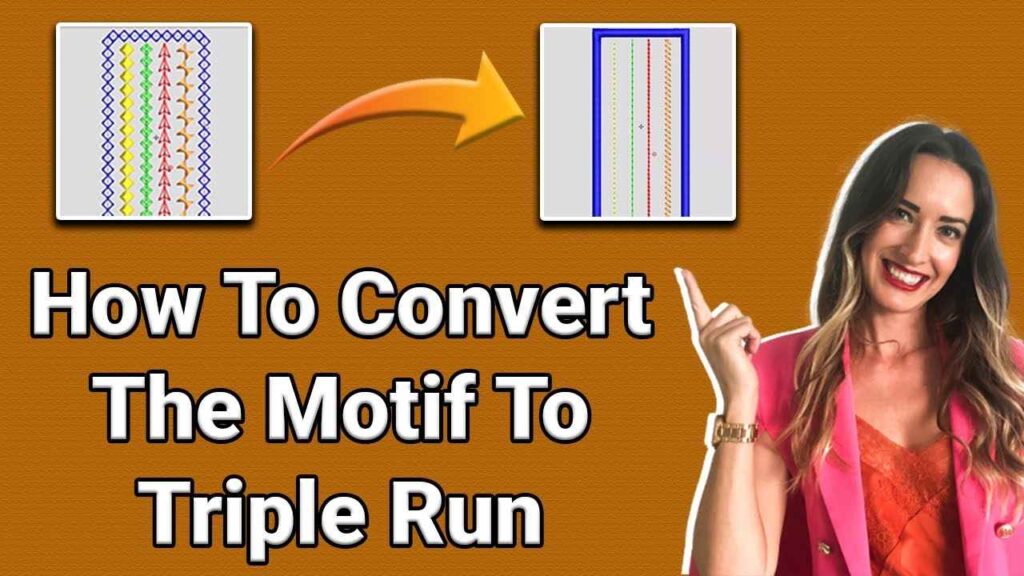
Step1:
Once the design file has been loaded into Wilcom, you can easily convert motif stitch to triple run. So, open up your Wilcom application and import your required design file.
Note: For demonstration purposes, we are showing you a file containing various types of motif so that we can apply and see the different effects.
Embroidery Digitizing
&
Vector Art Services
Are you looking for embroidery digitizing and vector art services at low cost with superfast turnaround, guaranteed quality and preview before pay? So, you are at right place. We can digitize and vectorize any type of artwork in your required file format.
Step2:
Right-click on your motif that you wish to convert, from the bottom of the menu bar click on “Convert”, it will further give you various conversion options such as:
- Convert to Run
- Convert to Triple Run
- Convert to Backstitch and many more.
Step3:
Just choose your desired suitable option and select it. And that is about it.
You have successfully converted your motif into your favorite type of stitch.it was the process of convert motif stitch to triple run.
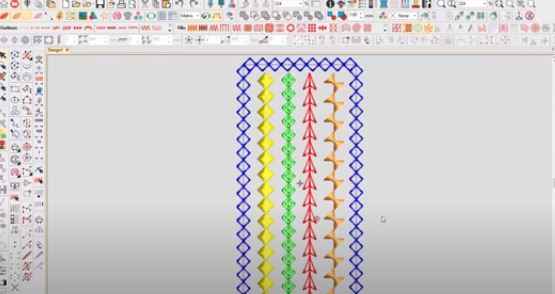
Hope it will be helpful for you guys!
Do you Need digitizing service for your embroidery machine, With super fast turnaround and excellent quality?
5 best embroidery machines + Bonus 5 Best Free embroidery software