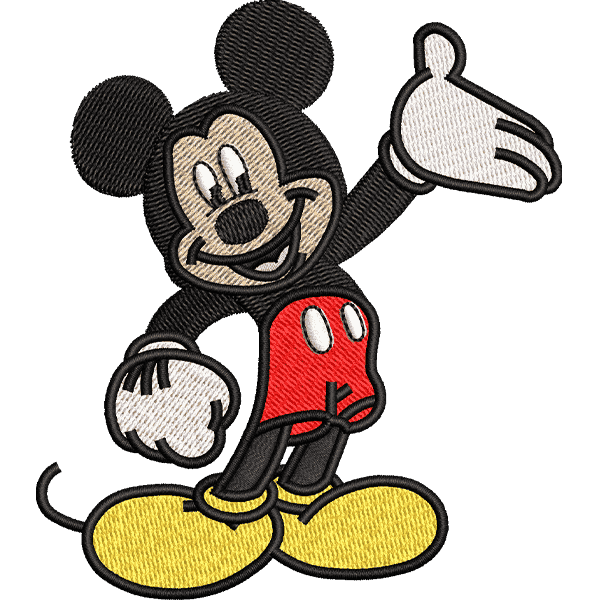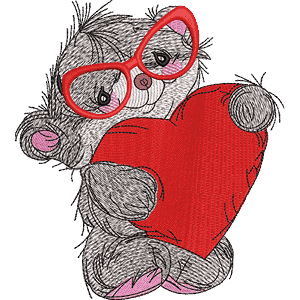In this comprehensive guide, we’ll delve into the art of using the Wilcom thread colors chart to bring your designs to life.
Wilcom is a powerhouse in the embroidery industry, providing designers with robust software tools to create stunning and intricate embroidery designs. A key aspect of achieving embroidery perfection lies in selecting the right wilcom thread colors.
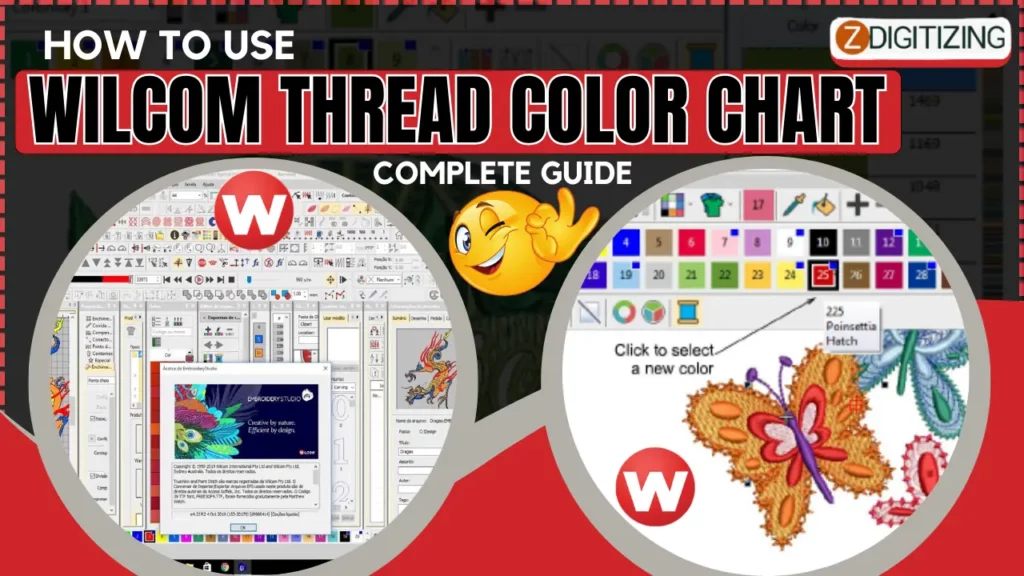
How to Use Wilcom Thread Color Chart | Complete Guide
Understanding the Wilcom Thread Color Chart:
The Wilcom thread color chart is a visual reference guide that lists a wide array of thread colors available for embroidery projects. It serves as an invaluable resource for designers to accurately select and match wilcom thread colors for their embroidery designs.

The chart typically displays each thread color with a unique identifier, making it easy to locate and replicate the desired shade.
Accessing the Thread Color Chart:
Within Wilcom Software:
Most versions of Wilcom embroidery software include a built-in wilcom thread color chart. To access it, navigate to the “Thread” or “Color” menu within your software. Look for an option like Thread Color Chart.
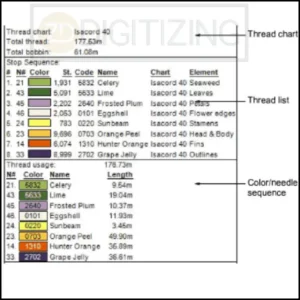
Online Resources:
If your software version doesn’t have an integrated color chart, Wilcom’s official website or other embroidery-related websites might offer downloadable thread color charts. These charts can often be imported into your software for reference.
Using the Thread Color Chart:
Let’s see some points for using the thread color chart:

Browse and Search:
Start by browsing the Wilcom Thread Color Chart to find colors that catch your eye or match your embroidery designs concept. The chart is usually organized numerically or categorically, making it easier to narrow down your choices.
Color Code:
Each color on the chart is associated with a unique code or number. This code ensures consistency and accuracy when communicating color choices with others or when reusing colors in future designs.
Visual Representation:
The thread color chart provides a visual representation of each color, allowing you to see how it appears on-screen. However, keep in mind that colors might appear slightly different on your monitor compared to the actual embroidered result due to variations in screen calibration.
Color Families and Shades:
The thread color chart often groups colors into families or shades. Within a color family, you’ll find various shades of a particular color. This allows you to explore different intensities of a color while maintaining a cohesive look in your design.
Color Matching:
If you have a specific color in mind, the thread color chart helps you match it accurately. Look for the closest shade using the color code or number. Some charts even provide RGB or CMYK values, which can assist in matching colors across different design software.
Gradient and Blending:
If your design involves gradients or blending effects, the chart aids you in selecting a range of colors that smoothly transition from one to another. This is particularly useful for creating realistic shading in designs.
Combining Colors:
Experiment with combining colors from different families or shades. Wilcom’s thread color chart can inspire unexpected color pairings that add depth and interest to your designs.
Specialty Threads:
Many thread manufacturers offer specialty threads like metallics, glow-in-the-dark, or variegated threads. These threads might be listed separately in the chart due to their unique properties. Explore these options to add a touch of uniqueness to your projects.
Printed Color Charts:
If you prefer working with physical references, some thread manufacturers provide printed color charts. These physical charts showcase actual thread samples, giving you a tactile feel for the colors and allowing you to match them to fabrics in person.
Visualizing Thread Colors in Wilcom:
Virtual Stitch Outs:
Some software versions offer the ability to virtually “stitch out” a design with selected thread colors. This virtual stitch out can help you identify any potential color clashes or design issues.
Color Substitution:
If a particular thread color isn’t available, Wilcom software often provides the option to substitute it with the closest available color. This ensures that your design remains consistent even if specific thread shades are unavailable.
Exploring Creative Techniques:

Color Blending:
Utilize the thread color chart to blend colors and create smooth transitions between different elements of your design. Blending techniques add dimension and a painterly quality to embroidery.
Textured Effects:
Explore textured effects by using different thread weights or types. The chart helps you choose threads with distinct textures, like matte, shiny, or fuzzy, to enhance certain design elements.
Stitch Styles:
Consider different stitch styles such as satin stitches, fill stitches, or specialty stitches. Thread color choices can greatly influence the appearance and visual impact of each stitch style.
Recording and Organizing:
- In Wilcom software, you can save customized color palettes based on your preferred thread selections. This makes it easier to apply consistent color schemes across multiple designs.
- Many software versions allow you to add notes or annotations to your design, including color choices. This is especially useful when collaborating with team members or sharing your designs with clients.
Tips for Effective Thread Color Selection:

- Take into account the fabric you’ll be embroidering on. Different fabrics can influence how thread colors appear. Test a small sample to see how the colors interact with the fabric.
- Achieve contrast between your design and fabric by selecting thread colors that stand out. Balance is crucial; ensure that the colors complement each other without overwhelming the overall design.
- Utilize color theory principles to create harmonious color combinations. The thread color chart can aid you in finding complementary, analogous, or monochromatic color schemes.
- Don’t be afraid to experiment with different thread color combinations. Wilcom’s thread color chart allows you to visualize these combinations before committing to them in your design.
- Delve into color psychology to understand the emotions and associations different colors evoke. Choose thread colors that align with the mood or message you want to convey through your embroidery.
- If possible, test your thread color choices on a fabric swatch similar to your project fabric. This gives you a more accurate representation of how the colors will appear on the final piece.
- Evaluate your thread color selections in natural light. Artificial lighting can alter how colors appear. Checking them in daylight ensures you’re making informed choices.
- Utilize color harmony tools, such as complementary color wheels or color scheme generators, to find harmonious combinations that enhance your design’s visual appeal.
- Consider the target audience for your embroidery and the purpose of the design. Thread color choices might differ between children’s apparel, elegant evening wear, or corporate branding.
- If your embroidery represents a brand or logo, match the thread colors as closely as possible to the brand’s official colors. Consistency is essential for brand recognition.
- Think about the areas of your design that require gradation, such as shadows, and where you need contrast to highlight details. Adjust thread colors accordingly to achieve these effects.
- If your design involves transitioning between different colored sections, choose threads that blend seamlessly to maintain a smooth visual transition.
- Monochromatic color schemes using varying shades of a single color can create an elegant and sophisticated look. Experiment with light and dark shades for depth.
- While the thread color chart might have an extensive range, not all colors might be readily available in your chosen thread type. Confirm the availability of your selected colors before starting your project.
- Look to fashion trends, color forecasts, and current design aesthetics for inspiration. Incorporating trending colors can give your embroidery a contemporary touch.
- Don’t be afraid to infuse your personal creativity and intuition into the color selection process. Sometimes, unexpected color choices can lead to outstanding results.
- If your design has intricate details, consider simplifying the color palette to maintain clarity. Too many colors can overwhelm the design and distract from its essence.
- Create a color placement guide or chart for your design. This visual reference makes it easier to follow your chosen color scheme during the embroidery process.
- If you’re creating embroidery for a client or project, seek feedback or collaborate with others to ensure that the chosen thread colors align with the overall vision.
Remember, thread color selection is an integral part of the design process. Take your time, explore different possibilities, and trust your artistic instincts. The right thread colors can enhance your embroidery, create visual impact, and convey the intended message or emotion with precision and finesse.
Winding Up:
The Wilcom thread color chart is your passport to a world of creative possibilities in embroidery. By understanding how to use this resource effectively, you can confidently select thread colors that elevate your designs to new heights. Whether you’re aiming for intricate details, bold statements, or delicate shades, the Wilcom thread color chart empowers you to bring your artistic visions to life with precision and flair.
For those seeking to digitize their embroidery designs, ZDigitizing stands as a trustworthy and proficient company offering comprehensive digitizing and vector art solutions on a global scale. Offering fast turnaround periods and exceptional quality, ZDigitizing emerges as a prime option for your digitization needs. By simply clicking on the provided link, you can easily get a complimentary quote within a span of fewer than 5 minutes. Moreover, first-time customers can avail a notable 50% discount across all our services!
Hope it will be helpful for you guys!
If there’s any question related to this article you can simply ask in the comment section and don’t forget to share with those you think might be helpful for them.
And finally, thanks for reading!
Frequently Asked Questions:
To change thread colors in Wilcom embroidery software, select the object or section you want to change, then navigate to the color palette or thread manager. Choose the desired thread color from the available options and apply it to the selected object. This allows you to easily switch thread colors within your design.
Embroidery threads come in a wide range of colors, typically numbering in the hundreds or even thousands. Brands like Madeira and Robison-Anton offer extensive color palettes, allowing you to find the perfect shade for your project.
While you can’t directly dye embroidery thread yourself, manufacturers produce thread in a variety of colors. Some specialty threads, like variegated or ombre threads, have multiple colors along their length, creating unique color effects in your embroidery.
Thread colors are not universally standardized across brands, but there are general color systems like Pantone and RGB that can help you communicate and match colors more accurately. However, it’s essential to refer to your chosen thread manufacturer’s color chart for precise color selections.
Choosing the right thread color depends on your design, fabric, and personal preference. Refer to your design’s color chart or use software to visualize color choices. Consider the contrast against your fabric and the overall aesthetic you’re aiming for to determine the thread color you need.