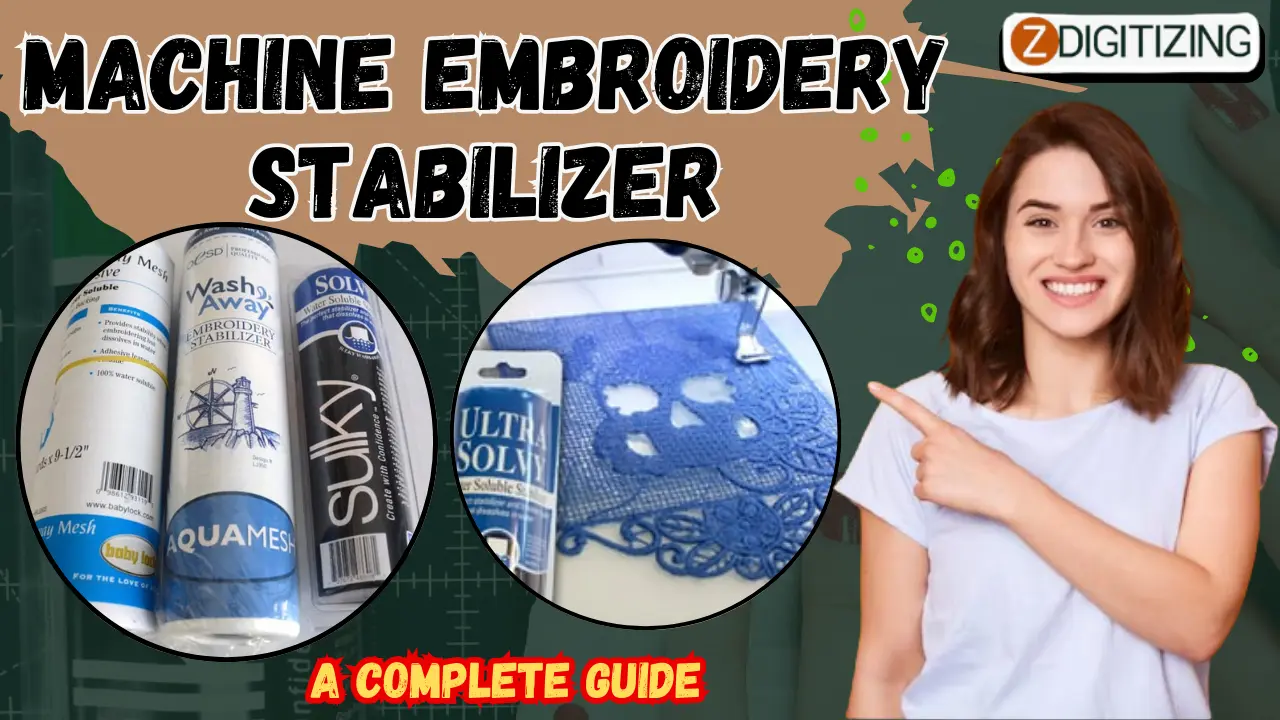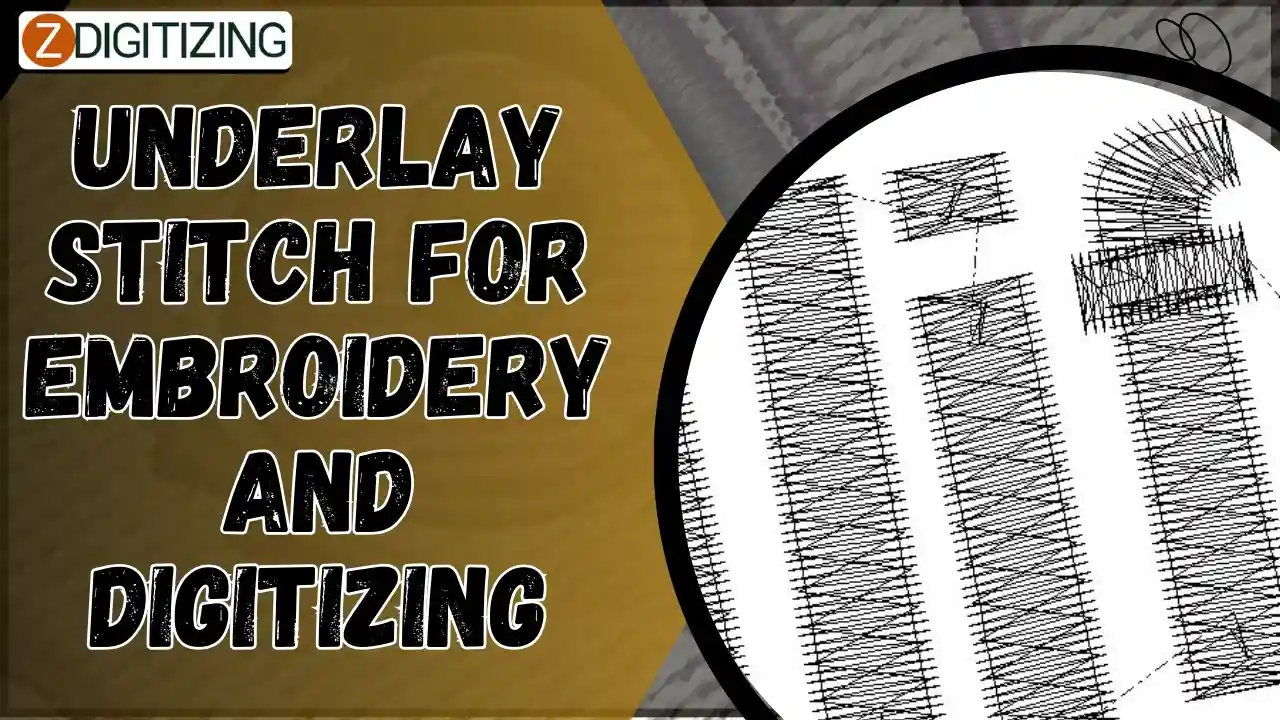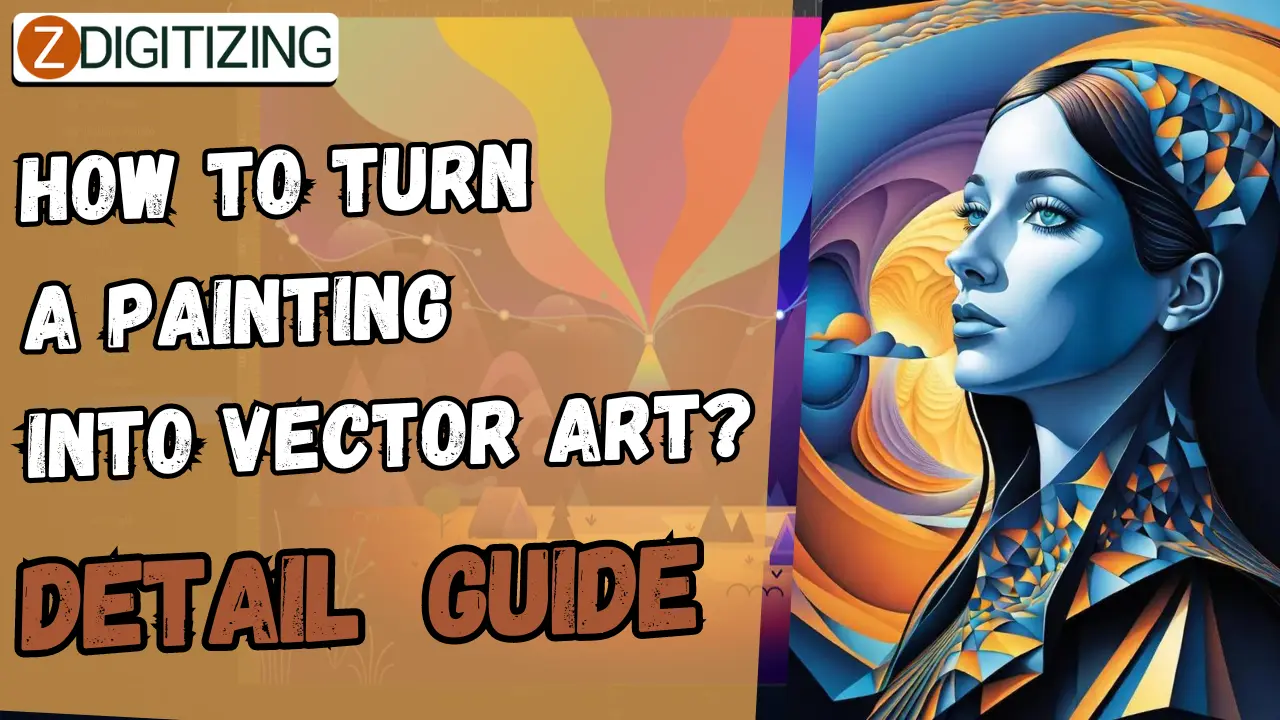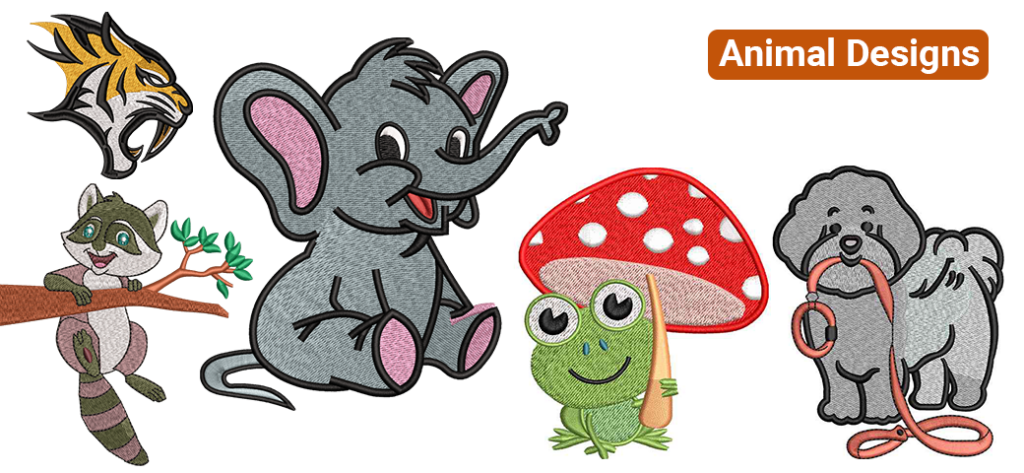Convert An Image To Embroidery File For Free
Convert an image to embroidery file to your required file format such as a dst file is one of the most important and rather essential steps that one can never neglect.
Without considering this how far would you be able to go?
Of course you cannot process your embroidery file data into machine language without having relevant file type.
Convert An Image To Embroidery File For Free
Convert Your Design To An Embroidery File
Wilcom Truesizer web version is an embroidery software that offers you various stunning and useful options that you can utilize for your embroidery project.
And the best thing about making use of this tool is that you don’t have to install it on your desktop as a regular embroidery application.
And one of the worth mentioning things about Wilcom Truesizer web is that you can convert embroidery file to your desired file type for free!
Changing your embroidery from one format type to another involves really easy steps.
To make use of this feature through Wilcom Truesizer web application, follow these steps:
Step 1:
Visit the official website of Wilcom Truesizer, and there you will be asked to login to your account, create one if you do not have it already.
Step 2:
Once you have successfully logged into your account, it will load the interface of your web application, click on Open Design in the top left corner.
It should open up a dialogue box for you and will let you select your file, either from the sky-drive or from your computer storage.
Browse your design file, and select okay. Wait for a moment till it loads up your embroidery design file.
Step 3:
Before you convert it to another file, just reassure yourself that if you want it the same, if not, then just make some quick changes. That is, changing the color of your design, adjusting the size etc.
After having a bird’s eye view on your finalized project, click on the Save Result button from the left window.
It will further give you three options, and we have to go for Convert Design.
Step 4:
Once you click on the Convert Design button, it will open up a dialogue box option asking where to save your design, Choose between Sky-Drive and Computer storage.
Note: Convert Design To option is equivalent to Save As option.
Step 5:
After selecting your Primary storage option, Click on the drop down menu; make sure to select your required file format according to your embroidery machine stitch file.
After selecting it, click on the save button, you can rename it if you want to, and that’s about it.
You have successfully changed your file type to the different file format for free.
If you are looking for converting an image to an embroidery file, then click here, because this tool cannot convert an image to the embroidery file, but we can definitely resolve this for you.
Frequently Asked Questions
If you have an embroidery design that your machine can’t read because the format is not correct, you could transform it to another embroidery format – one that your machine could utilize. To do this, you need embroidery software on your computer. To convert embroidery formats in Embrilliance Essentials Software:
1. Open your embroidery design
2. Make any changes required
3. Click the disk icon or from the file menu and select save us
4. This opens the saving window so you could select your saving location (which folder or drive to save to)
5. Change the file name if you want to
6. At the bottom is a dropdown list of formats
7. Choose the format you would like to convert to
8. Click save
1. In the first step you only have to insert your logo or design file JPG, PNG, ETC into the program and crop any unimportant blank space around the picture you would like to embroider.
2. Next, input your desired sizes for your embroidered design or logo. This would be the exact size that your image would appear on your item, so ensure to cautiously calculate the accessible space for embroidery on the item first. Once you have it right ensure to lock the image before moving on to the next step.
3. There is a range of different stitch types that are utilized to achieve different looks, textures, and a lot more. Every stitch type has a maximum stitching length that should be taken into consideration. You must as well consider fabric tye and the push & pull of the clothing when choosing your stitch types.
4. Setting the direction of the stitch is significantly making a road map for your embroidery machines to follow. You will tell the machine’s instructions step by step for every stitch. Different stitch designs could be used to accomplish the look of different textures, colors, and shades. Skipping this step would outcome in a lot of trims, jumps, and an unsightly machine pattern. Making an effective direction for stitch would as well save your thread and time!
5. From the color bar choose your embroidery thread colors. Ensure to match the embroidery thread colors to your corporate logo Pantone colors.
6. Transfer your converted embroidery file DST, EXP, JEF, etc to your embroidery machine. This could be done using a USB port, flash card, or directly from the computer running the embroidery software.
7. There are several steps you have to take to get your embroidery machines ready to stitch out your digitized company logo or pattern. First, you have to tell the machine about the design components by choosing the proper threads, needles, orientations, and embroidery sequence. Ensure that your machine has your needed thread colors. After that, place your items or material in your embroidery loops or embroidery frames and slide them into the embroidery machine arms.
8. See your embroidery machine go to work on your newly digitized design or logo. This only should take several minutes. Once it is done, check the embroidered designs to see if you want to make any digitized adjustments before you embroidery your items. If significant, make the adjustments and test again unless you are completely satisfied with the outcome. Then you are all set to embroider items with your amazingly digitized design. digitize
Here are the top eight free embroideries digitizing software: 1. Embird – Various hoop types and sizes 2. My Editor – Allows previewing of embroidery designs in 3D 3. Ink/Stitch – Automated installation of Inkscape palettes 4. SophieSew – An integrated tool for managing threads 5. Hatch – Exports to 22 various file types 6. Bernina Artlink – A wide choice of hoops 7. Brother Embroidery Software – Over 35 advanced extra features 8. TrueSizer – Several colorways and thread matching
1. Convert JPG to PNG. Use remove. bg to remove the background of the JPG and save it as a PNG file. 2. Convert PNG to SVG. … 3. Import SVG into Inkscape, preview, and save as an embroidery file
You can simplify an image for embroidery by simply tracing the file in illustrator, also lessening the number of threads utilized in auto-digitizing. For raster images, you have 2 extra options other than auto-digitize. Photosnap would make a single color line-based stitch of your picture, using variations in line thickness to denote darker and light tones.
If you would like to know the cost of embroidery digitizing for your designs then please submit the form below , we will give you free quote less than 5 Minutes only.
MOST POPULAR EMBROIDERY DIGITIZED DESIGN

2576 Sold
Price 1.99$ Only
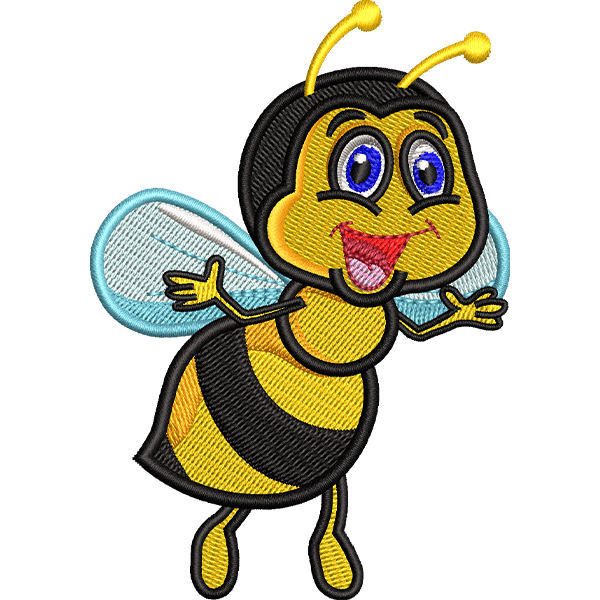
3103 Sold
Price 3.99$ Only
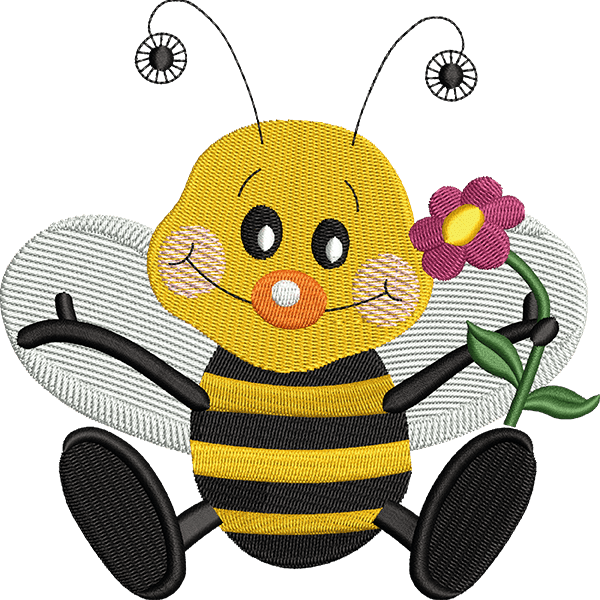
3721 Sold
Price 4.99$ Only

2216 Sold
Price 1.99$ Only
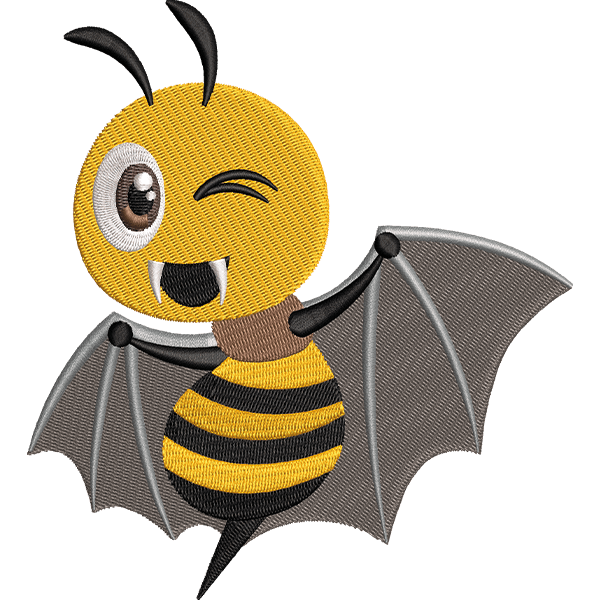
1728 Sold
Price 1.99$ Only

1721 Sold
Price 1.99$ Only

3721 Sold
Price 3.99$ Only
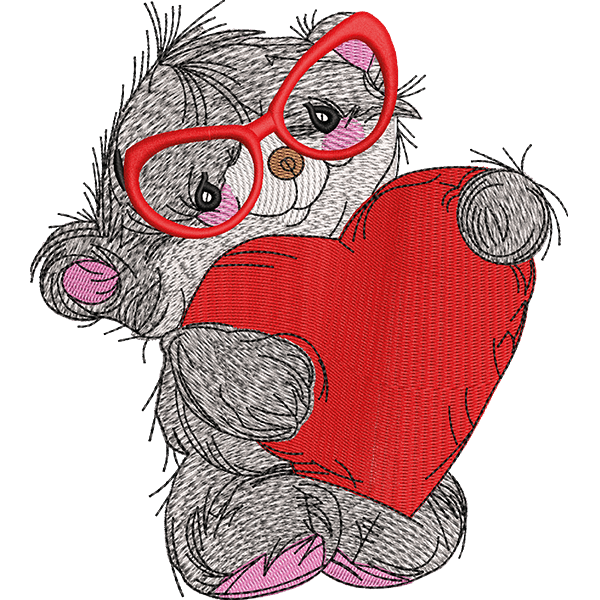
1421 Sold
Price 5.99$ Only
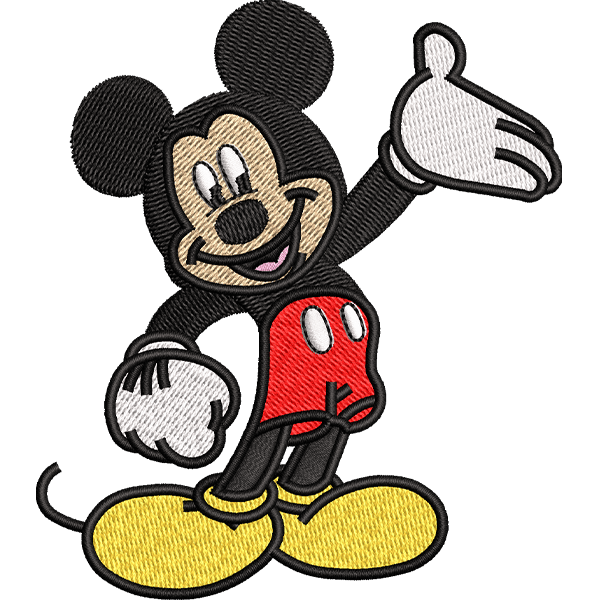
1341 Sold
Price 2.99$ Only

1245 Sold
Price 1.99$ Only
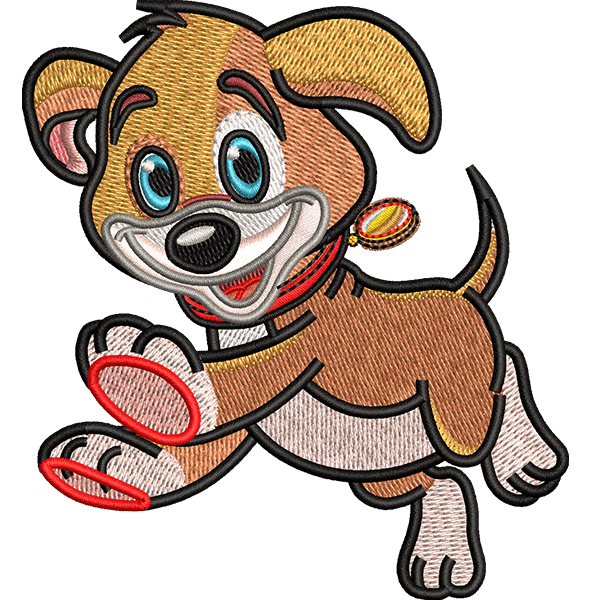
1724 Sold
Price 2.99$ Only

1541 Sold
Price 3.99$ Only